OpenVPN has a pool of only 1 IP for clients
-
Currently I have 2 clients configured, 1 on Windows 10 and 1 on Linux system. If I access from any system I get IP address 192.168.10.2 which is right. If I don't logout and login from other system too I get same IP address 192.168.10.2
After a long time of searching I was not able to figure out where I have a mistake in my configuration, hope that someone can give me a hint.Regards
Rene -
You can run OpenVPN in site to site (/30) or with a pool (/24), looks like you are using the site to site settings,.
-
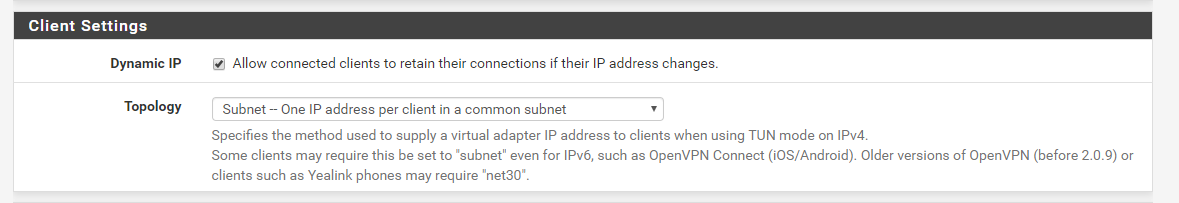
This setting allows me to have multiple connections.
Also make sure if you are using certificate auth that each device has their own certs. Same certs would result in stealing IP addresses from the other connection or just break it.
-
My IPv4 Tunnel Network is set to 192.168.10.0/24 I hope you talk about this configuration
-
@pweb said in OpenVPN has a pool of only 1 IP for clients:
My IPv4 Tunnel Network is set to 192.168.10.0/24 I hope you talk about this configuration
The topology also needs to be set to subnet is it?
-
I think the hint with certificate per device is the important one. Currently both devices have same certificate. I have to change this then I hope it will work.
Thank you very much for the quick response -
@pweb said in OpenVPN has a pool of only 1 IP for clients:
Currently both devices have same certificate
See the Certificate as the user ID : if the same user logs in a second time, the other connection is stopped. The ID rests the same, so is the IP.
For every connection : when you create a User in the local user manager, a unique certificate will be created.
Exporting ans using the same VPN-client connection information on two PC's is no good ;) -
Now I have second user with separate certificate and it works as it should.
Many thanks again for the great support