allow external traffic over ipv6
-
hi,
I am having trouble accessing my web server from outside my LAN. I had it set up and everything was working great but I had a power failure and my pfsence install was corrupted(had to reinstall)
now I can't find out how to allow incoming ipv6 communication through.
any and all help would be greatly appreciated.
i should have kept a recent backup of my config(I'm kicking myself now) -
What does your WAN rule set look like? Screenshots?
-
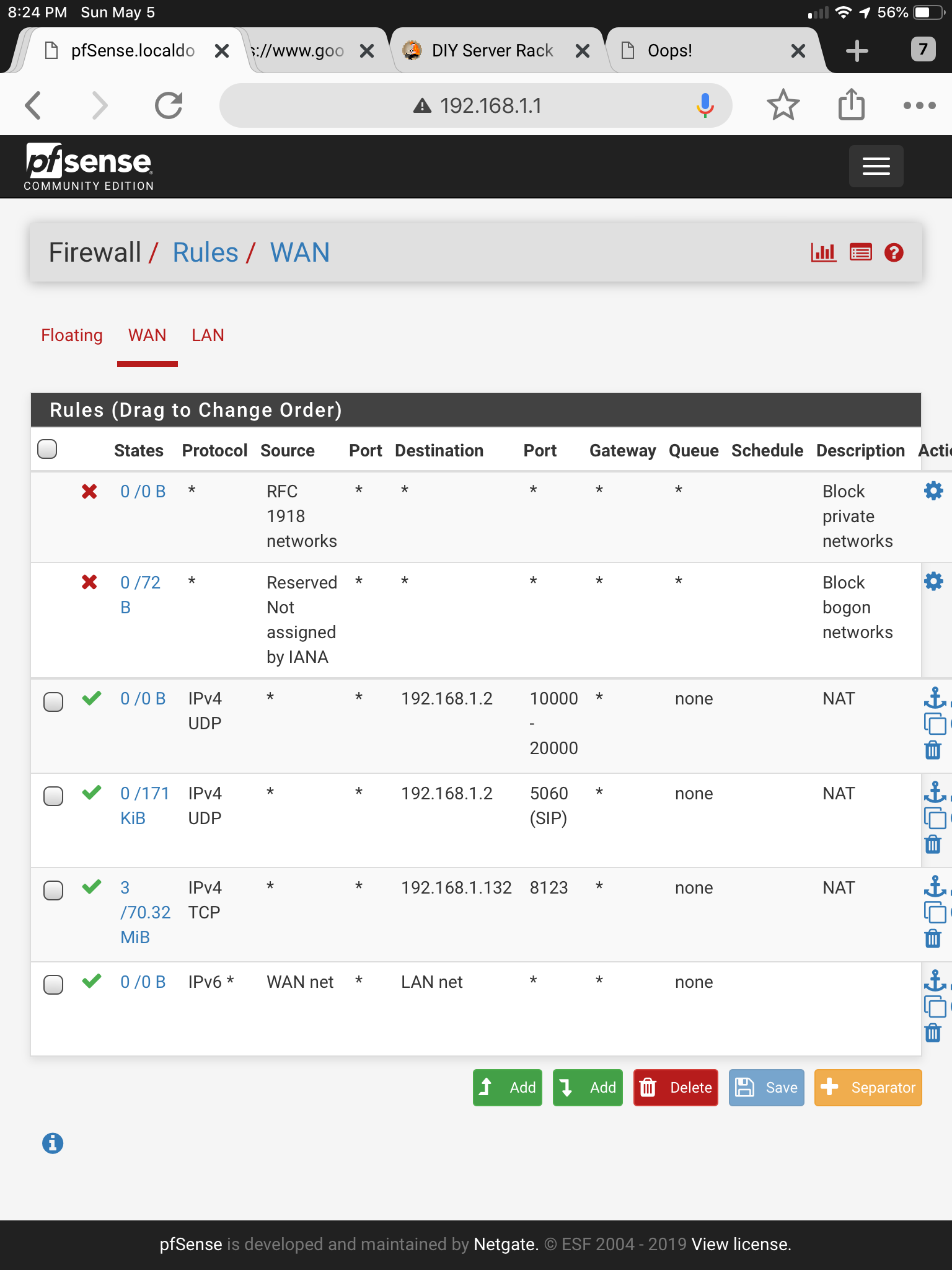
-
that last entry was what i thought i had before but it hasn’t helped.
-
Duplicate your IPv4 rule.
Except make it IPv6 and make the source address the address of the machine your trying to reach. Source should probably be any unless your trying to block everything else but what is in your actual WAN net.
I assume you have a public IP address on your WAN?
-
Source WAN Net is not the internet.
Source any is the internet.
But you almost certainly do not want to allow source any to access all of destination LAN net.
You most likely want source any source port any destination IP Address of Web Server destination port Web Port(s)
-
Thanks for all the replies! As soon as I get home I'll make the suggested changes
-
unfortunately i still cannot access my server from outside my network on ipv6. i’m sure i’m overlooking something obvious.
-
Well, saying "it doesn't work" doesn't help us help you at all.
-
yes, i do understand that
 ️. i was looking through the system lags after i posted and there are a lot of things blocked and the rule that triggered them is a “default deny rule ipv6”. the thing is i can’t find that rule anywhere to disable it.
️. i was looking through the system lags after i posted and there are a lot of things blocked and the rule that triggered them is a “default deny rule ipv6”. the thing is i can’t find that rule anywhere to disable it. -
You don't disable it.
You look at the blocks and see if it is traffic you want passed and pass it instead.
-
thanks again for your patience with me... just an update. yesterday after trying everything that had ben suggested i decided that maybe if i rebooted the firewall it would start working properly. unfortunately when i clicked on reboot it never came back up. i had to once again reinstall it. but on the bright side i entered the rule as i was told to and all is working again