This MAC address has been blocked
-
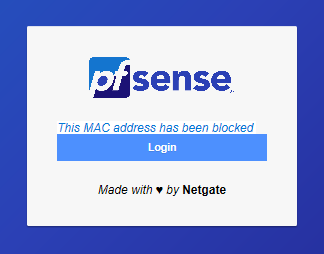
-
@bryanfoo79 said in This MAC address has been blocked:
My question is how can I modify this page to something else
Somehow you totally missed what the captive portal of pfSense can do for you.
Check this :
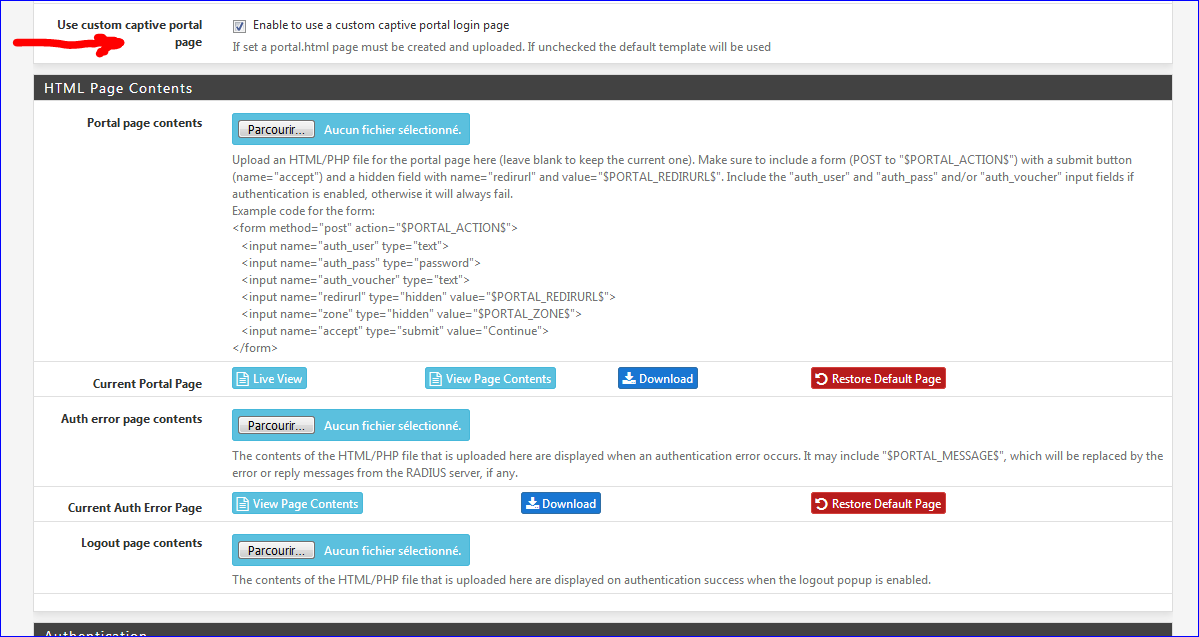
View the 3 Captive portal pfSense (Netgate) videos.
Apply this simple rule : RTFM. It's all there.
Bassically, you should write your own html (with some PHP) file that contains some mandatory info, and other text/images/whatever you like.
You'll be needing the error page aoso. This is the same page as the main index file, added to it the red line that shows a message (the error as you saw yourself).