Managed to connect to Pfsense through OpenVPN, but cannot ping other instances
-
Hi,
With the following build diagram, I have managed to connect to my pfsense in AWS using OpenVPN, and it's been assigned ip 10.0.50.2 in the CC-VPN subnet.
I've been able to ping the Interface on 10.0.10.5; 10.0.20.5, and 10.0.30.5. But that's as far as I can get. I can't ping my server located in 10.0.10.10 and other subnets as well.I have set up the NAT, Firewall Rules in pfsense, and have difficulty finding out the cause for this error. CC-CORPORATE, CC-USER, CC-FINANCE can ping each other.
Thank you very much for the response and help.
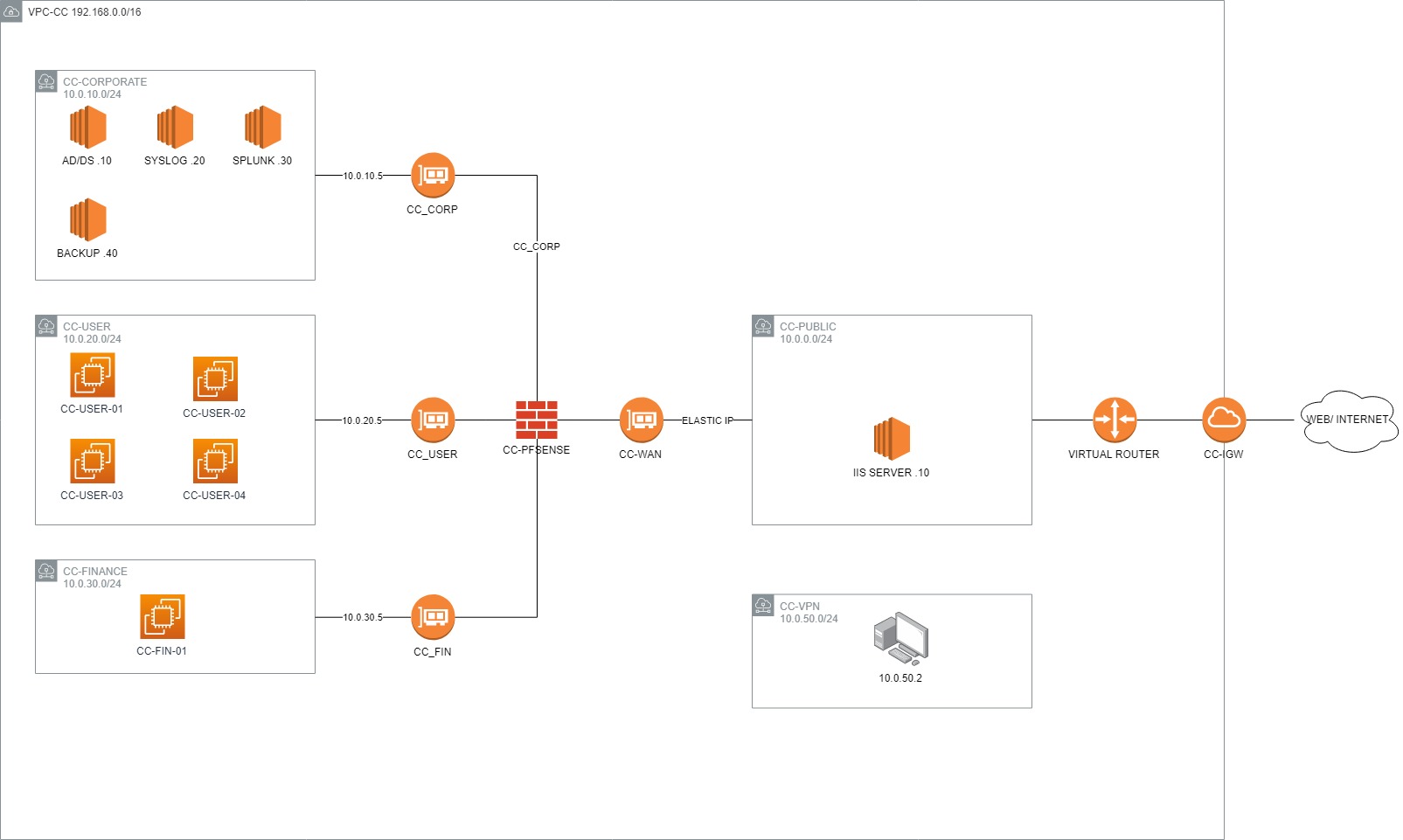
-
Check the firewall rules on the OpenVPN interface.
-
This is my current setting so far on the OpenVPN rules
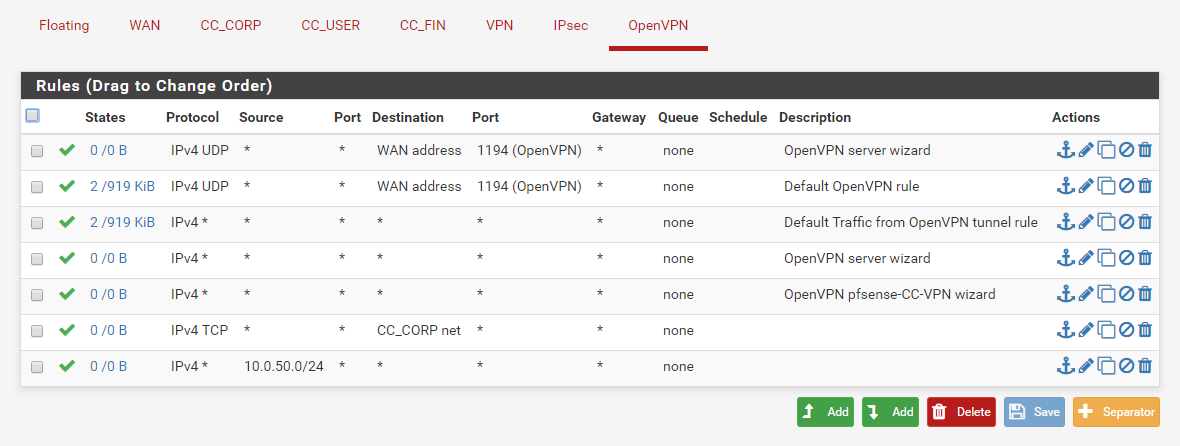
-
What a mess!
You may have run the wizard multiple times without removing the former settings.
Is the client really connected?
The first 2 rules here belong to the WAN interface. Are there identicals? There won't come in any packet on OpenVPN interface for destination WAN address.