Unable to pass OpenVPN traffic to internal network while connected
-
Title. I am using a Samsung Galaxy S10 and the android app OpenVPN for Android to connect to my PFSense's OpenVPN server on a custom port. My phone is able to make a connection to the server but once its connected, no traffic is able to pass through to internal networks. Internet connections still function.
What's also strange is that this same OpenVPN config file was imported into a iPhone 8 and Windows 10 machine. The difference is that both iPhone and Windows 10 were able to use the official OpenVPN Connect Client app to connect to PFSense and pass traffic to my internal network.
On android, all OpenVPN apps fail to pass traffic. However, on iPhone and Windows 10, any OpenVPN app accepts my config file, connects and passes the traffic just fine.
I am not sure why my Galaxy S10 would not be able to pass traffic while on OpenVPN connection. I have a screenshot of some entries in my firewall log entries that I found strange while trying to access internal resources with OpenVPN on my Galaxy S10.
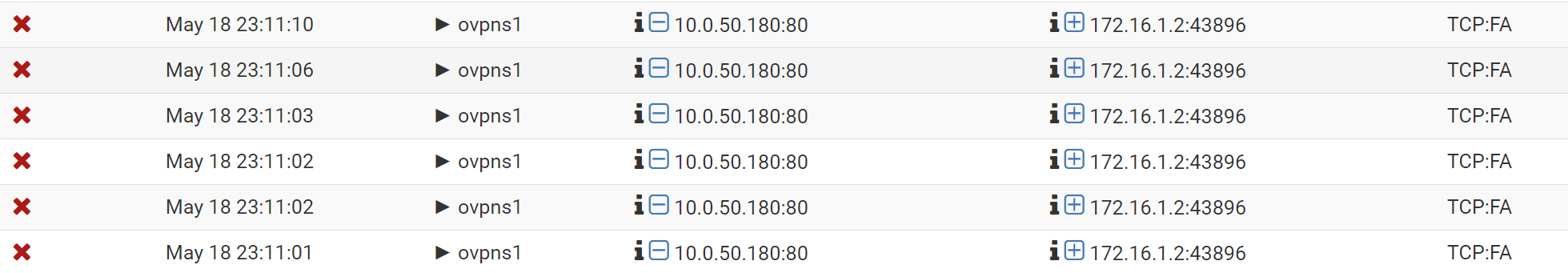
Is there any reason as to why it won't work on android or my Galaxy S10?
EDIT: I solved the issue by simply changing the OpenVPN option, "link-mtu", in the client profile used by the client device to something lower than 1500. My "link-mtu" was somehow greater than 1500, set at 1549, which was causing the ICMP (Fragmentation Needed) error message, thus blocking my access to internal devices. Changing "link-mtu" to a value of 1400 enabled traffic to flow to internal network devices again.
-
This is the topology map of how PFSense is accepting OpenVPN connections, if it helps with my issue.
![unknown[1].png](/assets/uploads/files/1558290610631-unknown-1.png)
-
I am having a very similar issue, I remeber not setting the link-mtu. Hope this works for me too.
--edit--
my issue was the internal service was blocking with its firewall rules.