Opt no internet access
-
Hi,
My opt interface can't access internet.
I have enabled firewall rules same as LAN. But it still not working.Some suggestions, I have also tried bridge connection and still nothing happend.
To mentioned I have external DHCP server that is manage connections. -
@unik-web said in Opt no internet access:
To mentioned I have external DHCP server that is manage connections.
So this dhcp server hands out what for the clients gateway that is on your opt network? What does it hand out for dns, etc.
Why don't you actually post the rules you put on your opt.. See it all the time, users says they did rule(s) X, when really they did Y.. Like forgot to allow for UDP, or wrong source net, etc. etc. etc..
-
Hi,
This is my DHCP configuration.
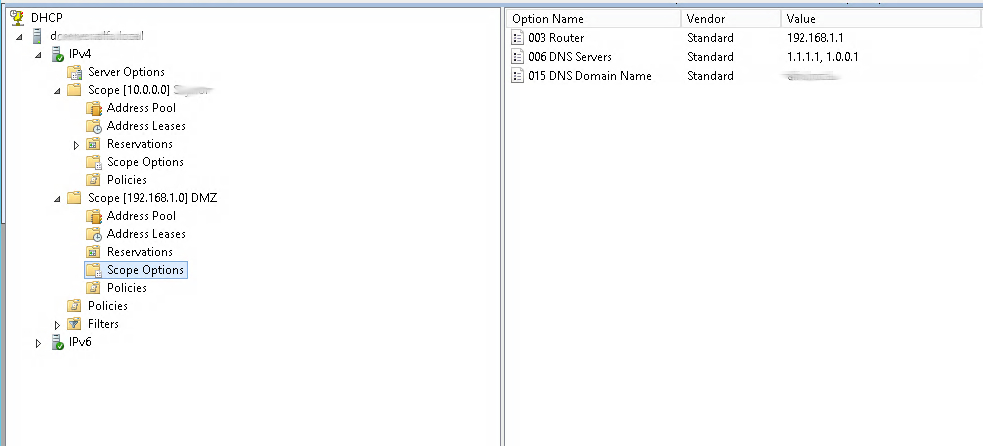
-
@johnpoz of course sorry forget it sending it now.
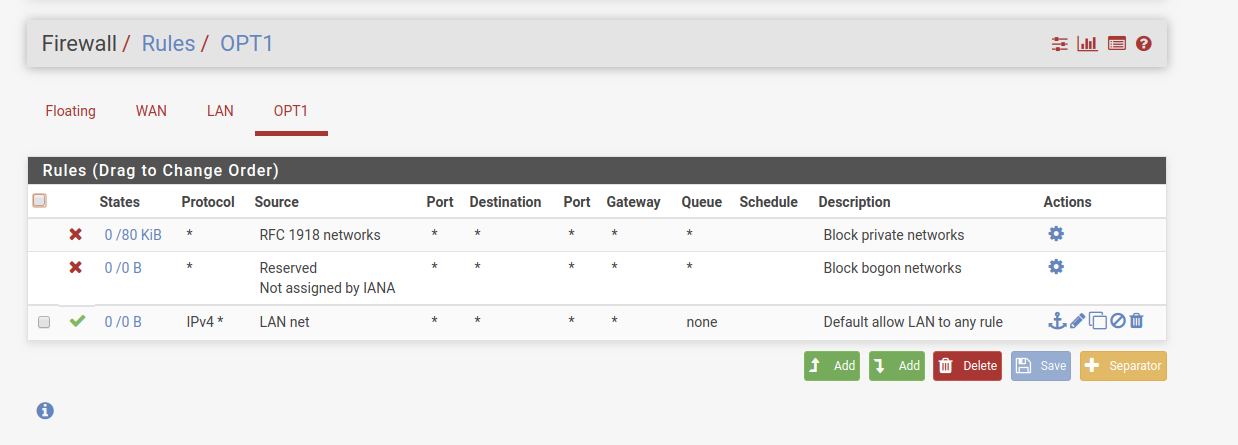
-
@unik-web said in Opt no internet access:
To mentioned I have external DHCP server that is manage connections.
That's ok. I presume you want to say to us : "DHCP is up and running - my device hookup up to interface OPT1 got an IP - DNS and gateway which are all correct."
pfSense can handle the DHCP - or you can choose any DHCP server.@unik-web said in Opt no internet access:
I have enabled firewall rules same as LAN. But it still not working.
Is there any reason for you to hide these rules ? Can't see how we can check them.
edit : : Ok, I can see them now.Btw : "enabled firewall rules" ? I wonder how, as per default, there are no rules whatsoever on OPTx interface when you create them.
You have to make at least one rule yourself, and this should be a pass all rule (accept any to any). Such a rule dosn't block anything. Very good for interface testing ^^. Afterwards you could narrow down, by adding more specific rules. -
@unik-web said in Opt no internet access:
@johnpoz of course sorry forget it sending it now.
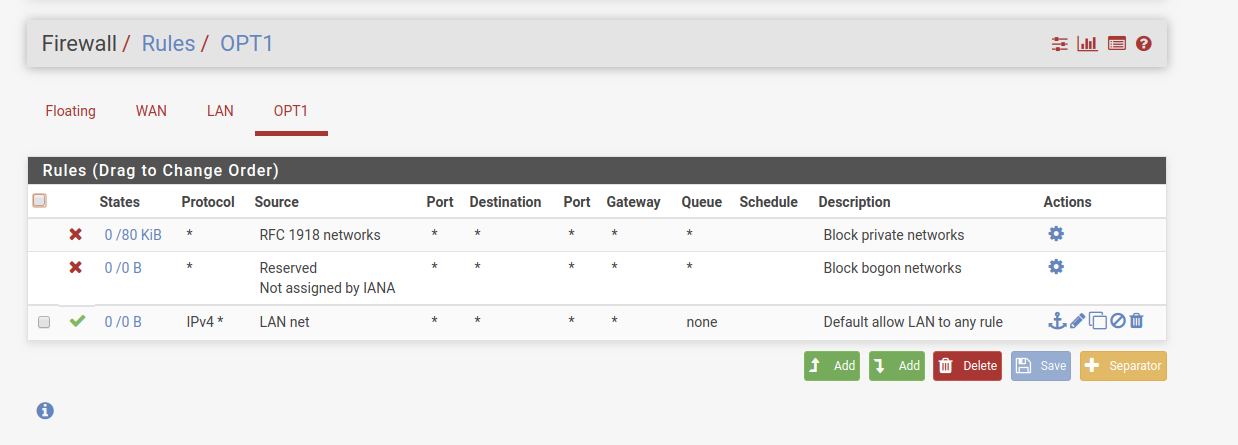
Your third rule : Source = LAN Net ...... that can't work.
Your OPT1 interface isn't LAN, thus it isn't a "LAN net" - you better document about these macros, what they stand for.
Choose "OPT1 net" as a source.Btw : change also the Description : this isn't LAN, it is OPT1 - or whatever you call it - OPT can be renamed for your purposes.
-
ohh gush so stupidly I have changed it to the right config thanks a lot i was hoppely hope that i might fixing but it still have no internet access.
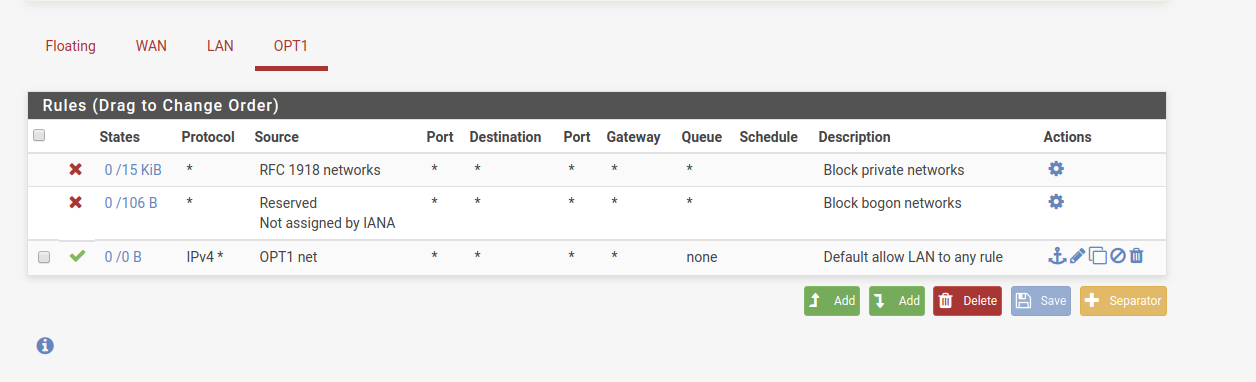
-
Why do you have rule that "Block private networks" in an adapter with a private network range 192.168.x.x?
You better disable that two block rules at the top. They only make sense on a WAN adapter. -
@fsr said in Opt no internet access:
Why do you have rule that "Block private networks" in an adapter with a private network range 192.168.x.x?
You better disable that two block rules at the top. They only make sense on a WAN adapter.
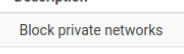
I was betting on the fact that @unik-web would find that out himself ^^
He wants to block private networks == RFC 1918 ==
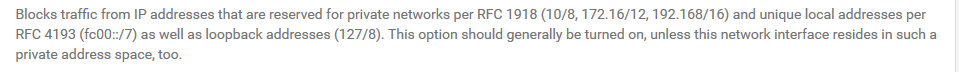
well, ... ok ...
I guess he understood by now that his first 2 firewall have no sense on an local interface like LAN or other LAN like OPTx. -
Hello,
Thanks for your help, I have removed them == RFC 1918 == after uploaded this image.
Overall I had found solution on my issue. Under my interfaces -> Opt1 configuration. I has changed under Static IPv4 Configuration ip xx.xxx.x.x / 32 to 24. Then it works perfect.