too many blocked igmp traffic log entries
-
Hello to all members and staffs ...

There is tons of blocked log entries from igb0 (modem) to 224.0.0.1.
I searched about solutions to the mentioned problem, but most of them was to disable logging or something else for related interface.
The issue is I've put my modem into bridge mode, connected to pfSense through igb0 interface, created PPPoE connection on igb0 and assigned PPPoE to WAN interface.
So, there is no igb0 interface to do suggested solutions.Is there still a way to hide them, ignore them, etc?
They've occupied all of my firewall charts.Thanks.
-
Block them on the WAN interface and set it not to log.
-
Didn't work ...

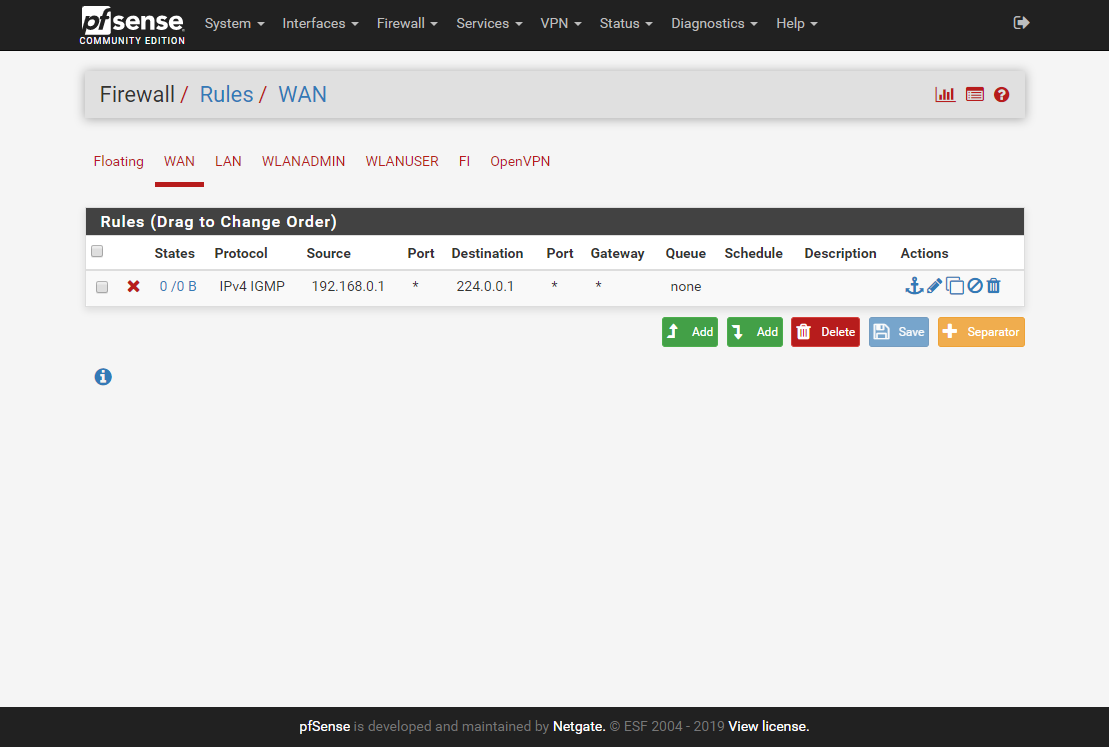

-
Ah sorry I missed the igb0 part.
Try enabling ibg0 and putting the block rule there, some modems can be managed via IP once connected, this one for example:-
https://www.draytek.co.uk/products/business/vigor-130
You'd also need to untick "Block private networks and loopback addresses"
-
@NogBadTheBad
Big Thanks ...
In past, when I was creating igb0 interface, internet was also disconnecting ... but now, I don't have any idea how it became correct.