Cannot seem to add a single source NAT rule
-
I want to allow SSH from a single host outside to a host on my LAN. Why can't I specify that source host in the new NAT rule creation?
(neither can I edit an existing rule to change from Source: Any to Source: single ip or alias)
Thanks -
Maybe you do something wrong.
Just display the advanced source settings and select "single host or alias" from the drop-town and enter the IP or the alias.
What happens if you try that? -
Yes you can..
I have source IP restrictions on my plex forward..
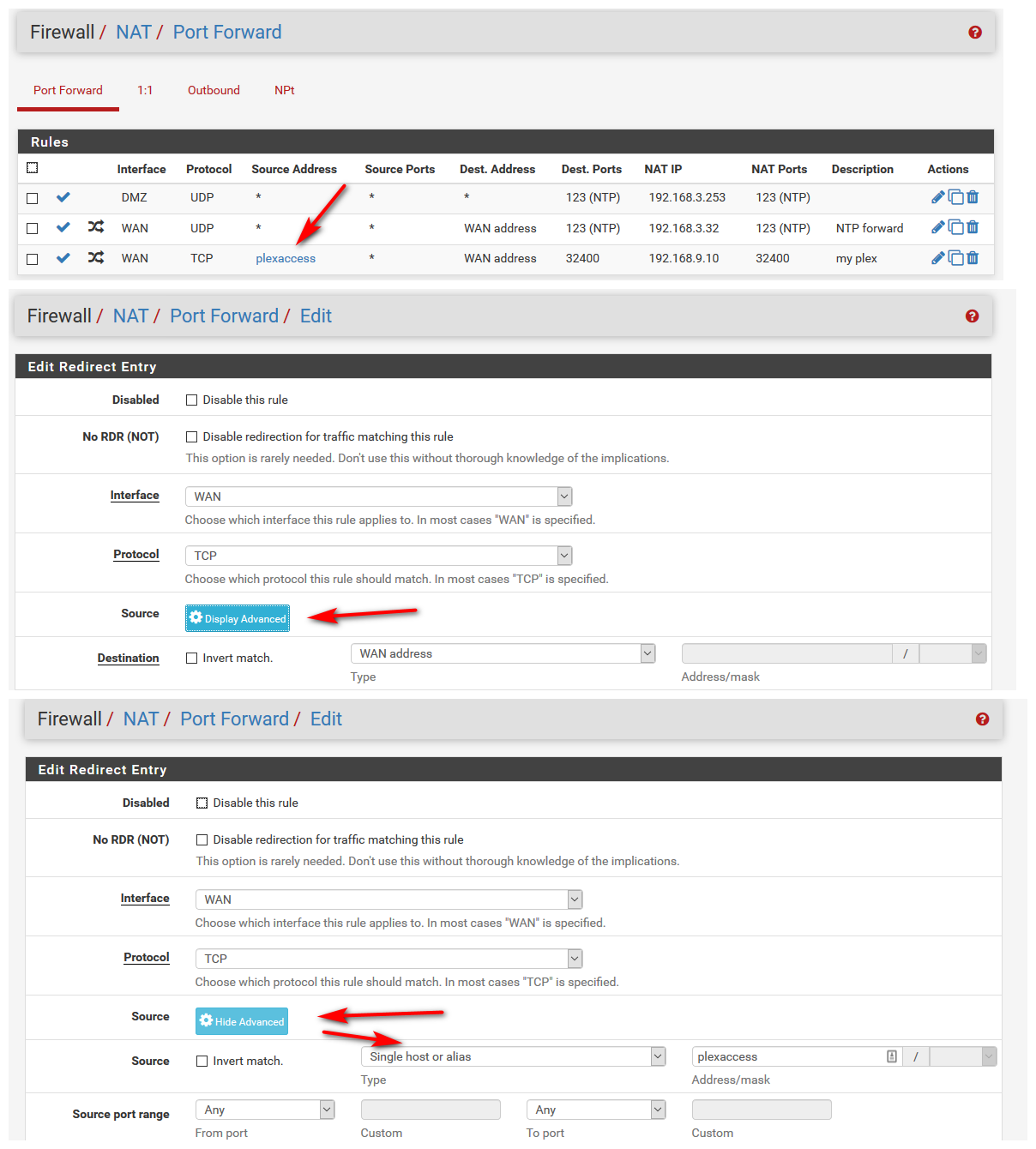
-
@orangehand You have to make the source selections first, in the NAT tab, not in the actual firewall rule settings. In the firewall settings of an associated (linked, common, same, whatever-its-called) NAT rule, those options are grayed out.
Jeff
-
Sorted thanks; must just have been an odd glitch
-
This post is deleted!