DHCP Failover geht sofort in Recover
-
Hallo,
wenn ich die Einstellung in den Settings setze, geht der Status gleich auf Recover:
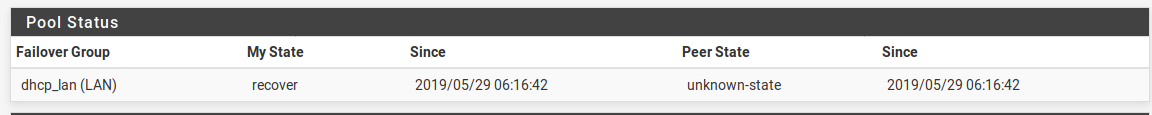
Die Uhrzeit auf beiden Nodes stimmt überein, auch die IP-Adressen. Im Log steht dann:
peer holds all free leasesDNS-Adresse und Gateway in den DHCP-Settings ist jeweils die CARP-VIP.
Jetzt habe ich teilweise hier aus dem Forum entnommen, dass man eine Rule mit Pass für Port 519 und 520 erstellen soll. Wie genau soll diese aussehen? Destination "This Firewall" oder "LAN Adress"?
Edit: Sollte man nicht von der jeweils anderen Node die LAN-Adresse anpingen können? Wenn ja, wie muss ich das bewerkstelligen?
-
Hallo @haithabu84,
hast du mal diesen Artikel gelesen?
https://docs.netgate.com/pfsense/en/latest/highavailability/dhcp-failover-troubleshooting.html
Was genau hast du alles konfiguriert?
Außerdem folgendes beachtet?
-Set DHCP Server to Use CARP LAN IP Address
-Navigate to Services > DHCP Server on the primary node
-Click the LAN tab
-Set the default gateway to the CARP VIP on the LAN, e.g. 192.168.1.3
-Set the DNS server to the CARP VIP on the LAN, e.g. 192.168.1.3
-Enter the IP address of the secondary node in Failover peer IP. This will be automatically adjusted during synchronization.
-Click save