Multiple OpenVPN mapped to different WiFi SSID (Unifi)
-
If your client is not getting an IP from that vlan ID... Then you have a problem on your switch, or your vlan setup on pfsense or your not running dhcp...
All there is to do is set the vlan ID on your wireless network, and tag that to the AP..
-
@johnpoz There is no switch in between . Unifi AP straight forward in Pfsense LAN igb1 . DHCP server is running on that VLAN
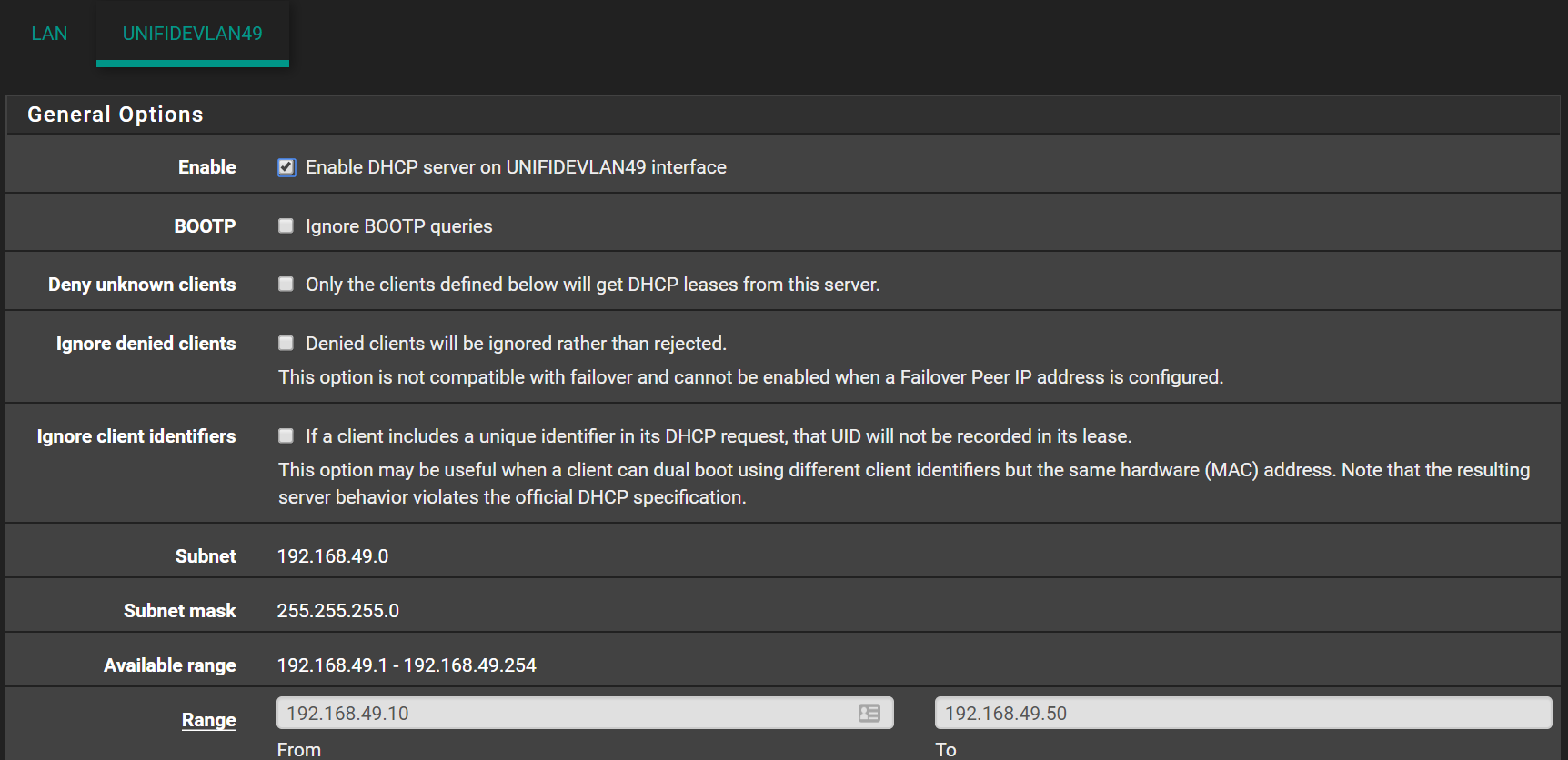
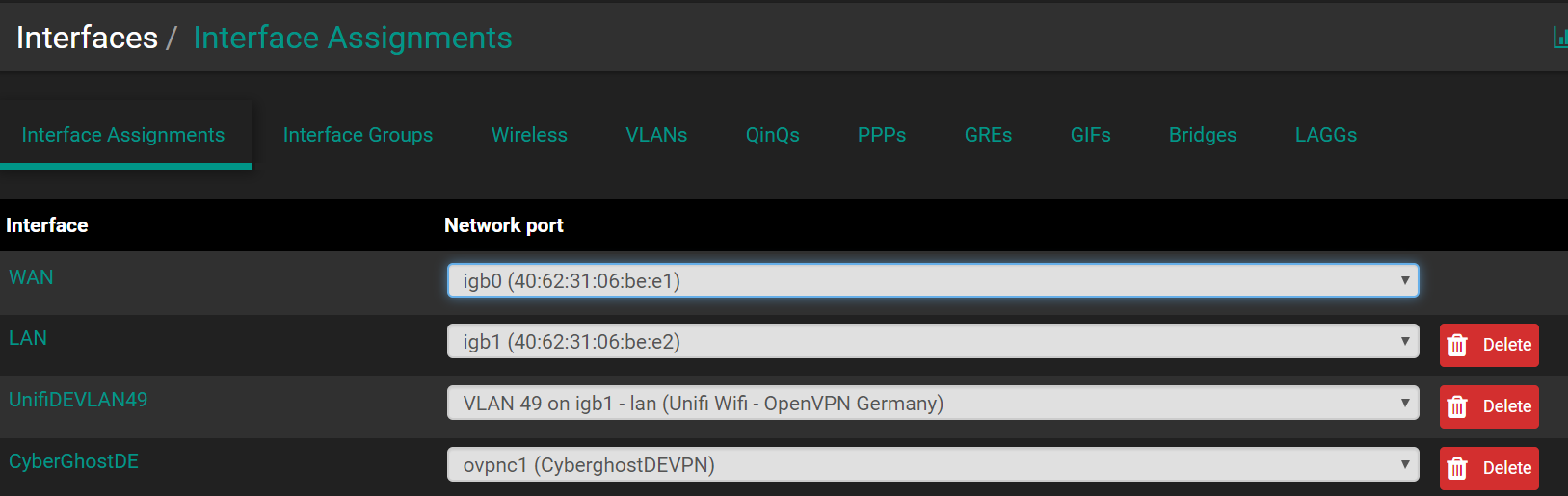
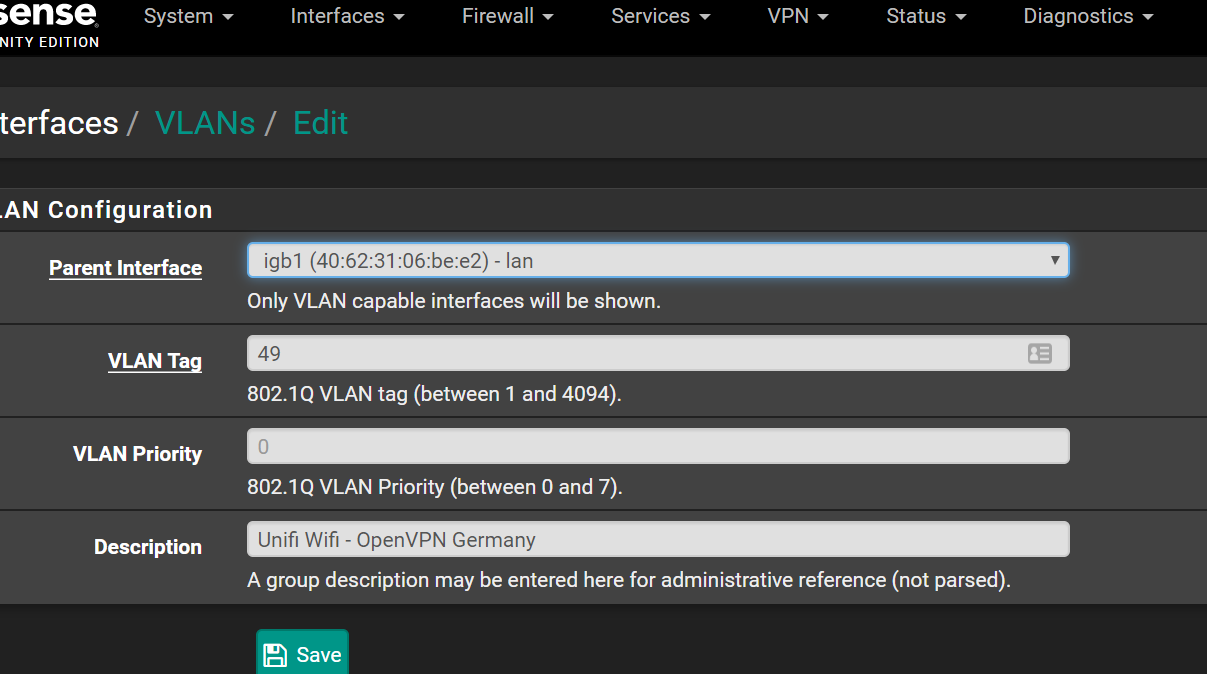
-
So how exactly are you provisioning the AP? Its IP is also on vlan 49?
The AP talks to the controller normally via untagged... Where is your controller if you have the AP directly connected to your pfsense?
-
@johnpoz nope. AP is on the default LAN /24 . Works fine in that LAN.
-
And where is your controller? If you have the AP directly connected to your lan interface on pfsense? With no switch?
Draw up how you have everything connected...
-
@johnpoz Controller is running on Docker on a bridged LAN . Same main LAN subnet 192.168.1.0/24 . Just on it's own port 8443.
WAIT : I just remeber that I got a Tomato as bridge in between . Let me create a VLAN 49 there on the br0
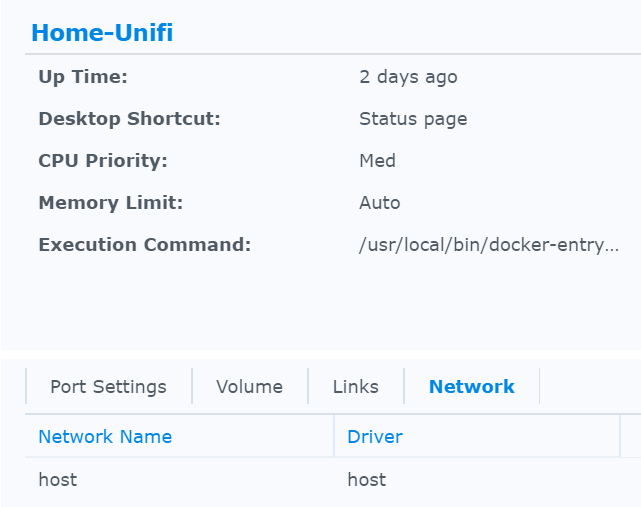
-
Try a packet capture on VLAN49.
-
Well yeah is that bridge you setup going to pass the tags? Or anything... How do you have this all connected... Why would you be bridging on your tomato box?? And does it even support vlan tags... Dude get a SWITCH!!!
How do you have a "lab" and not have a switch that does vlan tags?
-
@johnpoz I got a switch . I have to connect it . Mostly is all virtual but I will get this switch up and test again .
-
This is pretty simple/basic stuff here... You tag the vlan, that is what is on the wifi ssid with that tag.. Been using these AP since 2014 ;) I just had to look that up for another thread... Got an old square uap-ac back then.. tagging ssid worked the same as it does now..
If its not working your loosing your tag somewhere, didn't set it up, etc. etc.
-
@johnpoz Indeed . upgrading this netgear firmware(with PoE) and I will put it in the game .
Forgot I had this tomato device in bridge plugged somewhere . Sorry about. -
@johnpoz all is working as intended. Again thanks for the help .
Last thing to solve is within the OpenVPN connection , is how to use my Pfsense / Pfblocker as DNS in the tunnel . Not sure where to look in this regard .
After that , I can export this config and us it in private LAN .Thanks again
-
You want unbound to use your vpn connection for it lookups?
-
@johnpoz correct. I'm playing with settings and rule but seems that I got no luck . In DNS resolver (over TLS) , all the network are selected and outgoing network interfaces are selected. No VPN providers DNS are set in the general config . I do not allow clients to override Pfsense DNS default DNS via FW rule
-
Should be pretty much this :/
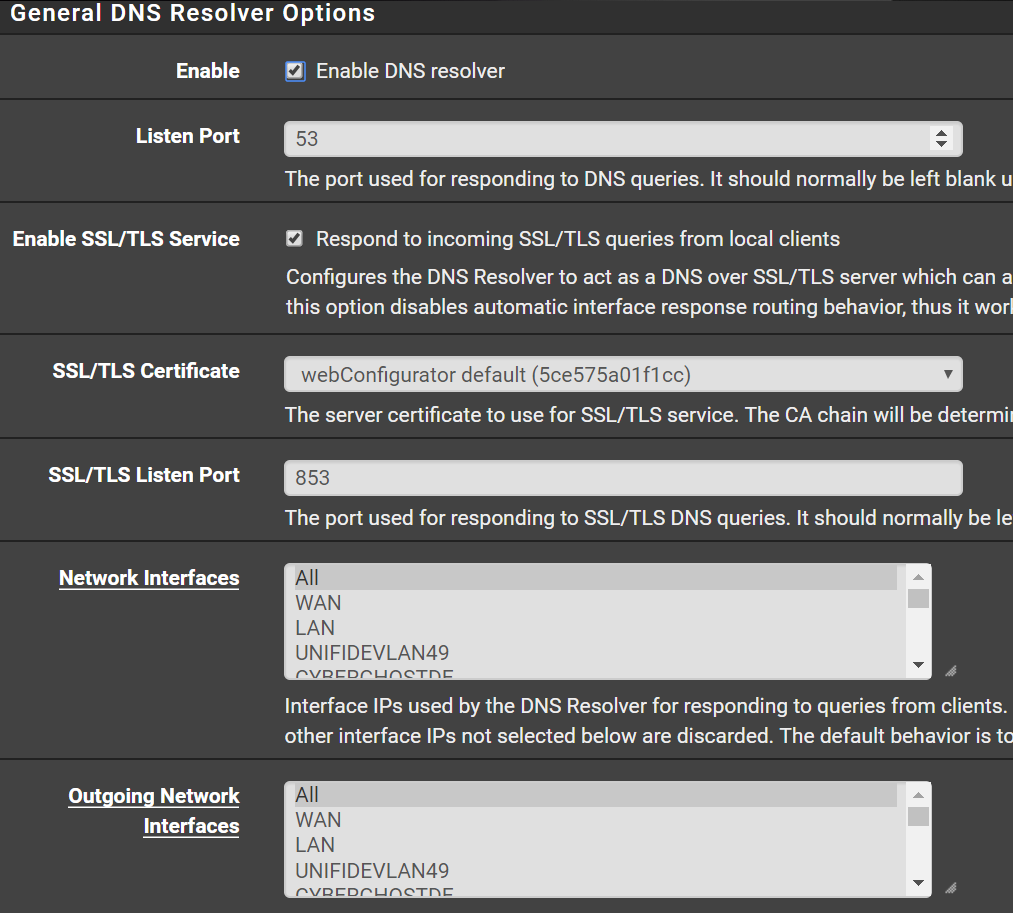
-
If your going to forward through a tunnel... Why would you want that to go through another tunnel? I don't get the point other than you want it ever freaking slower?
-
@Antonio76 I have a similar situation, with different VPNs to different countries on different VLANs. The way that Unbound works is that it will send queries out to all the outgoing interfaces, and the way I understand it, it will use the first reply.
This is an issue if you want to go to multiple countries. If I am on my local network, I want replies from local DNS servers, and if I'm on my VPN to the US I want replies from DNS in the US. If you have a single unbound resolver. the server farther away will never win (my VPN to the US has about 250 ms ping time from here).
What you want is queries from a particular VLAN to only be sent out via that VLAN's gateway (i.e. routed over that VPN) but as near as I can tell you can't do that with a single instance of unbound. My solution was to run a separate DNS server (in a VM in my case) on each VLAN to ensure that queries are only sent through the proper gateway. You can also run multiple DNS servers on pfsense if you enable both the forwarder (dnsmasq) and resolver (unbound). You could also install bind to get a third. You would need to run each on a separate port of course.
I've never played with bind, but it's possible that with the multiple views you might be able to route it correctly with a single server. I just don't have any experience with it.
-
If your wanting a client to use dns from vpn X... Then have the client ASK for dns he is doing down the tunnel.. Not sure how you expect unbound to know which interface to use for which client.
Set your dns on the CLIENT!! Simple via dhcp or actually set it on the client.
Or you could set it up with views on unbound.. Its had view support for awhile, then yes specific forwarders for each view.. But your not going to be able to do that in the qui, and just way simpler to set the dns on the client. I have some threads about here setting up views.. Simple enough to do.. If that the route you want to go - but why?? Just set it on the client.. And let your unbound resolve for your normal clients that are actually using your wan.
This is specific SSID for clients to use vpn X, then on your dhcp server for this vlan - just hand out the any dns you want your clients to ask.. Not Pfsense IP, and that query will go down the vpn tunnel.
-
@johnpoz I think you misunderstood what I said, but if there's a simpler way to do it I'm willing to learn.
I have three subnets - 192.168.2.0/24 is my local ISP, 192.168.3.0/24 is a VPN to a VPS I have in the US, and 192.168.4.0/24 is a VPN to my parents' house, also in the US.
I set up three separate VMs running unbound, one on each of those subnets - 192.168.2.5, 192.168.3.5, 192.168.4.5. Clients on 192.168.2.0/24 get 192.168.2.5 from DHCP for instance.
My local one is set up as a recursive resolver, while my VPS-VPN one goes to Cloudflare (otherwise multiple queries at 250 ms each to recurse) and the one for my parents' queries their pfsense box's unbound on the other end.
This way I ensure that DNS queries on my VPN network only go through the VPN gateway.
Is there a way to do all that using just unbound in my pfsense instead? And also using pfBlockerNG? (I currently also have PiHole running on each VM)
-
@johnpoz your point make sense . I just forced the client to use PFsense as only dns . A FW rule is preventing to look up different DNS .
I set up my Pfsense to do not override DNS settings too on a client side . Sure I can revert but what is the point security wise ?
BTW I have investigated the DHCP part but got not internet if enabled explictly in the DHCP server .