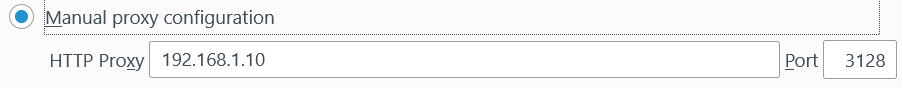Blocking lists not working
-
Hi there
I have installed my pfblockerNG package and I made two lists: one to block malware and spyware, the other to block porn. Those are intended for the LAN-network.
I used the lists from the GitHub:
https://github.com/pi-hole/pi-hole/wiki/Customising-sources-for-ad-lists
https://github.com/StevenBlack/hostsI have set them correctly at the DNSBL but there comes my problem, my LAN-rules.
From the looks of it it looks ok and I can go to the internet with it. I am aware that I need to change something with the DNS in order to get the lists working yet I don't know how.I'll drop you more details below to get the picture (no pun intended):
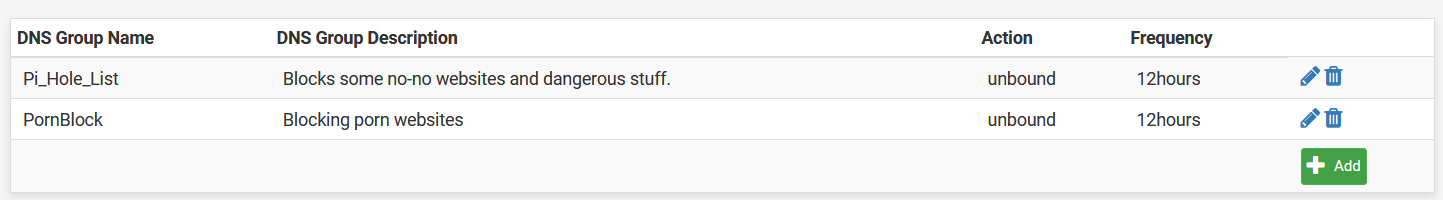
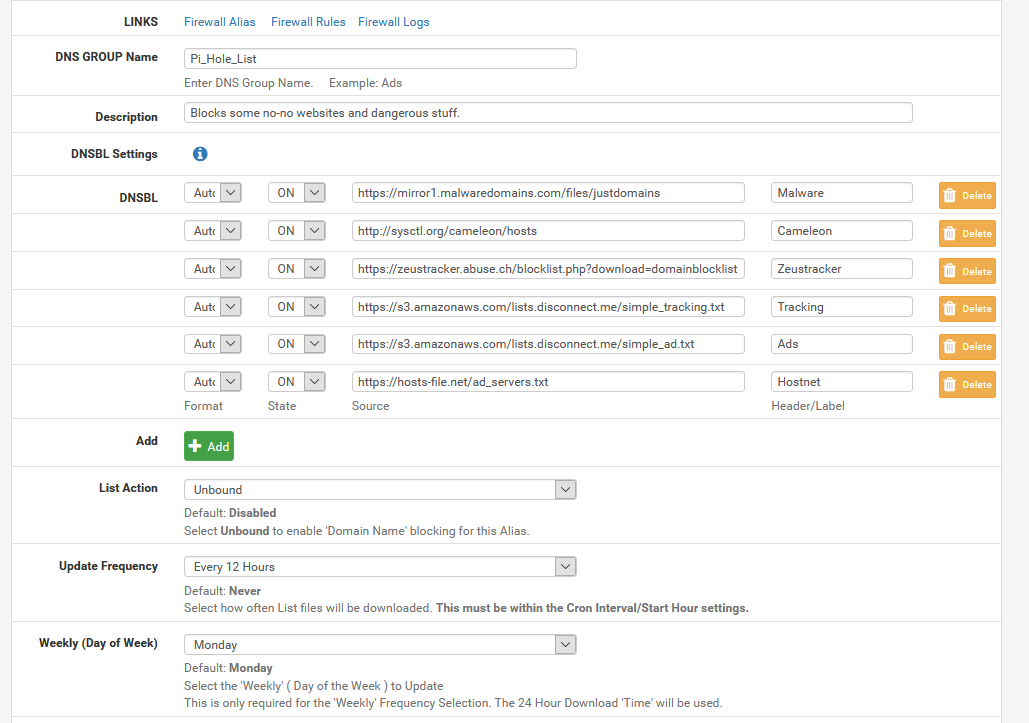
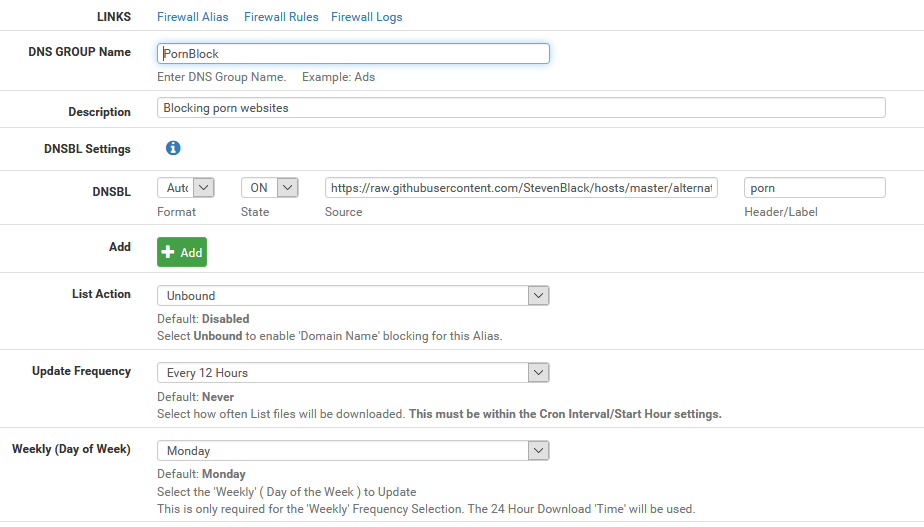
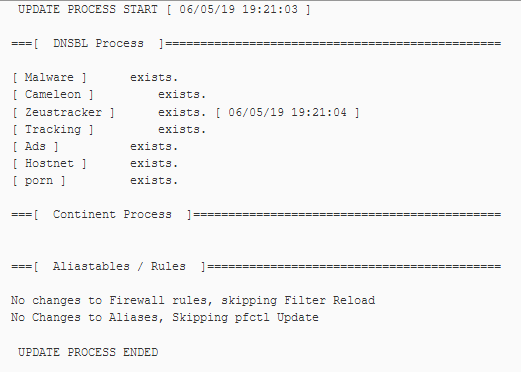
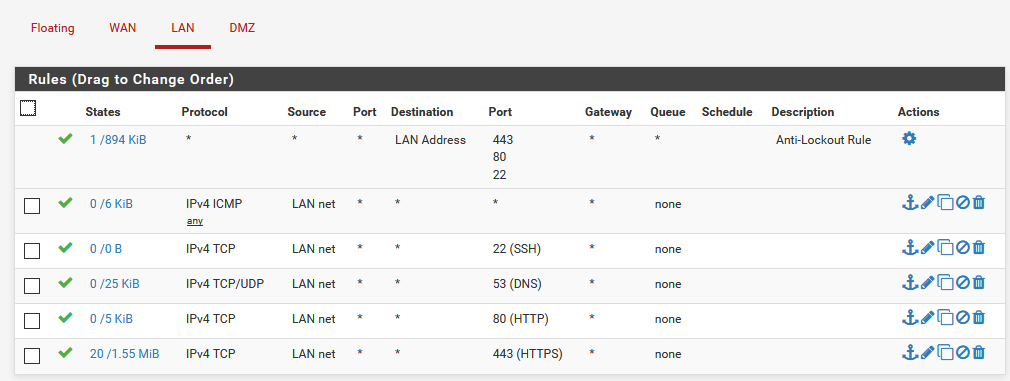
Any comment, advice or tips are appreciated.
-
First of all... the easiest way to get this working is to install the dev version of pfBlockerNG. It has pre-built settings for adds and you can also turn on a couple feeds where you can block porn.
The LAN rules don't really have anything to do with it. The blocks are done by DNS resolution. So - you'll have to be using the DNS resolver (unbound) rather than the forwarder (although you can configure unbound to forward). Then make sure your clients are using pfSense for DNS resolution. Lan rules can be used to make sure people don't bypass pfSense as the DNS resolver.
-
Are you using https://raw.githubusercontent.com/StevenBlack/hosts/master/alternates/fakenews-porn/hosts as your porn block list.
It has all sorts of non porn stuff in it.
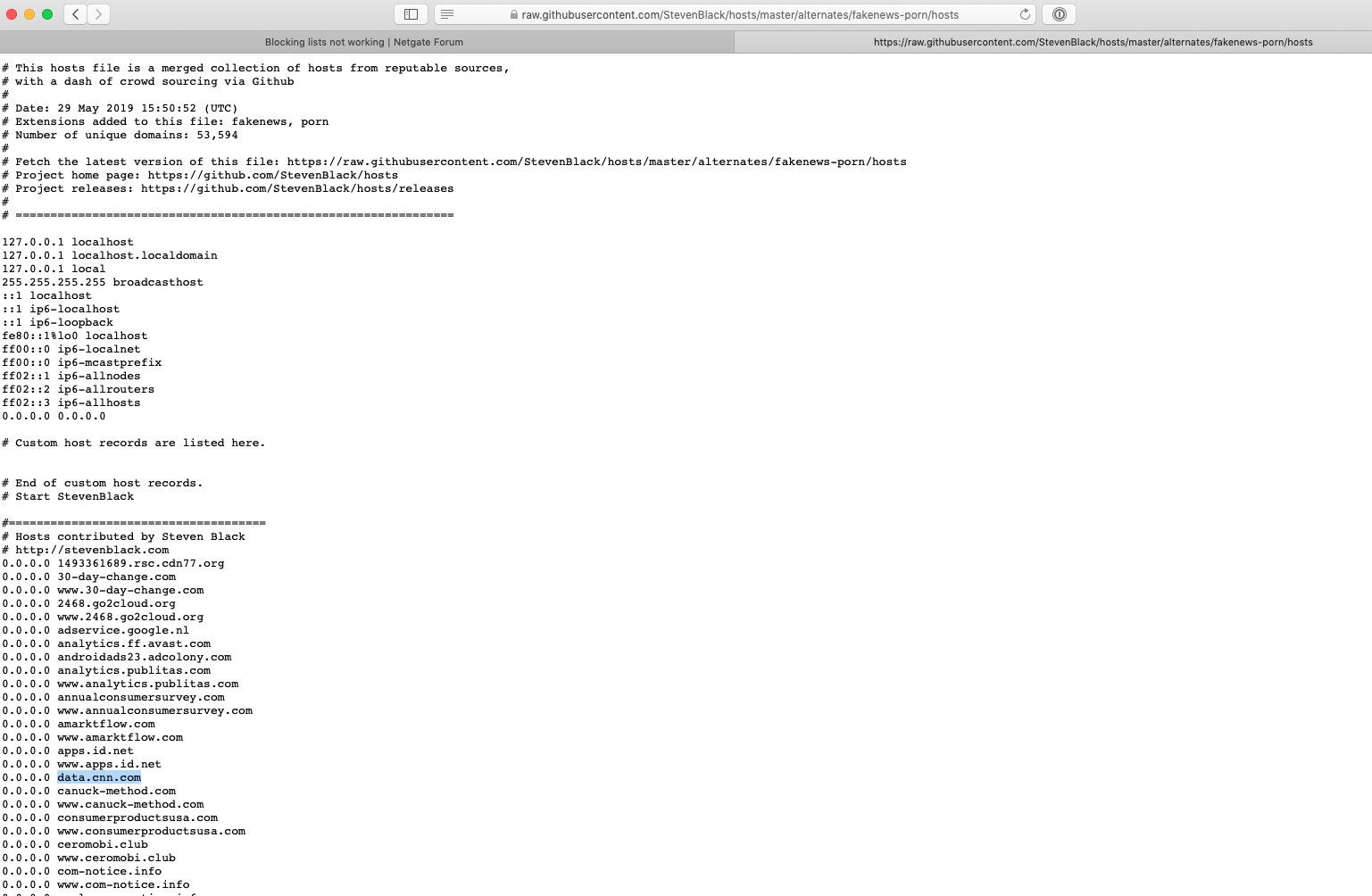
. -
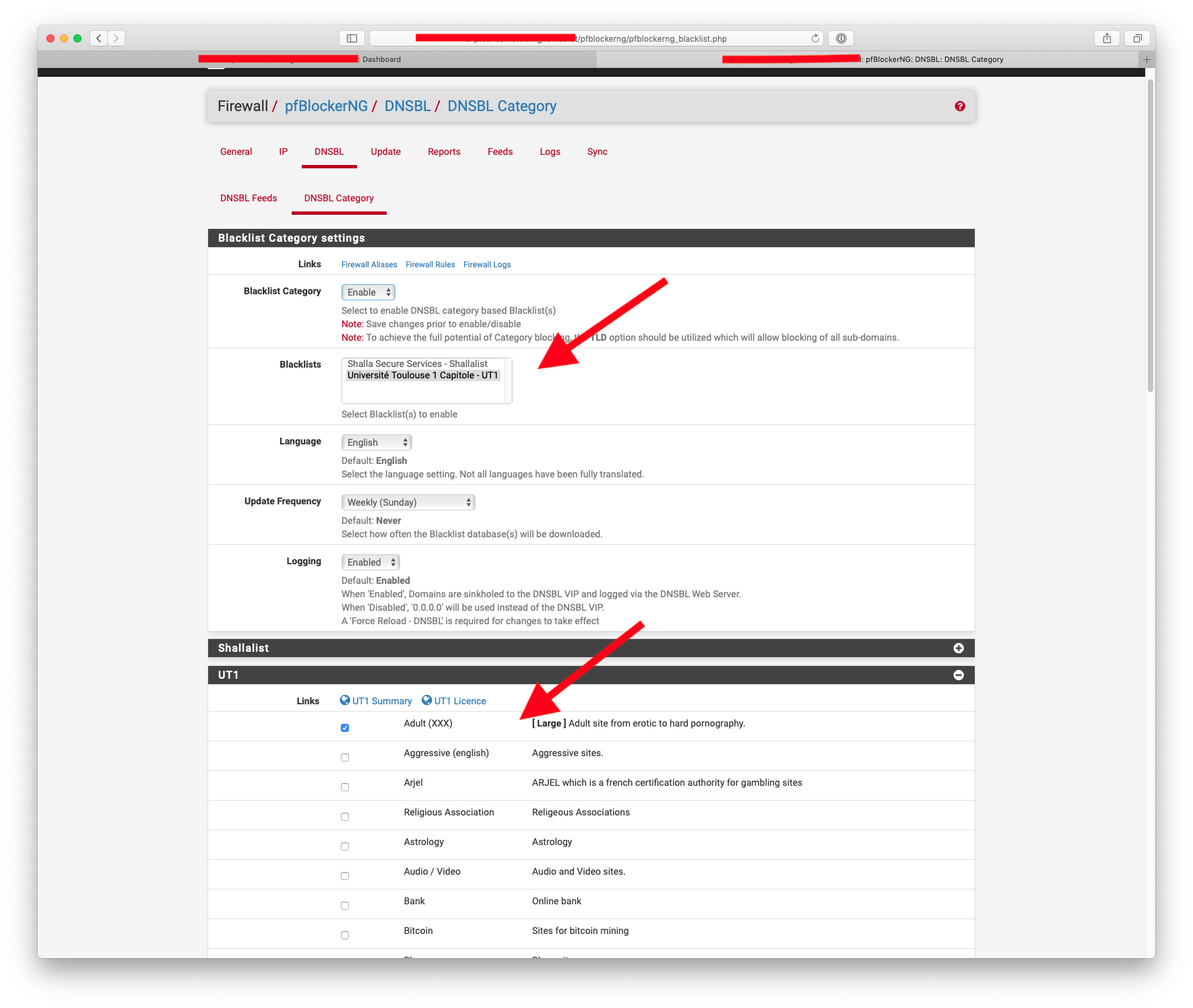
-
@NogBadTheBad Hello, I have enabled the UT1 blacklist updated my DNSBL but it doesn't work. Does it mean that something is wrong with my DNS resolver ? If so what do I miss.
-
Have you done an update reload DNSBL ?
The list is very big BTW.
-
@NogBadTheBad I did, I have update reloaded my DNSBL and still got the same result. I run squid in pfsense. My webbrowser is in the proxy. I think that has something to do with the problem.