Alias Host Name for Firewall Rule
-
Hello, i tried to create a firewall rule using an alias fully qualified domain name to filter tcp communication on a port but it doesn't work unless you use an IP address. I cant seem to find anything in the firewall logs to show me the issue. Maybe its a bug or the firewall cannot verify the domain name quickly enough? Has anyone else had an issue like this using alias's?
Thanks -
Anything in Diagnostics -> Tables aliasname ?
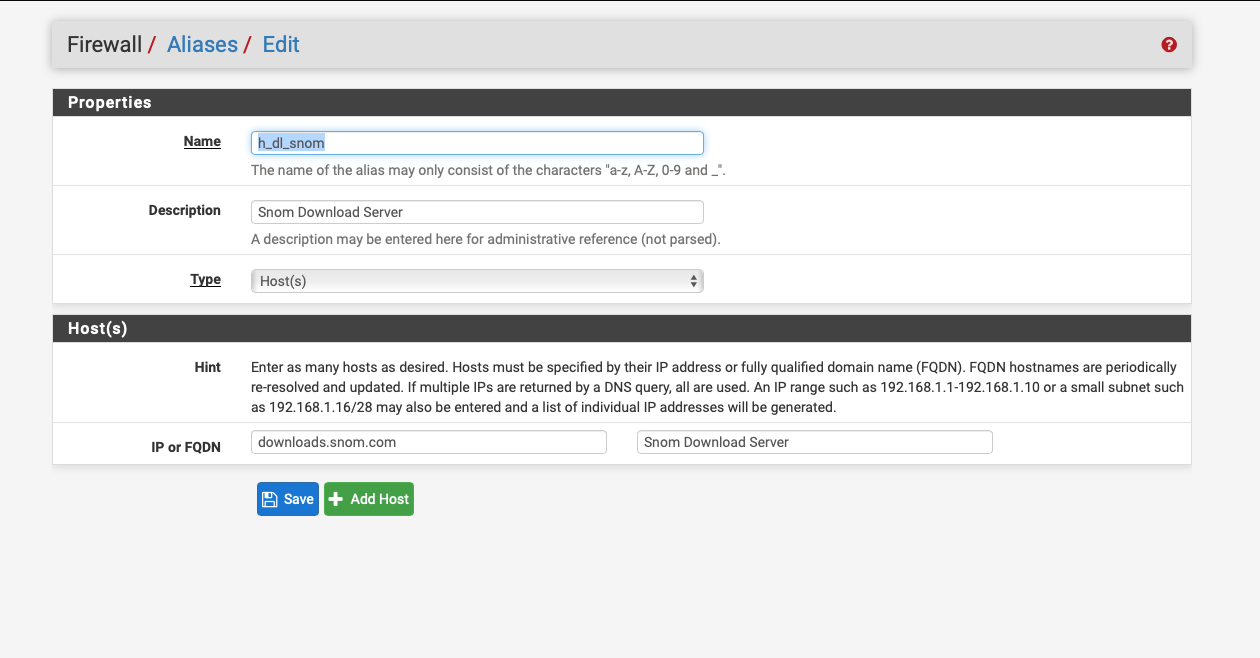
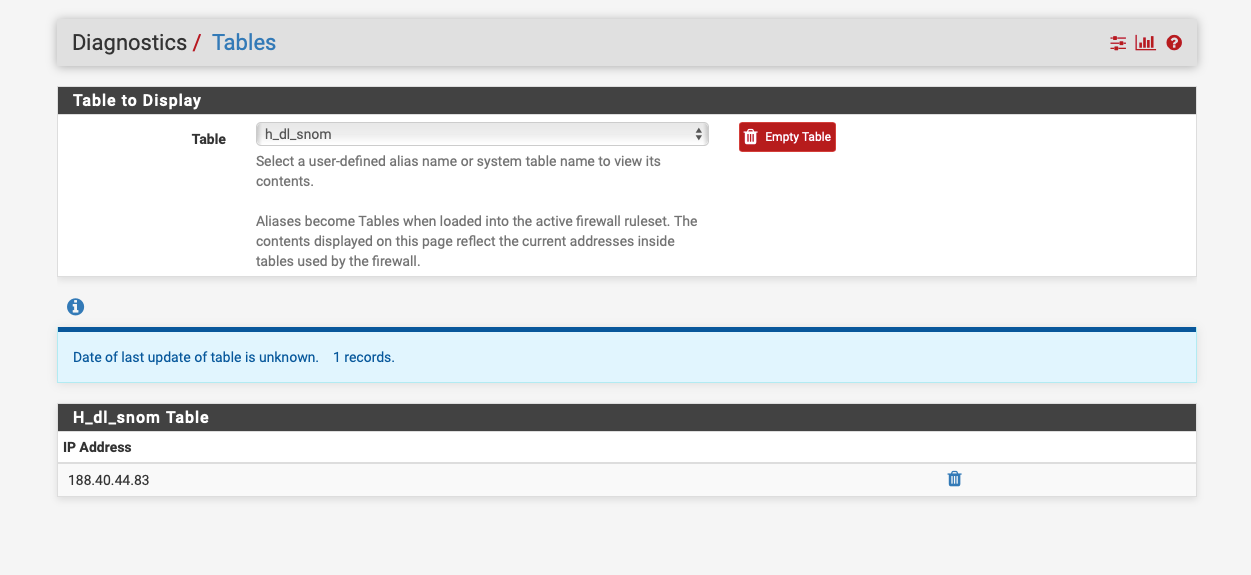
-
Thanks for getting back to me.To get by I created the alias from the dns lookup tool on my pfsense firewall. Below is the table return:
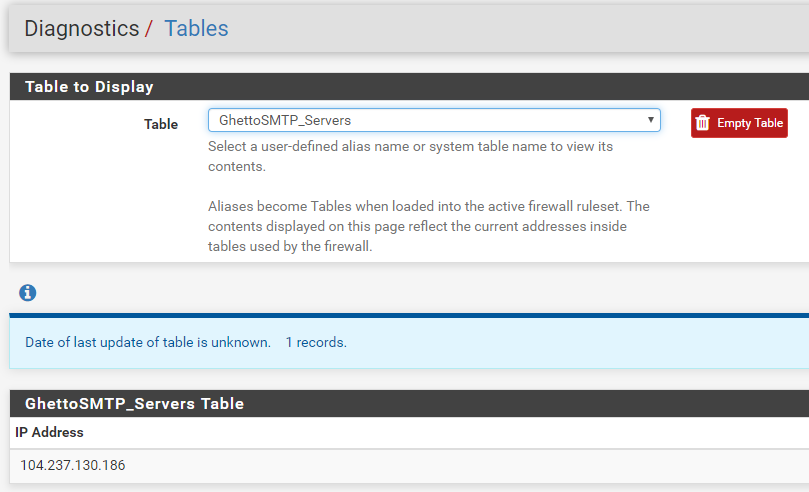
-
It's being used "Aliases become Tables when loaded into the active firewall ruleset. The contents displayed on this page reflect the current addresses inside tables used by the firewall."
Are you not seeing hit the firewall rule you created with the alias, if so kill the firewall states.
Post a screenshot of your rules.
You can drag a screenshot into the reply.
-
These are my alias's and I highlighted the one i want to use that doesnt work. Below is also the table return for that alais. It only returns one IP address?
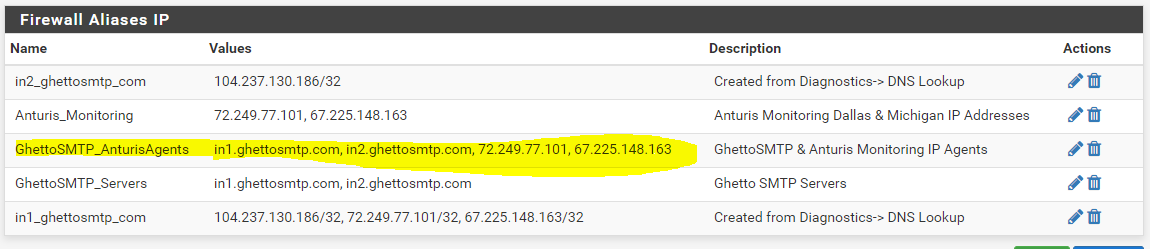
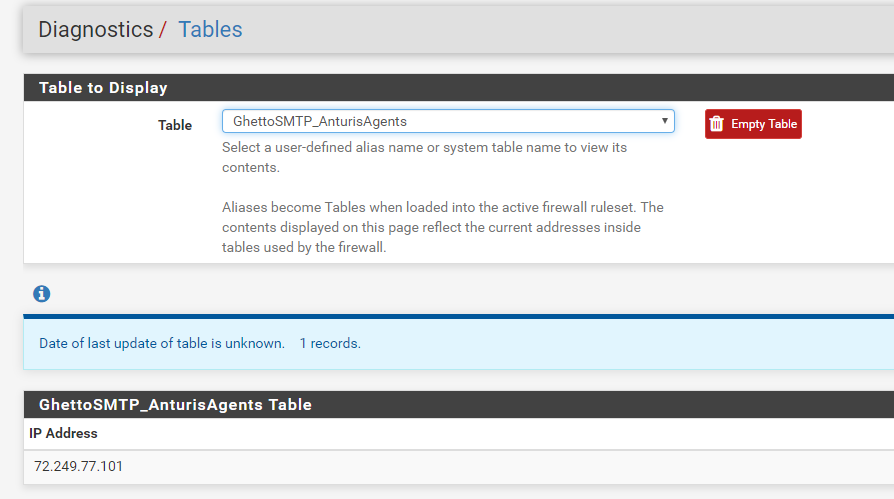
-
Hmm maybe you want to adjust Aliases Hostnames Resolve Interval in System > Advanced > Firewall & NAT
-Rico
-
Looks like that alias was corrupt for some reason. I re-created it and made sure it looked proper in the tables and now i'm good to go. Thanks so much for all your help.