Can't ping local devices or connect to NAS.
-
After having some issues pinging lan devices and connecting to nas, i deleted everything and started over.
I used this as a reference: https://www.youtube.com/watch?v=7rQ-Tgt3L18
Differences are i used SSL/TLS, disabled compression, enabled intel hardware stuff, disabled cross communication between vpn users.But it's not working, it's connecting to vpn server without issues. But afterwards nothing is working. I have 2 lan devices, desktop and nas.
From vpn i can't ping lan devices or map shared drive. Lan devices can ping each other, but not vpn device. From vpn i can ping pfsense. If i look at package capture i can see the pings are transmitted to lan.
If i connect to the lan wifi, everything works as it should. But connecting from outside does not. I'm using a mobile hotspot to test with.
I have left outbound nat at auto. I checked windows firewall, but nothing.
Searched the forums, but i have no idea why it is not working.
Can you help?Sat Jun 29 19:36:03 2019 OpenVPN 2.4.7 x86_64-w64-mingw32 [SSL (OpenSSL)] [LZO] [LZ4] [PKCS11] [AEAD] built on Feb 21 2019
Sat Jun 29 19:36:03 2019 Windows version 6.2 (Windows 8 or greater) 64bit
Sat Jun 29 19:36:03 2019 library versions: OpenSSL 1.1.0j 20 Nov 2018, LZO 2.10
Sat Jun 29 19:36:04 2019 TCP/UDP: Preserving recently used remote address: [AF_INET]84.xxx.xx.xxx:1194
Sat Jun 29 19:36:04 2019 UDP link local (bound): [AF_INET][undef]:1194
Sat Jun 29 19:36:04 2019 UDP link remote: [AF_INET]84.xxx.xx.xxx:1194
Sat Jun 29 19:36:05 2019 [VPN] Peer Connection Initiated with [AF_INET]84.xxx.xx.xxx:1194
Sat Jun 29 19:36:07 2019 open_tun
Sat Jun 29 19:36:07 2019 TAP-WIN32 device [Ethernet 2] opened: \.\Global{557CB26F-61E2-48F4-B31A-3416E7907A4C}.tap
Sat Jun 29 19:36:07 2019 Set TAP-Windows TUN subnet mode network/local/netmask = 10.0.8.0/10.0.8.2/255.255.255.0 [SUCCEEDED]
Sat Jun 29 19:36:07 2019 Notified TAP-Windows driver to set a DHCP IP/netmask of 10.0.8.2/255.255.255.0 on interface {557CB26F-61E2-48F4-B31A-3416E7907A4C} [DHCP-serv: 10.0.8.254, lease-time: 31536000]
Sat Jun 29 19:36:07 2019 Successful ARP Flush on interface [17] {557CB26F-61E2-48F4-B31A-3416E7907A4C}
Sat Jun 29 19:36:12 2019 WARNING: this configuration may cache passwords in memory -- use the auth-nocache option to prevent this
Sat Jun 29 19:36:12 2019 Initialization Sequence Completed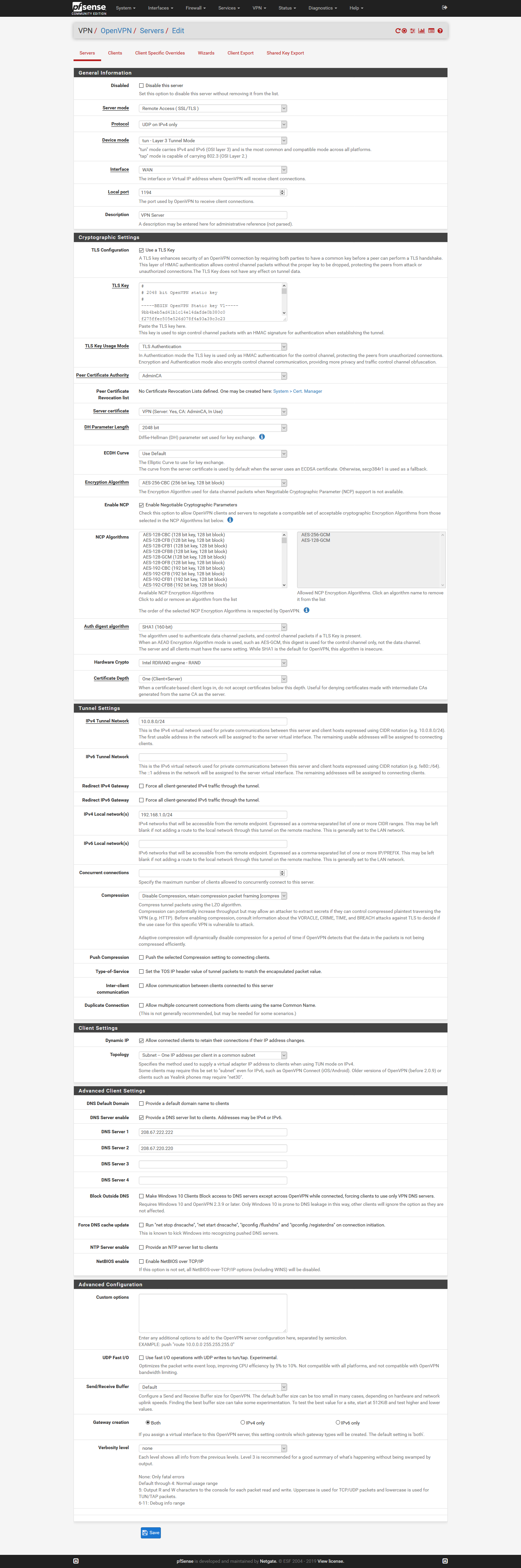
-
@nicolaj said in Can't ping local devices or connect to NAS.:
From vpn i can't ping lan devices or map shared drive. Lan devices can ping each other, but not vpn device. From vpn i can ping pfsense. If i look at package capture i can see the pings are transmitted to lan.
If the pings are going out LAN and are not being responded to, then the VPN is working. Look for something on the NAS that is filtering connections from 10.0.8.0/24.
-
@Derelict I've looked in the firewall, but see no denied connections. If i had to create such a rule, how would you do that?
Edit: You've got to be kidding me, all these headaches for this. All you have to do is add the vpn subnet to "smb-in". I'm so dumb.