OpenVPN can't connect on Windows 8
-
I am new vpn user and I have configured an Openvpn server on my computer. I have tried several methods for example disabling of firewall but still not connect. Anyone can help me.
-
How is this question related to pfSense?
-Rico
-
I am using pfsense router.
-
So what do you mean with 'Openvpn server on my computer'?
Outline your setup, show Config Screenshots, Logs and so on.-Rico
-
@Rico I mean openvpn not configure with windows 8 in my computer. I have read too many guides.
https://www.vpngate.net/en/howto_l2tp.aspx
https://www.expressvpn.com/what-is-vpn/protocols/l2tp
https://www.purevpn.com/what-is-vpn/protocols/l2tpBut still nothing. Can you suggest me the actual issue of router or anything else. Maybe I ignore some major facts.
-
@calvinsteel said in OpenVPN can't connect on Windows 8:
I have read too many guides.
https://www.vpngate.net/en/howto_l2tp.aspx
https://www.expressvpn.com/what-is-vpn/protocols/l2tp
https://www.purevpn.com/what-is-vpn/protocols/l2tp
But still nothing.All wrong.
The sites you mentioned are companies that offer VPN services.
They have a VPN server that you can access with a "client", like your Windows 8 PC.I advise you to start with https://docs.netgate.com/pfsense/en/latest/vpn/openvpn/openvpn-remote-access-server.html
Then, stop reading, and look at these https://www.youtube.com/channel/UC3Cq2kjCWM8odzoIzftS04A/videos - take the 2, 3 VPN "server" videos.
Btw : install this package :
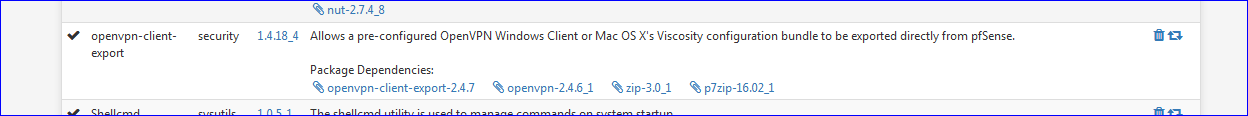
When you finished setup your OpenVPN? server, and added at least one "client" (the visitor), you go to " OpenVPNClient Export Utility" and select :
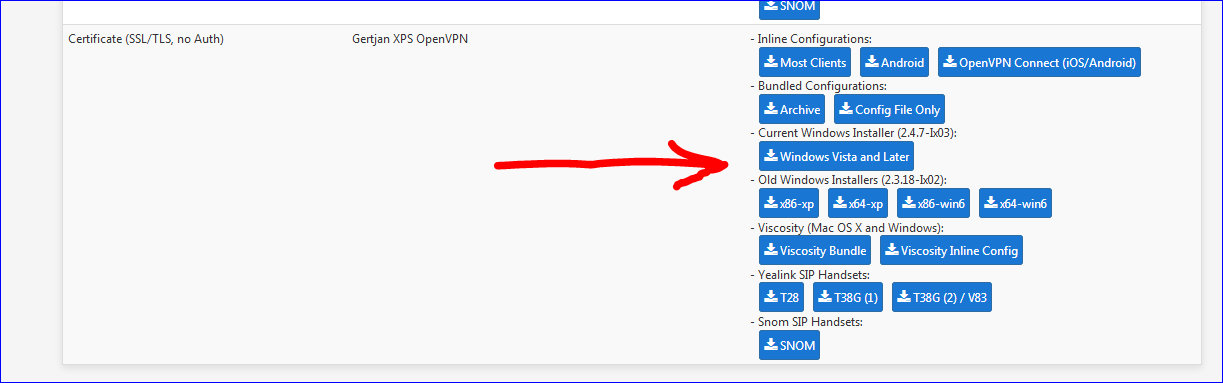
Take that zip file, bring it to you Windows 8 PC, install and go.