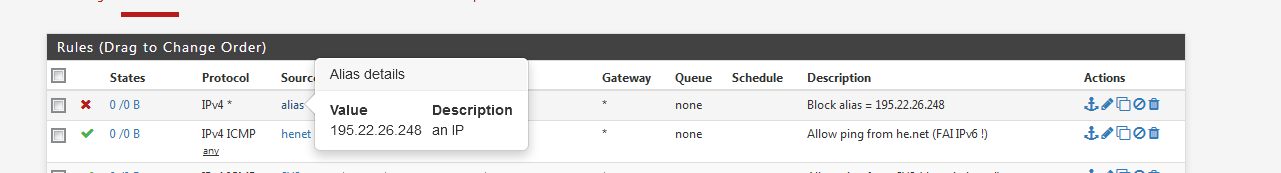Alias Details Popup Window does not show IP address
-
Hello,
I created a block inbound rule with an IPv4 custom list with several IPs I want to block. For the life of me, I can't figure out why this one IP address still gets through. When I view the custom list the IP address is there however if I hover over the Alias Details with the mouse on the rule for the WAN interface block rule, the popup window does not show the IP address. I doubled checked the entry several times. The IP address is 195.22.26.248.
Any help would be much appreciated.
Thanks,
-
-
Yes your display for the mouse over is what I have when creating a block rule on the WAN interface with an alias but with pfBlocker the IP address is not shown.
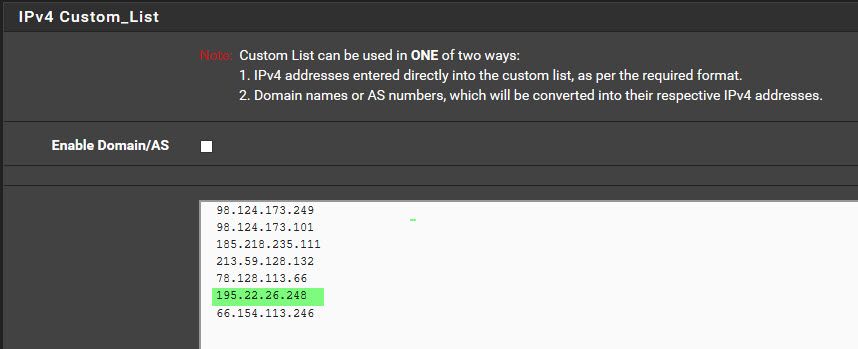
IP Missing
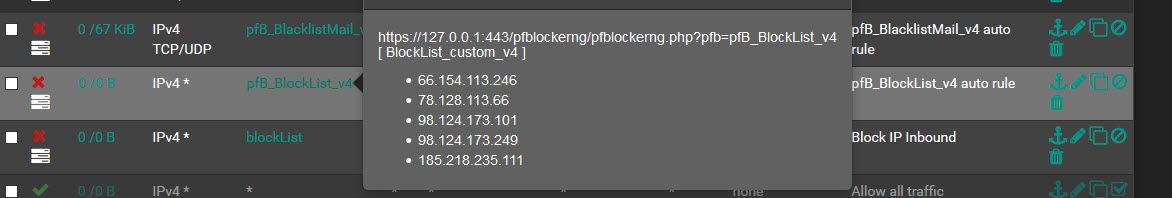
With Block Rule
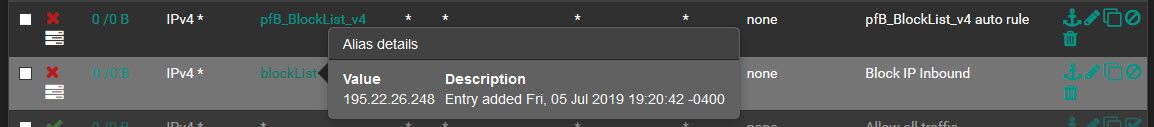
-
When you change the IPv4 Custom list you have to do a Force Reload IP.
Maybe the IP is in the IPV4 Suppression List? Or it's removed because of IPv4 Reputation. Inspect the pfblockerng.log to figure it out.
-
Found the issue. The IP address was already listed at https://ransomwaretracker.abuse.ch/downloads/RW_IPBL.txt