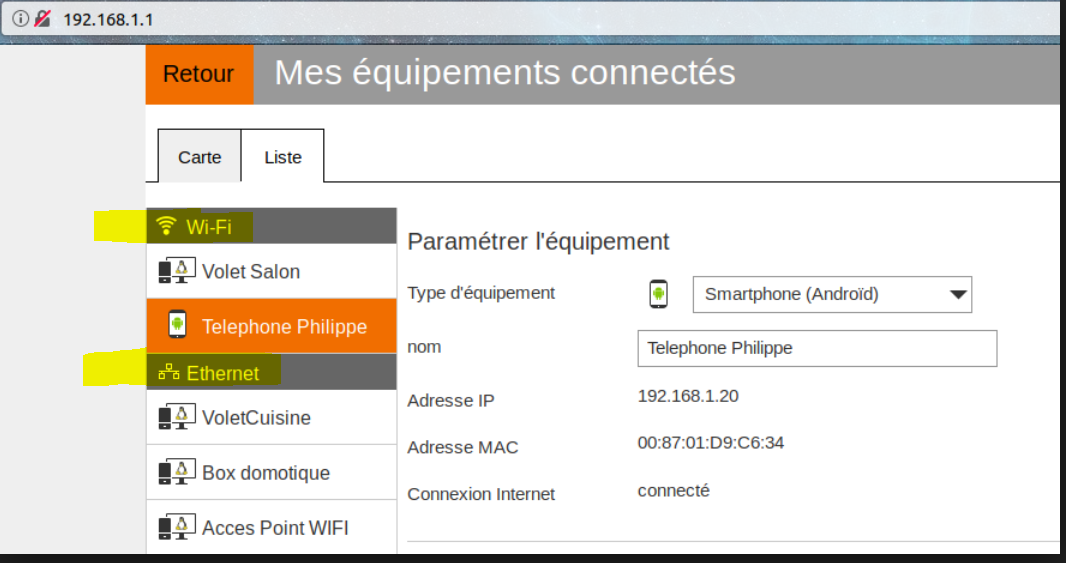How check whose equimements connected to my AP WIFI
-
@johnpoz
sorry if I misspoke,
I search a solution for check users/equipements connected to my wifi on my pfsense.
I found a lot of router which have gui interface who you can check equipment connected to wifi.
I want to known if there is an equivalent to pfsense.Thank you
Best Regards
Anthony
-
So your running wifi card actually in pfsense? Still confused what info you looking for exactly? Yes you can check pfsense for the dhcp leases it has handed out..
It will list some details on these mac address, and the host name (if client provided it) etc.. Example
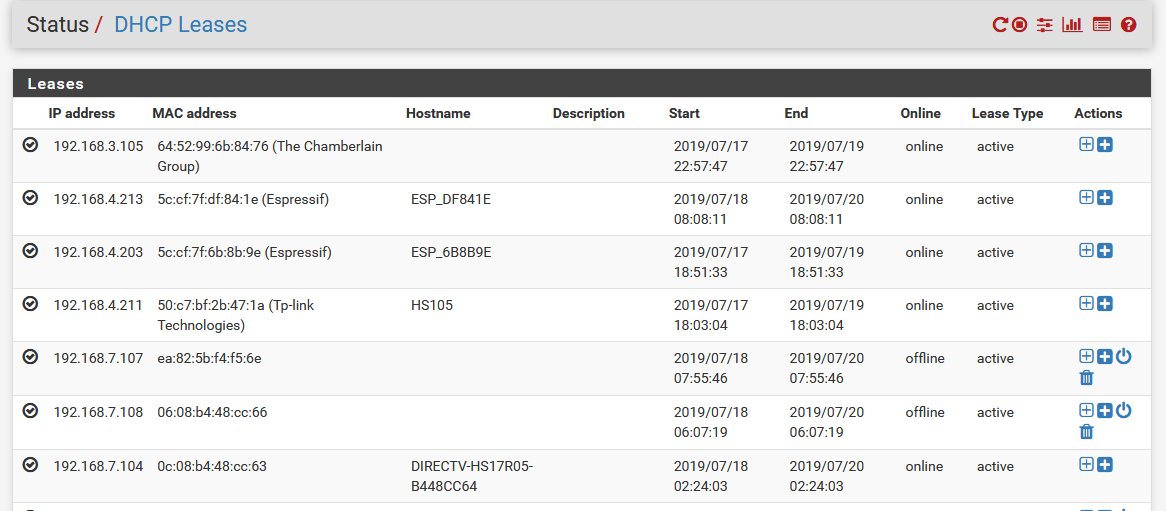
So for example in the 192.168.4, which is one of my wireless vlans.. Those esp_ devices (espressif) per its mac are smart switches by tan tan.. That tp-link one is also a smart switch model hs105..
Those 7.107 are prob my tv and or roku stick.. since that is my roku vlan.. And that .104 is the directv box that is also on my roku vlan.
-
@hesnaux said in How check whose equimements connected to my AP WIFI:
equipments are connected to my AP Wifi
It's your AP that handles the bridging between the radio signals and wired signals.
So, ask your AP !Like :
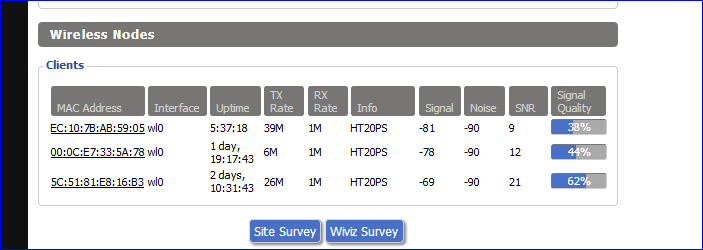
-
@johnpoz said in How check whose equimements connected to my AP WIFI:
So your running wifi card actually in pfsense? Still confused what info you looking for exactly? Yes you can check pfsense for the dhcp leases it has handed out..
It will list some details on these mac address, and the host name (if client provided it) etc.. Exampleyes I do running my wifi card intégreted in my pfsense.
I agree with you to use DHCP leases for checking user and equipements connect to AP Wifi Pfsense but only if the wifi network is configured as a dedicated interface.If you use bridge configuration between LAN physic interface and wirless interface,
You have same DHCP leases and its more complicate to find if an user is connected or not to wifi with those phone or PC if you don't known mac address.Also If you have another method I'll take it
thank you
Best regards
Anthony
-
Ah ...... an internal Wifi NIC. Those are rare animals.
In that case, showing Wifi-related details isn't pfSense's strongest point.
-
@Gertjan
I saw, also there is not solution for the moment ?
maybe a new interesting feature to develop on Pfsense.thank you for your answer.
Best Regards
Anthony
-
@hesnaux said in How check whose equimements connected to my AP WIFI:
maybe a new interesting feature to develop on Pfsense.
FreeBSD and "Wifi NICs" are not friends => bad support.
pfSense doesn't write or maintain modified device drivers to extract the info you want to see.Most of us use APs as separated boxes.
-
@Gertjan
thank you for your answer,
I use Pfsense with APU2 and wifi card WLE200NX and all is Ok for me.
I want just check who is connected to my wifi with bridge configuration.
also not solution for the moment.good day
Best Regards
Anthony
-
if you want wifi info my suggestion would be to get a real ap, say a unifi one and run their controller software on something. You will have all the wifi info you could want ;)
As stated already the wifi in freebsd and therefor pfsense is very limited.. And I don't see that changing.. Your best best for everything concerned with wifi is to run your own AP. That provides the features you want/need - say AC for example ;)
-
Status > Wireless will show all the connected clients.
Steve