access pfsense web in Hyper-V on Windows 10 for testing purposes
-
I want to install pfsense in a VM in Hyper-V on Windows 10 for testing purposes. I created a VM and gave it two NICs: one for WAN and one for LAN. I want to be able to access the web configuration of the pfsense VM from the host OS.
No matter what I try I cannot get it to work.
- WAN = internal, LAN = private
- WAN = private, LAN = internal
- ...using Default Switch
- ...numerous other combinations
When I created a new Internal WAN virtual switch, even though I gave it an IP in the host OS, the pfsense VM does not seem to get it. It does get an IP if I use the Default Switch but I cannot access the web configurator from the host OS -- even though I see entries in the filter logs. I'm so lost.
Is there some trick to doing what I am after? I realize its not common because in most cases only other LAN VMs would access the web configuration. I just want to play around with the web settings so if I mess something up I can just revert the VM. I don't have enough resources on my host computer to spin up another VM to connect to the LAN.
Is there some way to do what I am after?
-
@imthenachoman Have you allowed your V-host to share the LAN V-Switch interface for management? Does the WAN get DHCP from your modem/router/ISP?
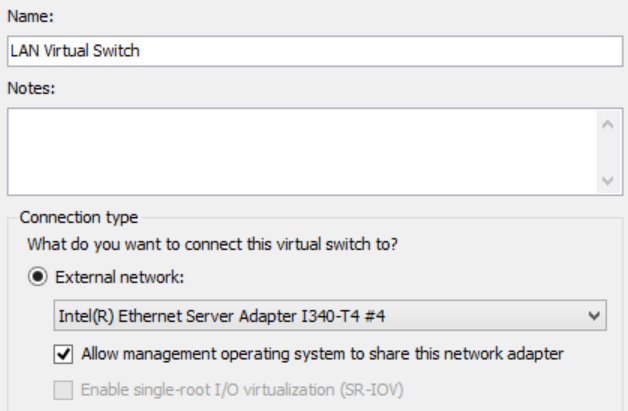
-
So for LAN I use external and select the network adapter my host is connected on?
I don't need/want the rest of my network to access the pfsense. I just want access from my host for testing.
-
@imthenachoman Yes, all switches must be external to see the world. Private allows a VM to see another VM only, Internal allows VMs to see the Host, and External allows connectivity outside the Host (what you want).
-
I am not following.
I only want to access this pfsense VM from my host. It is only for test. I don't want my router to be aware of it so I do not have it set for the WAN to get DHCP from the modem/router/ISP.
So I think for LAN it would/should be private, right? And for WAN it should be internal so the host machine can connect to the web configuration of the pfsense VM. But that combination does not work.
-
@imthenachoman Delete your Private switch and recreate as Internal. As long as your LAN interface IP of the pf is on the same net as the Host (and you have allowed the Host to share the switch) it should work. Without an External switch for WAN, you won't go anywhere anyway. You don't want to manage from your WAN.
-
@provels There is no option for host to share internal switch.
-
@imthenachoman Sorry, then, I'm out of options. I run on 2012R2. Sorry x2.
EDIT - Sure about that?
http://www.troubleshootwindows.com/windows-10/how-to-make-a-virtual-switch-in-windows-10/ -
@provels Oh. I thought you said to make LAN = internal.
However, I think I got it working.
I made:
- WAN = private virtual switch
- LAN = internal virtual siwtch (not "Default Switch")
- In Windows 10 (the host), in "Network and Sharing Center", for "vEthernet (internal)", I gave it a static IP of 10.20.30.41 and subnet of 255.255.255.0
- In pfsense:
- ignore if WAN can't get an IP via DHCP since it doesn't matter for my purposes
- set LAN IP to 10.20.30.1 and enable DHCP (10.20.30.100 to 10.20.30.150)
Now I can connect to 10.20.30.1 from my host to access pfsense. Woot!
-
@imthenachoman x2!
-
Thanks for your help!