GUI bug in Limiters section.
-
Sequence creates a new limiter, but not the sub-queue in exciting limiter as expected.
Steps to reproduce- Go to the limiters page
- Create new limiter whatever you want, click save.
- After firewall completes, do not press "apply settings" but press "Add new queue" button down on the page. You will see a page for creating new limiter instead of sub-queue.
If you re-select the limiter again by clicking left mouse button over it after saving limiter in step 2, then button "add new queue" works as expected.
Code sample. Limiter name "new654984949548"
Newly created Limiter, after step 2:
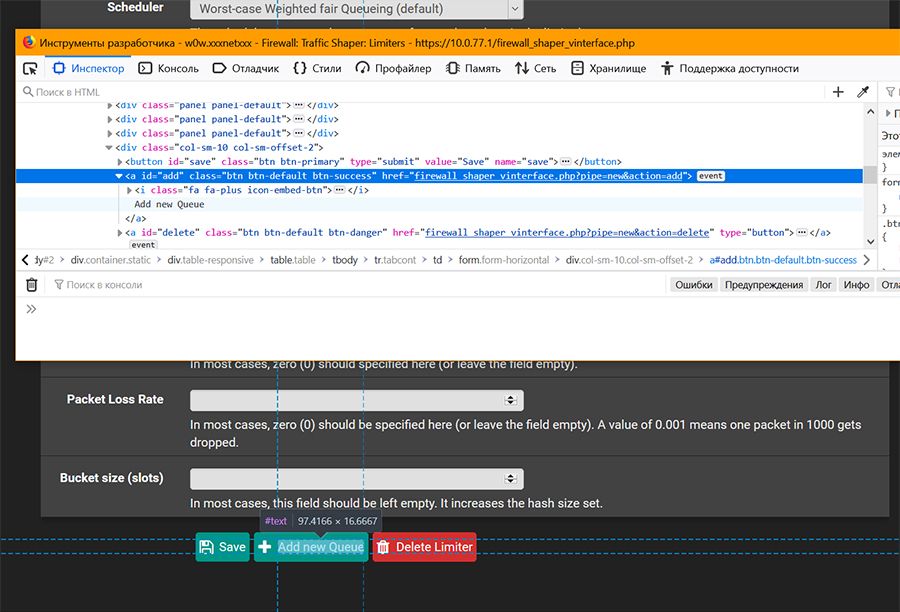
Manually re-selected limiter, clicked by mouse over it:
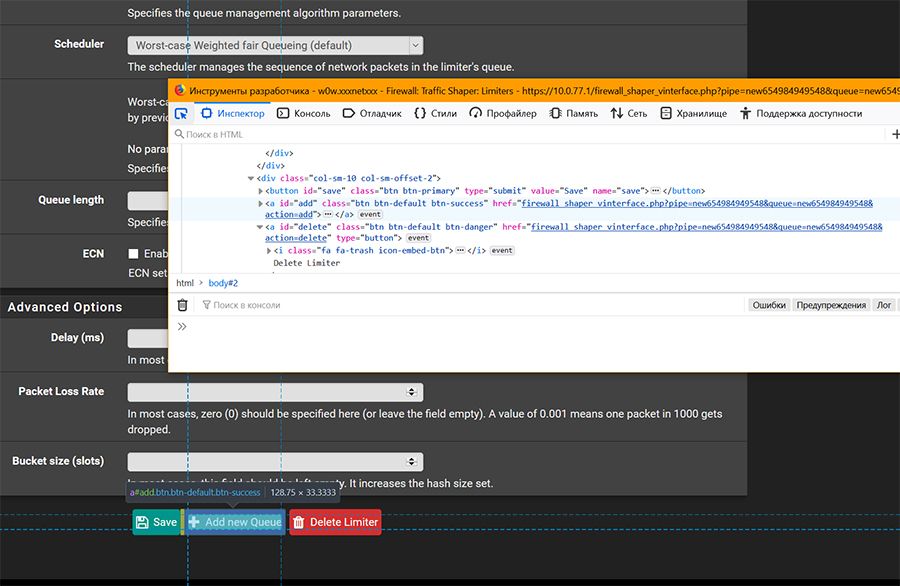
Copyright 2025 Rubicon Communications LLC (Netgate). All rights reserved.