Squid not saving cache to disk
-
Hello, I have a problem with squid, it have one week without cache ...
I have maked a lot of test... without good results....
I have reinstalled the package.... nothing....
I have cleaned cache.... no works...
I have deleted all cache folder....and squid -z.... Nothing..
"2019/08/01 11:15:02 kid1| Creating missing swap directories
2019/08/01 11:15:32 kid1| Starting Squid Cache version 3.5.27 for amd64-portbld-freebsd11.2...
2019/08/01 11:15:32 kid1| Service Name: squid
2019/08/01 11:15:32| pinger: Initialising ICMP pinger ..."How can I uninstall the package but the configuration too? Because I uninstall...deleting /var/squid/ folder...but when I install again...the same configuration is did.
Thanks! -
reinstall ssquid, remove this flag and uninstall
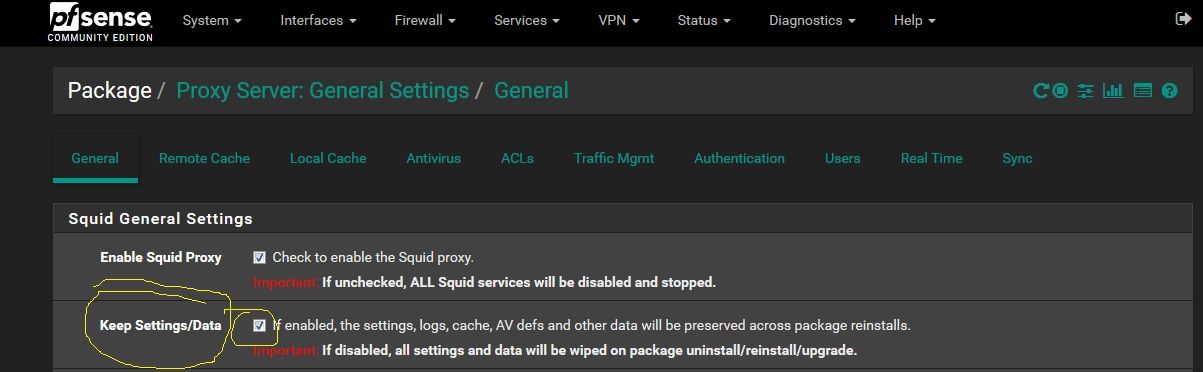
-
wowww!! :( I didn't see ... thanks a lot!
-
Hi, I reinstalled squid, and remove the flag,uninstall Squid;
make: "rm -rf /var/squid/"... Install Squid again...and all parameters are like before again....
And the problem continue...the squid no cache log :(
SquidGuard Table... are the same 10 days ago....
What more can I do?Thanks
-
squid != squidguard
first uninstall from the gui and then search for this file[2.4.4-RELEASE][root@pfSense.localdomain]/: pkg info -lx squidguard pfSense-pkg-squidGuard-1.16.18_1: /etc/inc/priv/squidguard.priv.inc /usr/local/pkg/squidguard.inc /usr/local/pkg/squidguard.xml /usr/local/pkg/squidguard_acl.xml /usr/local/pkg/squidguard_configurator.inc /usr/local/pkg/squidguard_default.xml /usr/local/pkg/squidguard_dest.xml /usr/local/pkg/squidguard_rewr.xml /usr/local/pkg/squidguard_sync.xml /usr/local/pkg/squidguard_time.xml /usr/local/share/licenses/pfSense-pkg-squidGuard-1.16.18_1/APACHE20 /usr/local/share/licenses/pfSense-pkg-squidGuard-1.16.18_1/LICENSE /usr/local/share/licenses/pfSense-pkg-squidGuard-1.16.18_1/catalog.mk /usr/local/share/pfSense-pkg-squidGuard/info.xml /usr/local/www/sgerror.php /usr/local/www/squidGuard/squidguard_blacklist.php /usr/local/www/squidGuard/squidguard_log.php -
@kiokoman Thanks!