Massive DNSBL Log
-
I have a massive DNSBL log and I am using pfBlockerNG-devel 2.2.5_23 as well as trying to understanding what's going on! The log is too large to post here!
-
See the following:
https://www.reddit.com/r/pfBlockerNG/comments/cjyoof/pfblockerng_crashes_and_a_massive_dnsbl_errorlog/
-
@BBcan177
Thank you for responding. I don't understand the solution because it said
"BBCan177 Dev of pfBlockerNG 3 points · 2 days ago · edited 1 day ago
Install pfBlockerNG-devel which doesn't create this log file and is overall much improved."However, I have been using, as stated in my first post, the pfBlockerNG-Devel 2.2.5_23, and the log is DNSBL.log...NOT DNSBL_error.log
-
@NollipfSense said in Massive DNSBL Log:
However, I have been using, as stated in my first post, the pfBlockerNG-Devel 2.2.5_23, and the log is DNSBL.log...NOT DNSBL_error.log
Sorry should have payed more attention to what you wrote... the dnsbl.log is controlled by the Log settings in the General tab. Every time that cron runs, it will shrink those logs to the settings indicated.
-
@BBcan177 said in Massive DNSBL Log:
@NollipfSense said in Massive DNSBL Log:
However, I have been using, as stated in my first post, the pfBlockerNG-Devel 2.2.5_23, and the log is DNSBL.log...NOT DNSBL_error.log
Sorry should have payed more attention to what you wrote... the dnsbl.log is controlled by the Log settings in the General tab. Every time that cron runs, it will shrink those logs to the settings indicated.
Here in this pic, it shows once per day and the default of 20,000 log size...so; it might be normal then?
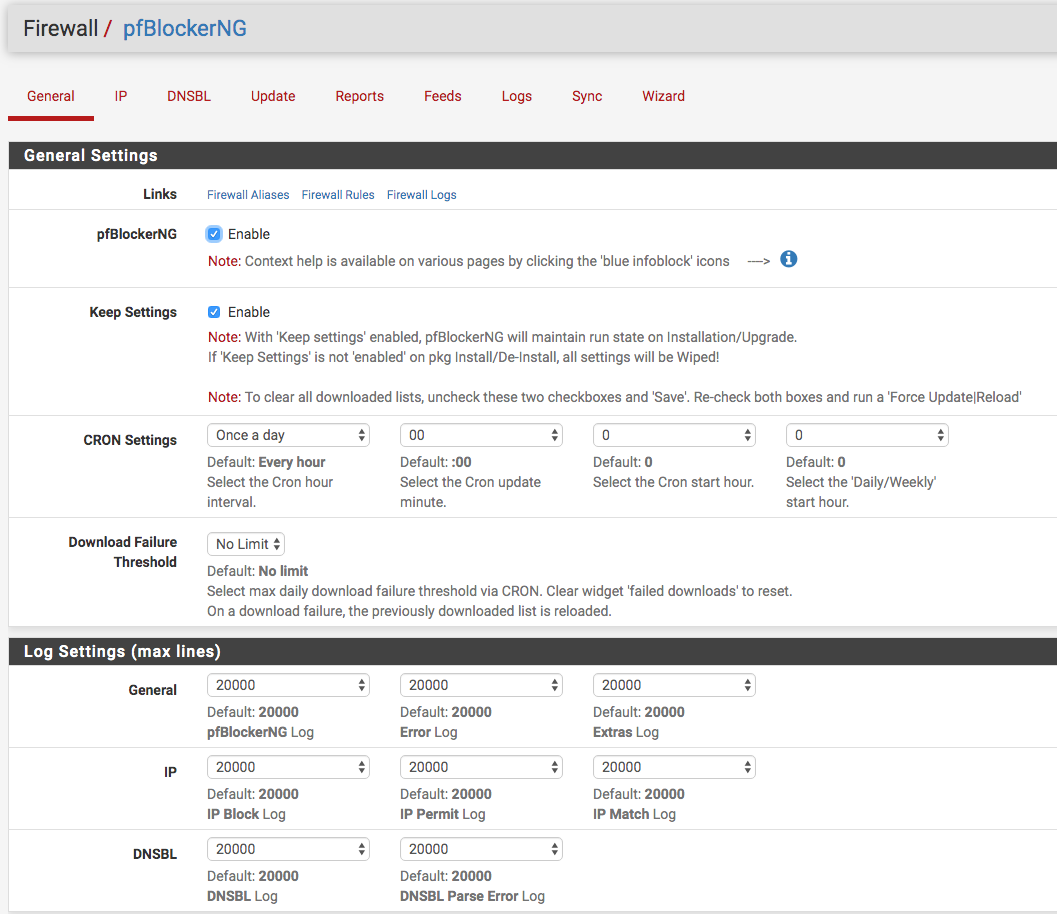
-
You can increase cron to once per hour or any other setting less than one day, and that will shrink the logs more often. Cron won't download any of the Alias/Groups unless the cron setting matches on the cron task.
-
@BBcan177
Okay, I increased it to every hour...thank you!