Squidguard Https block page not showing
-
I have pfsene 2.4.4 with squidguard filter .
Whene only squid configur with ssl without squidguard its show access denied page for block Https site .but whene I enable squidguard Https site it's not show access denied page.also set default allow all. -
Does it show a cerrificate error instead?
-
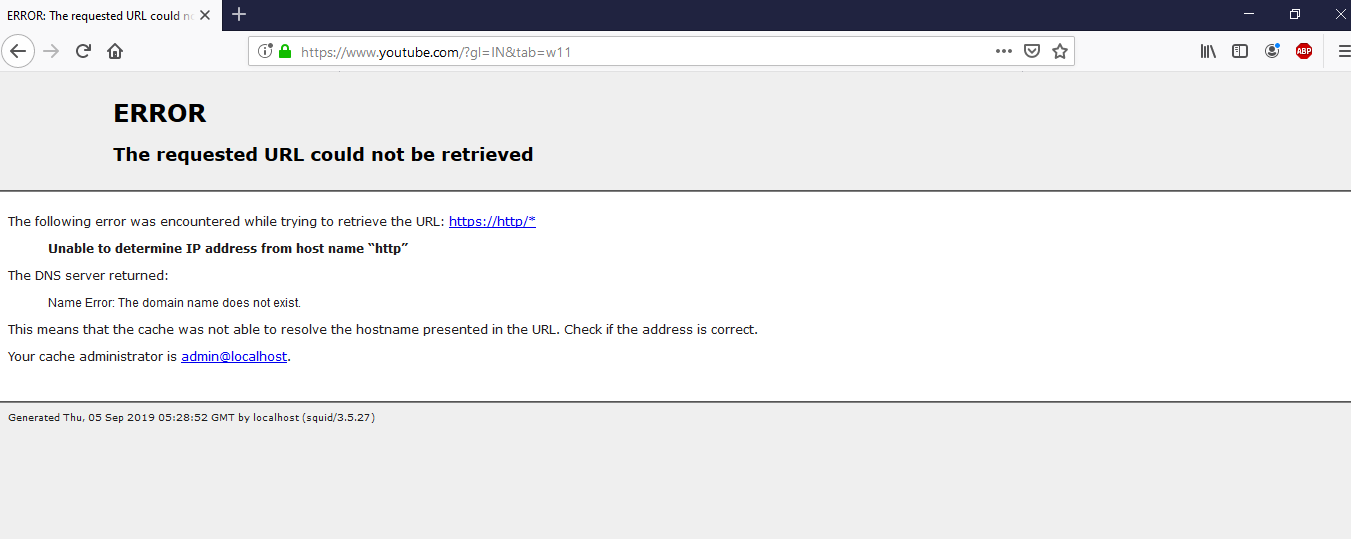 

there is no certificate errorsetting screenshot
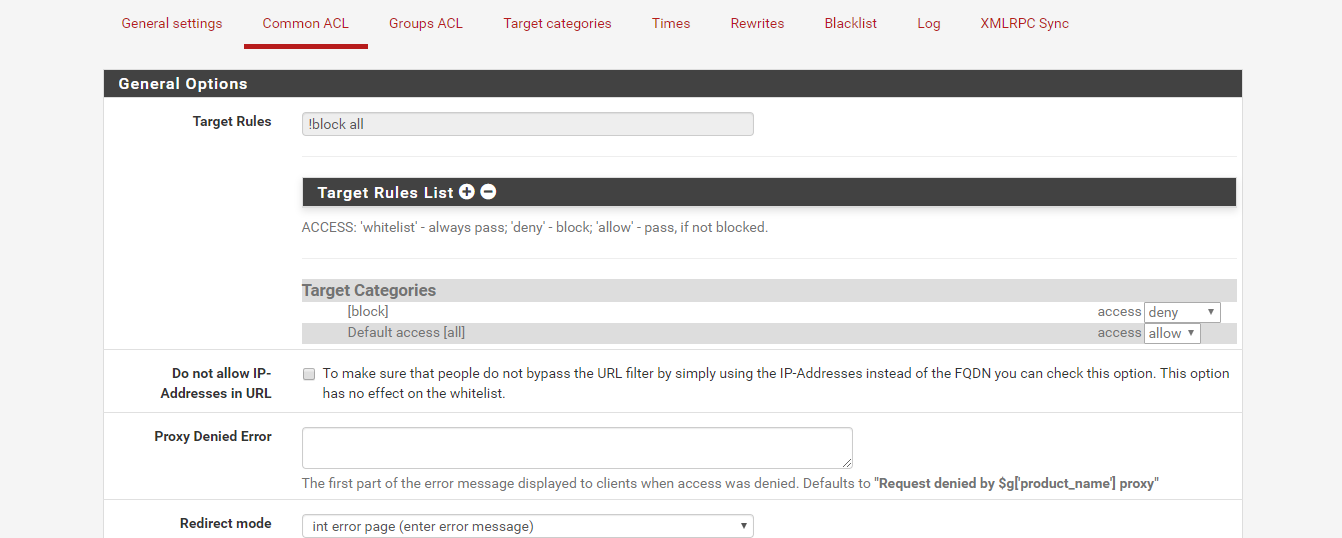
-
https://redmine.pfsense.org/issues/8827
Set the redirect mode to 'url move' as shown there.
Steve
-
@stephenw10
Thank you for responding.How to Choosing redirect mode 'url move'?
Where is the option? -
@abhijitmore007 Look at the screenshots that you yourself posted. It's right there.
-
In redirect mode select move URL but problem not resolve same error msg whenever https website block
-
Did you restart Squid/Squidguard?
The error is exactly the same?
Steve
-
After you made your changes in squidguard, did you remember to go back to the General settings page, click Save and Apply? You have to do that after you make a change on any other tab.
Also, squidguard is not a service really. It gets called by squid for every URL requested, so you don't need to restart it since it only runs on demand then exits.
-
@KOM
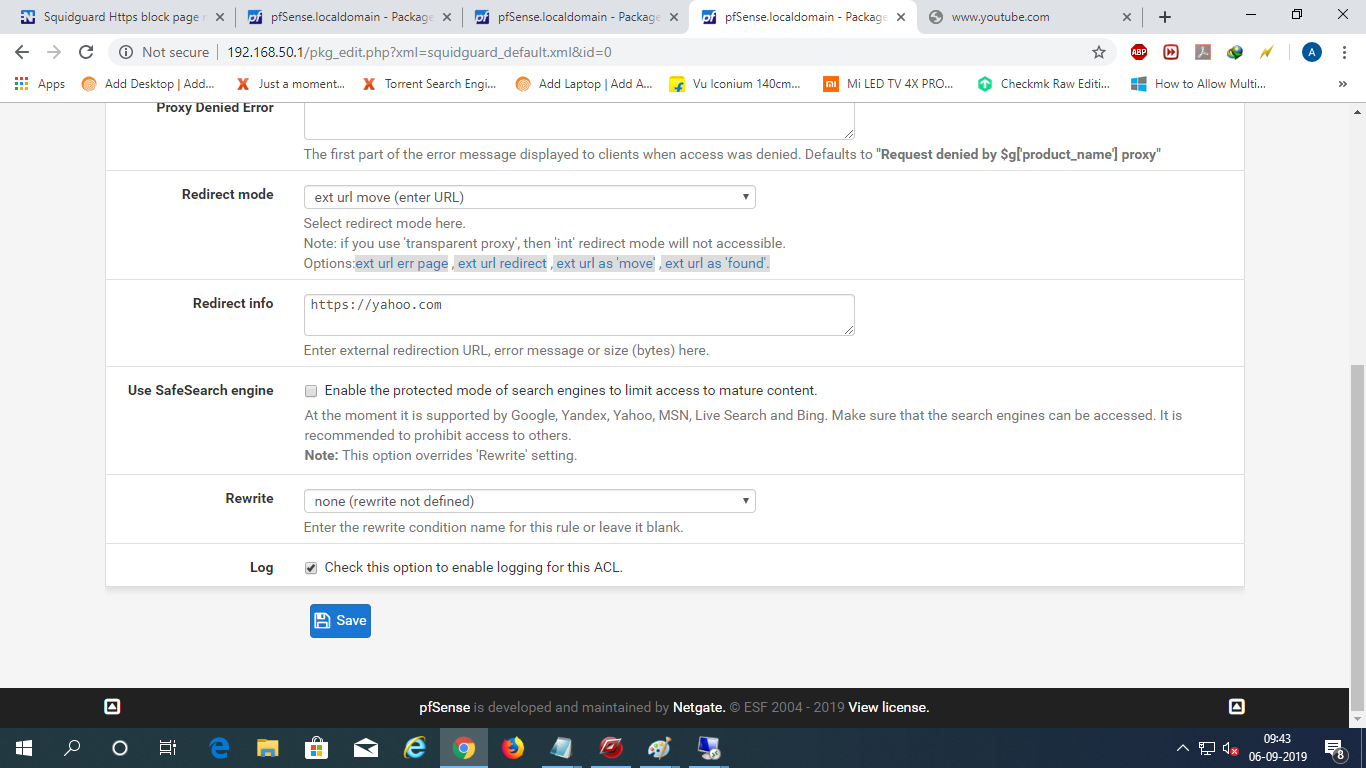
after restart it show fowling msg
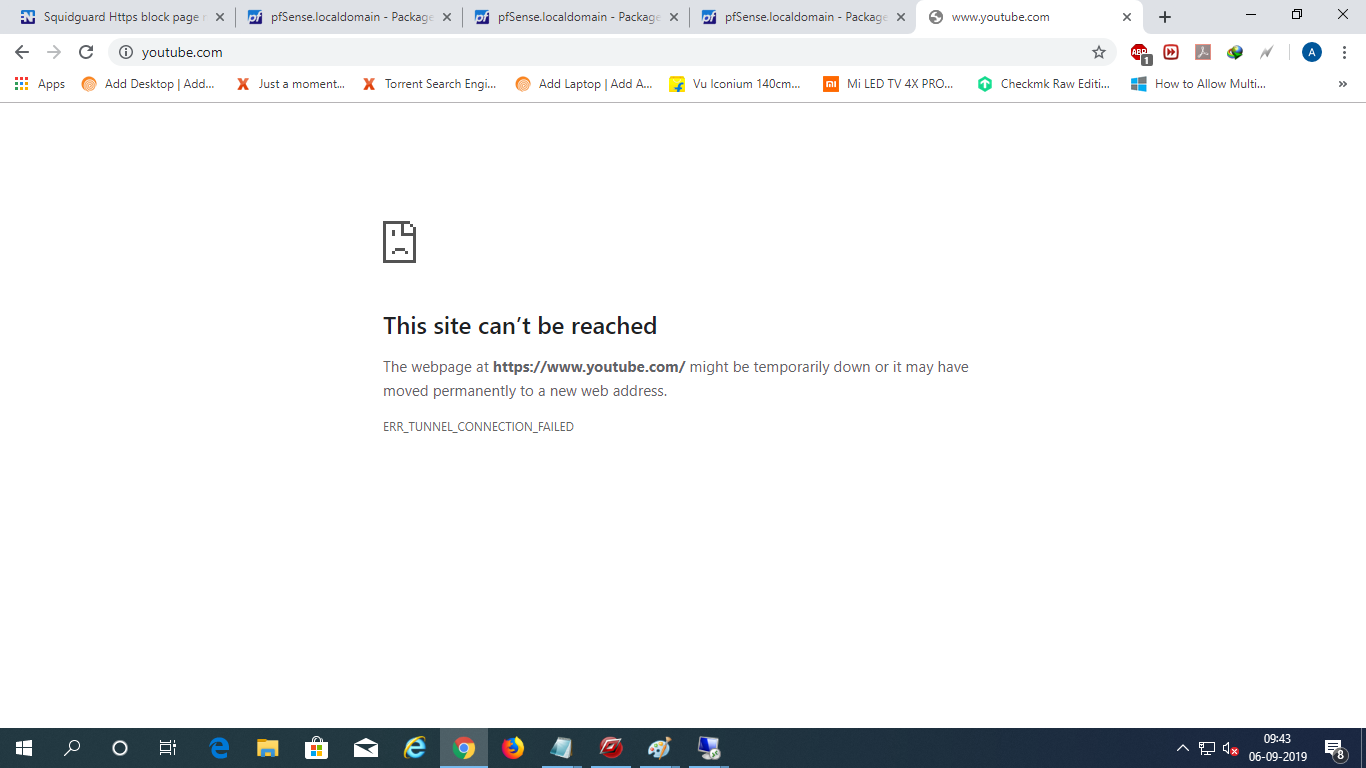
not show redirect page -
No idea. I've never gotten that redirect working and for my users I don't really care. It blocks them, and that's all I care about. Pretty error screens are a secondary concern for me.
-
So not the same error then....
Do you see that for any redirect page?
Have you tried other redirect types?
Are you using full bump here? If you're using transparent mode https error pages will never work as the cert will always mismatch.
Steve
-
How to use full bump??
And how to configure full bump?? -
We did a hangout walk though on this. It explains everything you need to know:
https://youtu.be/xm_wEezrWf4Steve