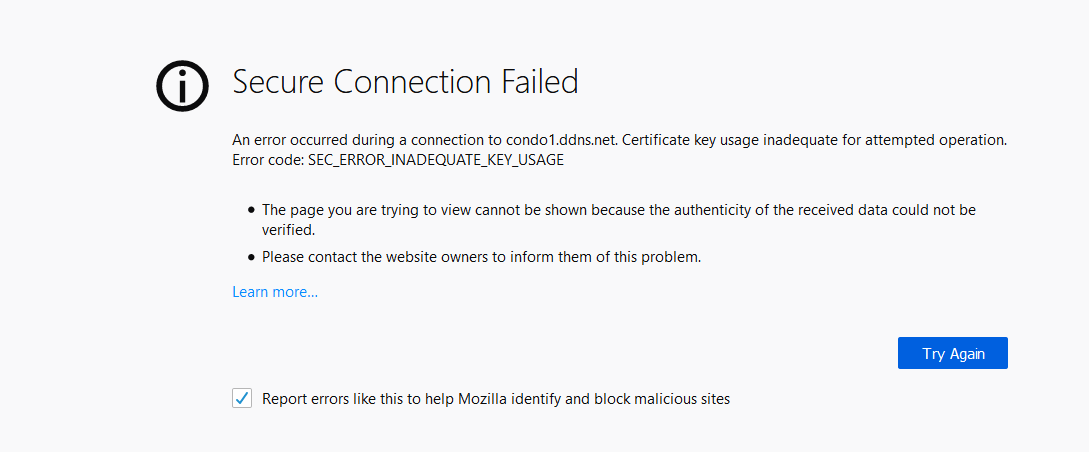SEC_ERROR_INADEQUATE_KEY_USAGE when accessing the webGUI from Firefox
-
Hi all
i have same problem .. but in a different way
i have a problem with the ISP and get together and fix it
then i restore the last configuration file .. suddenly i can not access the pfsense gui throw https and the openVPN also
I try to access from a different PC and it works fine ..
Now i can not access to internally or externally .
also i am not a high tech person .. i am just a network engineer and a little bit of security .. so i dont know any thing about SSL , certificates
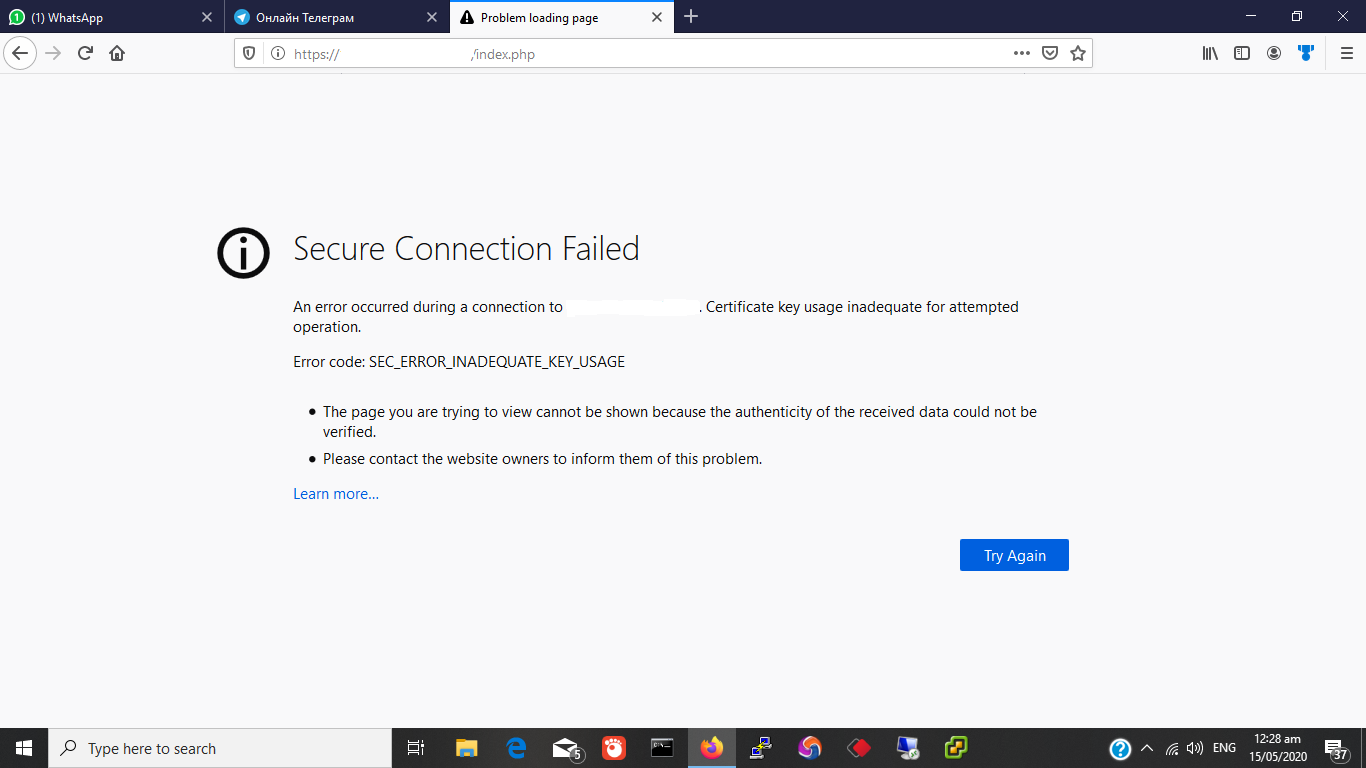
-
Hi,
Click on
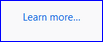
and you see what cert is used by pfSense, what SAN, if the dates are ok, etc.
This :
@jimp said in SEC_ERROR_INADEQUATE_KEY_USAGE when accessing the webGUI from Firefox:
You can make a fresh GUI cert from the console with current best defaults with pfSsh.php playback generateguicert
will generate a new cert.
Firefox won't trust it at first, but you can overreirde this. because you know that "https://192.168.1" or "https://my-pfsense.my-network.tld" IS your pfSese and not some hacked site.You can also use the console access to reset GUI access, so that http://192.168.1.1 is useable, so you can inspect with the GUI what the issue is.
-
@Gertjan said in SEC_ERROR_INADEQUATE_KEY_USAGE when accessing the webGUI from Firefox:
Hi,
Click on
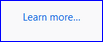
and you see what cert is used by pfSense, what SAN, if the dates are ok, etc.
The Time is set good .. no problem with it
This :
@jimp said in SEC_ERROR_INADEQUATE_KEY_USAGE when accessing the webGUI from Firefox:
You can make a fresh GUI cert from the console with current best defaults with pfSsh.php playback generateguicert
This the point .. How i can generate a new cert and from where
Please can you help mewill generate a new cert.
Firefox won't trust it at first, but you can overreirde this. because you know that "https://192.168.1" or "https://my-pfsense.my-network.tld" IS your pfSese and not some hacked site.You can also use the console access to reset GUI access, so that http://192.168.1.1 is useable, so you can inspect with the GUI what the issue is.
I did this when i could not access since first time .. and it works with http