No VLAN Capable Interfaces
-
Hallo,
I installed pfsense on XenServer, configured VLANs, Interface and firewall rules. After a time I went to add a new VLAN but the VLAN capable interfaces combo box is empty now. Is it a bug or what? I have created 4 VLANs when I first configured it, but now I can't add any more VLANs.
Thanks a lot
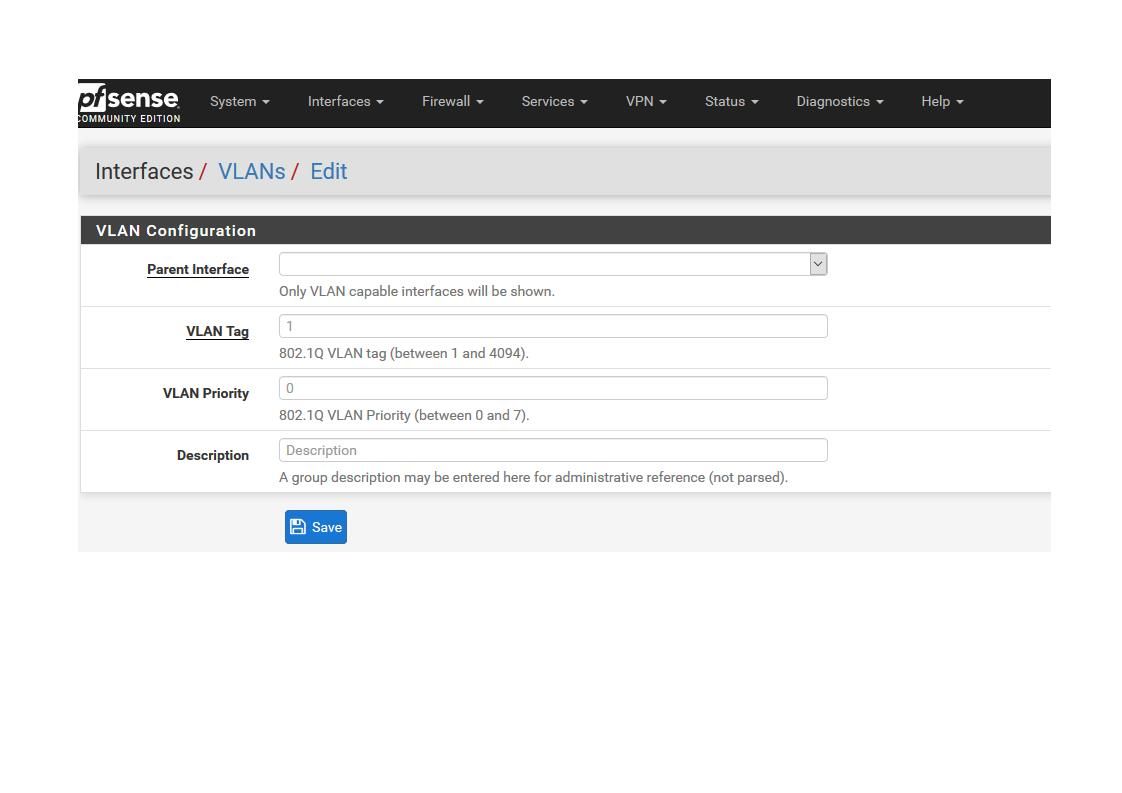
-
did you try another browser ? Usually if there is an error on php you should have a crash report when you go to the dashboard ...
did you modify something that could prevent pfsense to understand if the interface is vlan capable on XenServer? -
@kiokoman
All I did is adding a VLAN in XenServer, and tried to create the corresponding VLAN in PFS. Tried Firefox, Chrome and MS IE: same result.
Anyway, I used a way around: Backed up the VLAN config xml, modified it and restored the modified config. All was fine...Thanks a lot.
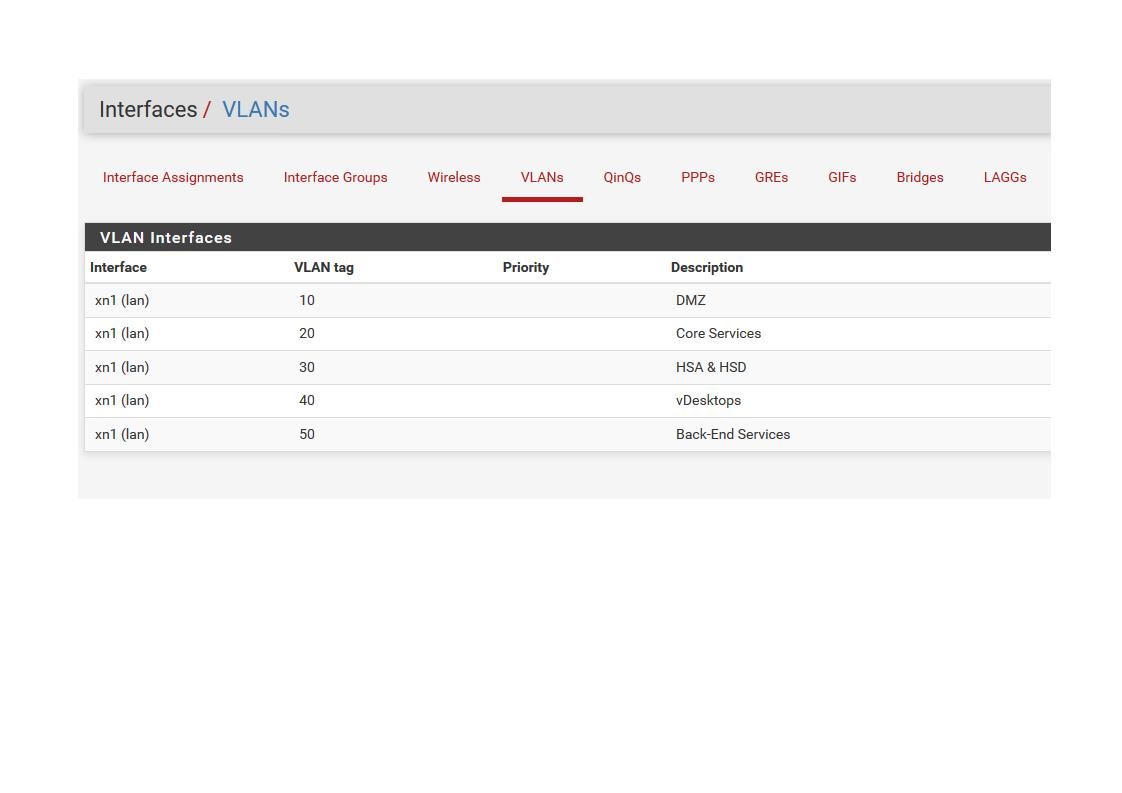
-
Well, 5 is not the limit ^^
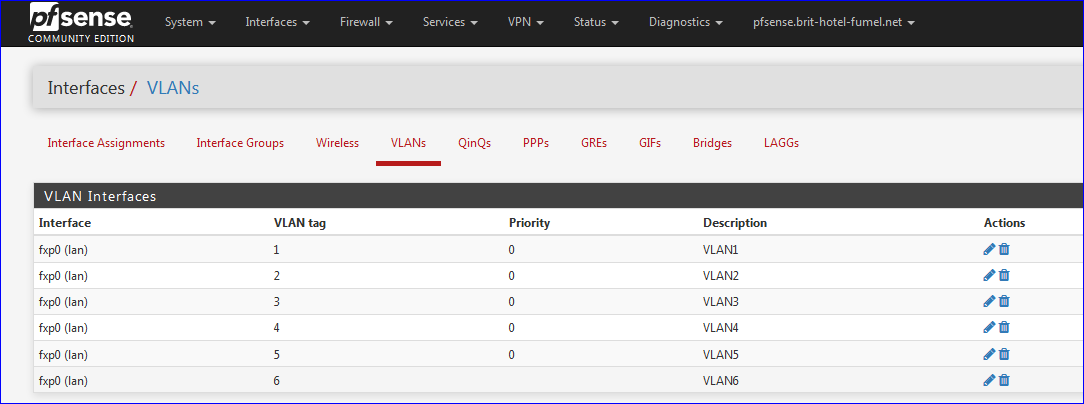
and I go go on like that.
The issue should be close to the ... what happened to the virtual NIC in your VM.
The fact that none is listed any more is a bad sign. -
@Gertjan You need priority when u're doing traffic shaping. That's not my case.
Resolved anyway.Thanks a lot
-
@ldiciolla as xcp-ng version 7.x you must add 4 extra in the mtu 1500 cause the nic in xen has no 802.1q vlan driver due that the max vlan 4094 is done like
1024 2048 4096 4096 is how memory is allocated but the mtu 1500 is the tcp mac window max trans (m)utex just add 4 in the mtu and there the vlan number will be stored (in v8)this is covered , pfsense runs in a vm so don't allocate vlan(s in vlan(s on the gen1 hypervisor , buy a switch vlan802.1q built there your nic vlan in and deliver pfsense simple lan interfaces reason is the nic must also be vlan capavle, by using a switch this is covered and on one realtek i ran wan lan1,2,3,4,5,6
always tag the port the 802.1q has nothing to do with the ARP MAC thats in 802.1ad
vlan 4096 tag means all vlans and start by id 4 due 1-3 is are used for LAG not like LACP or LACP.802.a3d ,