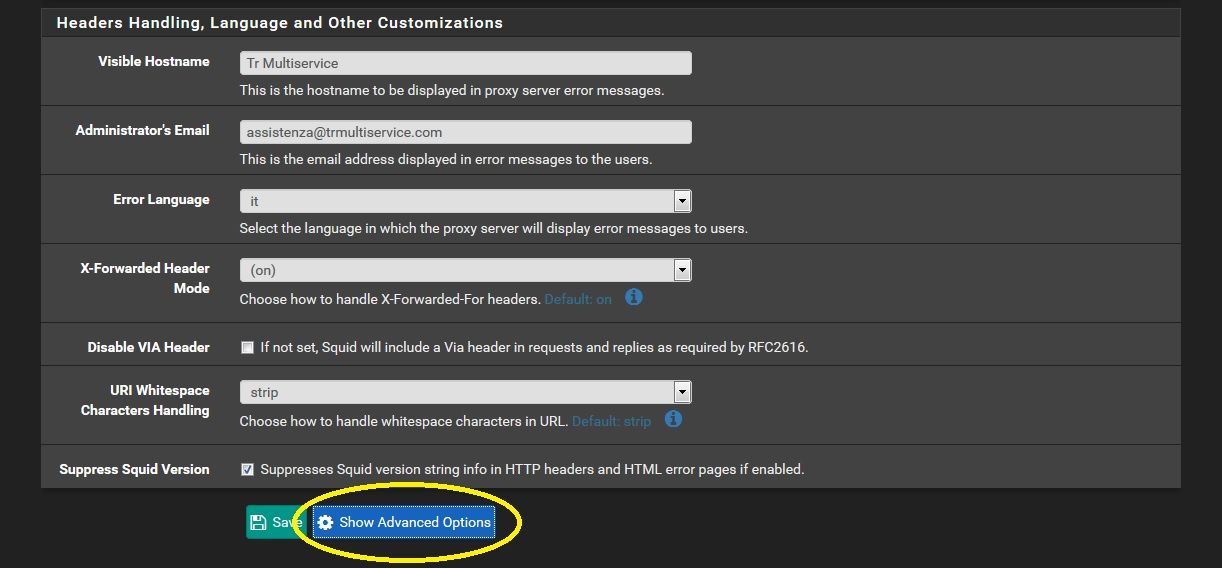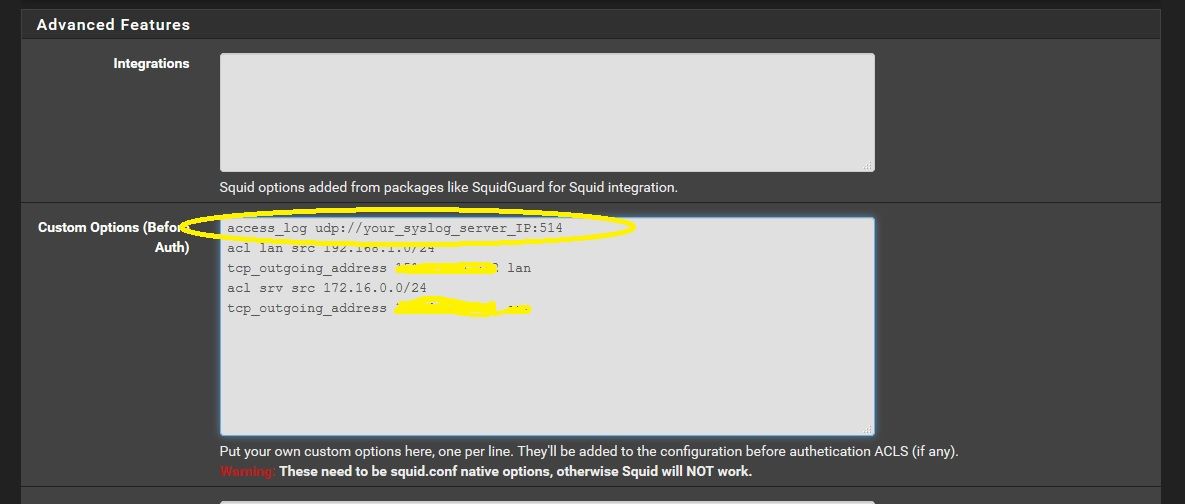Double server squid and rsyslog same pc?
-
Hello everyone, I understand that pfsense does not export squid logs because squid is an additional package and pfsense was born as a firewall and not as a proxy server.
In some rare posts we talk about changing a .conf file to pfsense but the information is few.
What is recommended is not to install squid packages on pfsense but to use a proxy server always on a squid basis.
Do you think it is possible to use the same PC for rsyslog and squid servers?
Otherwise all that remains is to copy and paste the squid logs.
ThanksTranslated with www.DeepL.com/Translator
-
i have asked for it as a new features already
https://redmine.pfsense.org/issues/9774
let's see if there are others suggestion as i found that the only solution so far was to use ssh to copy it over -
You can export logs from squid to a syslog server easily enough. Just add in 'Custom Options (Before Auth)'
access_log udp://your_syslog_server_IP:514Steve
-
@stephenw10 Thanks for the answer, but I don't know where to put that string.
Please can you explain me better?
Thank you -
-
@kiokoman thanks!