Firewall Rule to Allow RDP from WAN to LAN......Need help
-
I have below components
- Airtel Internet Modem
- TP-Link T2500G-10MPS 8-Port Gigabit L2 Managed
- Desktop Tower Server which have my LAN VMs on it.(with Two Physical NIC's)
- Asus RT-AX88U Wireless Router
- Laser Printer
I have installed pfsense on my tower server as VM.
I need the following :
- I want my family to connect internet through wifi without any disturbance even I reboot pfsense they should not get affected.
- I want to access my LAB through wifi from internal network.
- I want to access my LAB machines through internet(ie) from remote site as well.
- I want to connect my printer through pfsense LAN network.
Kindly provide me the network design to achieve above..
Thanks in Advance,
Dinu -
So bridge your modem, connect it to your VM Pfsense on wan.. Then put your networks behind, connected via your smart switch.. Do whatever vlans you want, put 3rd party firmware on your asus so you can do vlans = done!
If your soho wifi router can not run 3rd party firmware that actually supports vlans, then get a real AP.
You can connect your other vms to whatever vlans you want on your host.
Do you need a drawing?
I ran such a network for many years before I put my pfsense on actual hardware.. An I still run some VMs on different vlans. Its really basic 101 networking.. Running pfsense is not all that different than running on hardware, only difference is your running some virtual switches vs just hardware one.. Be happy to put together an example drawing if that is what you want with a few vlans, etc.
What you run as your hypervisor means nothing other than some details on how you setup up the vswitches and do some vlans on your VM Host.
Once you have a vlan capable switch, and AP that does vlans - how you segment your network is very simple. The whole thing with having the correct hardware that allows you to do what you want. A vlan capable switch and AP is key - then segmentation becomes simple configuration. The whole point behind vlans ;)
-
Can you pls put me drawing and send it to me ? It will be really helpful....
my switch have Vlan capable....
So bridge your modem, connect it to your VM Pfsense on wan.. Then put your networks behind, connected via your smart switch.. Do whatever vlans you want, put 3rd party firmware on your asus so you can do vlans = done!
As per above, wifi asus router will come behind firewall and if i reboot my pfsense then it will affect the internet which is being use by my family (TV, Mobile, Laptop, etc..) I dont want that to happen...
FYI : I have Windows 2012 R2 on my host with VMware work station installed. pfsense is on VMware workstation... already I have different Vswitch from Vmware workstation for my LAN, DMZ, freeSAN etc..
-
Any Update pls ??
-
@DINU said in Firewall Rule to Allow RDP from WAN to LAN......Need help:
if i reboot my pfsense
Why and the F would you do that.. The only time you need to reboot pfsense would be to upgrade its version.
-
I said I don't my family to use PFsense firewall... They have to access the internet without any disturbance...
Do you have any recommended diagram ?
If not I will prepare on my own....
-
Do it how you were doing then, but your going to need pfsense to be natting and port forwarding, you your going to have a mess and stuff behind pfsense not going to be able to get to the internet, cuz your native firmware is not going to nat downstream networks, or more likely even know how to route to them, etc.
So what I would do is just turn nat back on in pfsense and if you need to get to stuff behind pfsense from network upstream, then do a simple port forward.
-
I have changed my connection now....as below
ISP Modem--->pfSense(VM)---> LAN--->Asus Wifi router
LAN have Windows 2012 R2 DHCP Server(Scope : 192.168.30.X) with domain configured.All my Windows clients in LAN will get IP from Windows DHCP server. I can able to access internet from my Windows client.
I have configured Asus Wifi router in Wireless router mode, my router IP is 192.168.50.1 and DHCP Enabled : 192.168.50.2 to 192.168.50.100, so my WIFI users will get IP from routers.
In router in WAN status I can see : Internet status: Disconnected.Unable to access the internet through wifi, when I try to ping google.com getting request time out. but when I try to do tracert 8.8.8.8 I can able to reach the IP.
Looks like DNS issue, let me know what could be the issue.
Thanks,
Dinu -
Thought you said you didn't want to put pfsense in front.. If your going to put pfsense in front, then you wouldn't be freaking natting at your asus.. But you wouldn't be routing either, you would use it as just an AP.. If your going to use it as downstream router, then you have to add a gateway in pfsense to know how to get to that downstream network.. And then you still run into the problem of hosts on your transit network..
Use your wifi router as just an AP, put on a different vlan if want..
If you want to use your wifi router as downstream nat router, yeah its wan would need to be able to talk to pfsense to get to the internet.. What is it using for dns, your saying devices behind your asus can tracert to 8.8.8.8.. Where do the clients point for dns, most likely your asus.. Where does it point for dns?
-
@johnpoz :
I want to use my asus wifi router as downstream NAT router... I have DHCP enabled with DNS pointing to 8.8.8.8 and 8.8.4.4.
-
As a nat router there is nothing to do.. It would get its wan IP from pfsense lan.. And use whatever dns you hand it via dhcp.
It would then for its clients hand out some other IP range, pointing to itself for gateway and to itself for dns..
When a client asks for dns, the router would ask pfsense for dns, etc.
If you want your clients or router to use 8.8.8.8 for dns then set that, and make sure its allowed.. Your not trying to redirect or block other dns at pfsense or your asus router? If your asus router is saying it not connected to internet.. Then yeah you have some sort of problem - does its wan get an IP from pfsense dhcp server?
You understand your in the same boat now, if you reboot pfsense, or the host pfsense is running on as a vm, yoru downstream router has no internet.. So if your going to go that route, then why not just use your asus as AP and as a vlan off pfsense directly?
-
It would then for its clients hand out some other IP range, pointing to itself for gateway and to itself for dns..
I have configured DHCP as below in my Asus router :
DHCP : 192.168.50.2 to 192.168.50.100
Gateway 192.168.50.1
DNS : 8.8.8.8, 8.8.4.4When a client asks for dns, the router would ask pfsense for dns, etc.
I have configured primary 8.8.8.8 and seconday 8.8.4.4 in pfsense DNSYour not trying to redirect or block other dns at pfsense or your asus router? If your asus router is saying it not connected to internet.. Then yeah you have some sort of problem
I am not blocking any DNS at pfsense or asus routerdoes its wan get an IP from pfsense dhcp server?
Asus router is not getting WAN IP from Windows DHCP server... Note : I have not used pfsense DHCP...instead of it I have Windows DHCP server.So if your going to go that route, then why not just use your asus as AP and as a vlan off pfsense directly?
I have tried with AP as well I have same issue, unable to access internet but able to tracert 8.8.8.8...... Thats what I have surprise now... even in AP mode I am unable to access the internet. -
Are you allowing udp? What are you firewall rules on your lan? And your saying your other clients can access, just not your wifi?
-
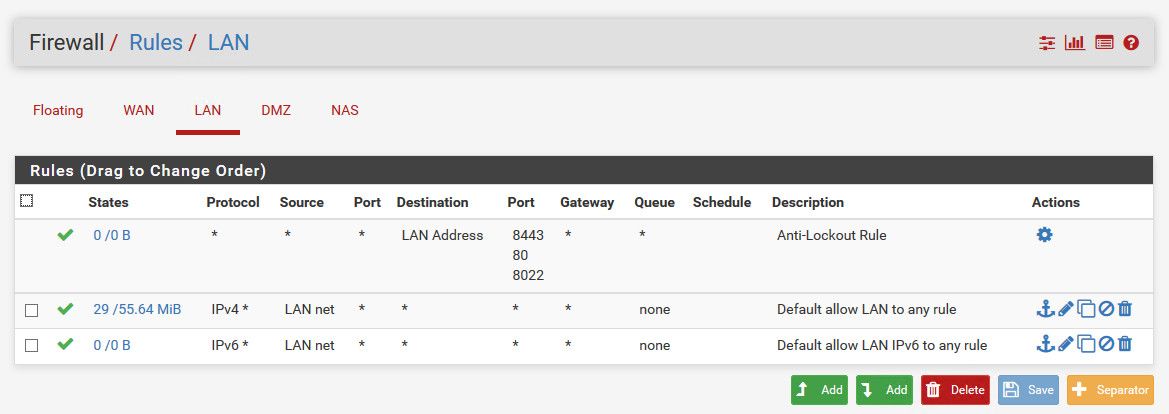
And your saying your other clients can access, just not your wifi?
Yes my other clients(ie) Windows machine sitting in LAN able to access internet..but not wifi clients... -
So when your AP mode your clients get an IP from dhcp from yoru lan network, your windows dhcp server? They point to pfsense for gateway?
-
@johnpoz said in Firewall Rule to Allow RDP from WAN to LAN......Need help:
They point to pfsense for gateway?
Yes correct...
-
You can ping pfsense IP? But dns does not work? Sniff on pfsense do you see traffic from your wifi client for dns?
Pfsense can not tell the difference between something on lan that is wired, or something that is wireless and bridged via AP to your lan..
Your not running a captive portal on pfsense are you? Your not doing any sort of thing with static arps? Validate the traffic for your dns query is actually getting to pfsense.. If you see it, then sniff on pfsense wan while you do the same test - do you see pfsense send on the query out its wan?
-
@johnpoz said in Firewall Rule to Allow RDP from WAN to LAN......Need help:
You can ping pfsense IP? But dns does not work? Sniff on pfsense do you see traffic from your wifi client for dns?
Yes I can able to ping pfsene gateway IP from my wifi client.. but dns is not working... let me do sniff and let you know..
Attached screenshot of my wifi router WAN is getting IP from LAN DHCP Server after reboot of pfsense...
 but internet is not working because of DNS issue...
but internet is not working because of DNS issue... -
@johnpoz said in Firewall Rule to Allow RDP from WAN to LAN......Need help:
Validate the traffic for your dns query is actually getting to pfsense.. If you see it, then sniff on pfsense wan while you do the same test - do you see pfsense send on the query out its wan?
can you guide me how to do that ?
-
I have created nameservers pointing to 8.8.8.8 & 8.8.4.4 in Windows DHCP server as well.
In Windows DNS server I have created forwarders to 8.8.8.8 and 8.8.4.4 as well...
I have another question here, I have connected cable between LAN network(Second physical NIC card and router WAN port .. I can see IP's are getting from DHCP server including gateway and DNS... as I have posted screen shot...