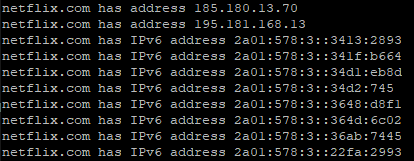Netflix Alias
-
Hi i use Nordvpn and i have create a alias to bypass the vpn for Netflix and it works i am getting a normal wan adress but when i start Netflix i am getting the code nw-2-4 the netflix service can not be reach ??
Can anyone tell me what i am doing wrong ??Thanks in advance
-
@snellie1972 What you mean by "Netflix Alias" ?
and your firewall rules -
I have made a allias with adressen that will bypass the vpn under the rules i made a rule by source i have the allias and the gateway directly to my wan connection
Thanks
Snellie -
@snellie1972 said in Netflix Alias:
have made a allias with adressen that will byp
Take a screenshot of the rule and drag it into the message window.
You'll have issues trying to route stuff as they host stuff with various CDN providers.
mac-pro:~ andy$ host netflix.com netflix.com has address 52.17.219.77 netflix.com has address 34.252.179.162 netflix.com has address 52.17.227.174 netflix.com has address 52.51.252.111 netflix.com has address 54.171.187.60 netflix.com has address 52.18.15.9 netflix.com has address 52.30.103.23 netflix.com has address 54.77.143.196 netflix.com has IPv6 address 2a01:578:3::22fd:6807 netflix.com has IPv6 address 2a01:578:3::364d:a2c1 netflix.com has IPv6 address 2a01:578:3::3431:6f6 netflix.com has IPv6 address 2a01:578:3::3431:7806 netflix.com has IPv6 address 2a01:578:3::36e5:444d netflix.com has IPv6 address 2a01:578:3::22f9:7da7 netflix.com has IPv6 address 2a01:578:3::36ab:154c netflix.com has IPv6 address 2a01:578:3::364c:3c27 netflix.com mail is handled by 1 aspmx.l.google.com. netflix.com mail is handled by 10 aspmx2.googlemail.com. netflix.com mail is handled by 10 aspmx3.googlemail.com. netflix.com mail is handled by 5 alt1.aspmx.l.google.com. netflix.com mail is handled by 5 alt2.aspmx.l.google.com. mac-pro:~ andy$ AS details for 52.208.135.54 :- route: 52.208.0.0/13 descr: Amazon EC2 DUB prefix origin: AS16509 mnt-by: MAINT-AS16509 changed: noc@amazon.com 20151222 #05:26:06Z source: RADB Thursday, 26 September 2019 at 16:15:46 British Summer Time AS details for 34.252.179.162 :- route: 34.248.0.0/13 descr: Amazon EC2 DUB prefix origin: AS16509 mnt-by: MAINT-AS16509 changed: noc@amazon.com 20161130 #05:32:07Z source: RADB route: 34.248.0.0/13 descr: REACH (Customer Route) tech-c: RRNOC1-REACH origin: AS16509 notify: irr@team.telstra.com mnt-by: MAINT-REACH-NOC remarks: This auto-generated route object was created remarks: for a REACH customer route remarks: remarks: This route object was created because remarks: some REACH peers filter based on these objects remarks: and this route may be rejected remarks: if this object is not created. remarks: remarks: Please contact irr@team.telstra.com if you have any remarks: questions regarding this object. source: REACH changed: irr@team.telstra.com 20161203 Thursday, 26 September 2019 at 16:18:47 British Summer Time -
-
-
First thing I can see with your screenshot is that on your LAN interface, and assuming with only 1 defined gateway in System -> Routing, you don't need to set a gateway on your LAN rules to pass traffic. There's probably some special cases where you would set a gateway, but I'm not familiar with those. Most likely when you also have a VPN provider as an optional WAN path, I'm guessing.
Also, what is this Netflix device you're using? If it's a stand-alone streaming box or smart TV, you could make settings in pfsense for that specific device to NOT use the VPN for internet access whatsoever.
Jeff
-
Dear Jeff i know i don't have put put in a Gateway but i have tried everything including the ip off the device it's the same as using a alias or do you mean something else ??
Thanks snellie
-
-
Hi Jeff ,
It's a strange issue the modem that i use is bridged for the bridge the modem had the ip adres 192.168.1.1 after the modem is bridged i have setup the pfsense with ip 192.168.1.1/24
Now i tried to set the ip adres off the pfsense to 192.168.1.222/24 and now the rules works and Netflix is ok by the looks of itso i think the old ip was still active in the modem
Thanks for now for your feedback

-
@snellie1972 said in Netflix Alias:
Sorry i don't no what you mean ?
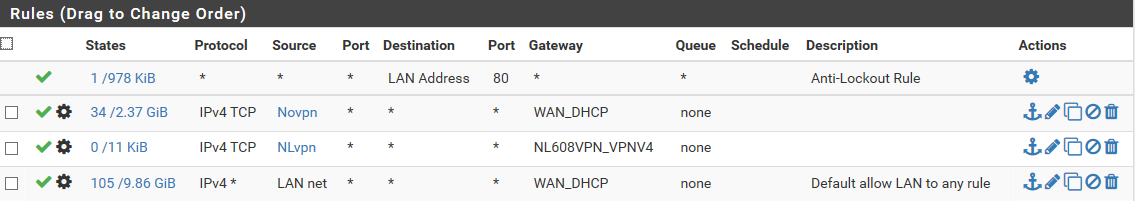
Sorry I thought you were doing it the otherway round and policy based routing via the destination.
-
No its pretry straitht forward thank you for any help the policy works very good now
Greetings
Snellie -
This post is deleted!