OpenVPN connected but can't access local network
-
Hello,
I have configured my OpenVPN connection and get access with openvpn. But I can't access to my local network and can't ping my servers.
My setup is made that I running DHCP server that is controlling my DHCP is this that is confusing my network ?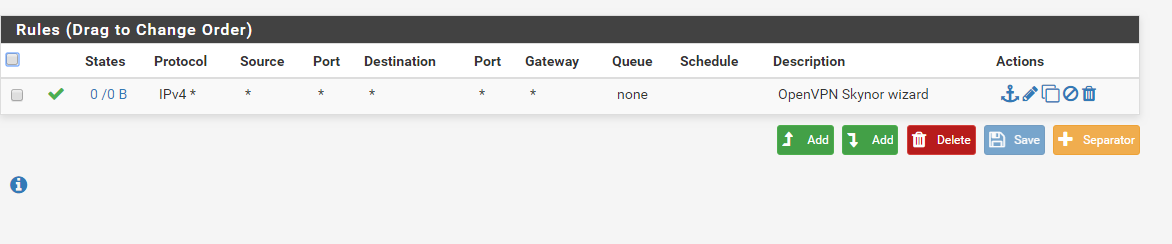
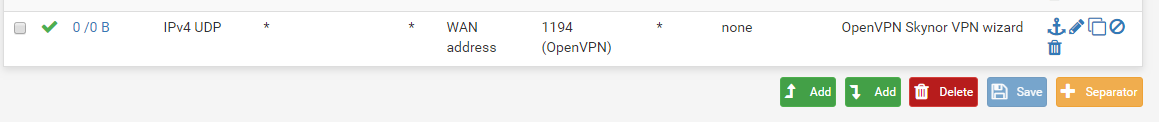
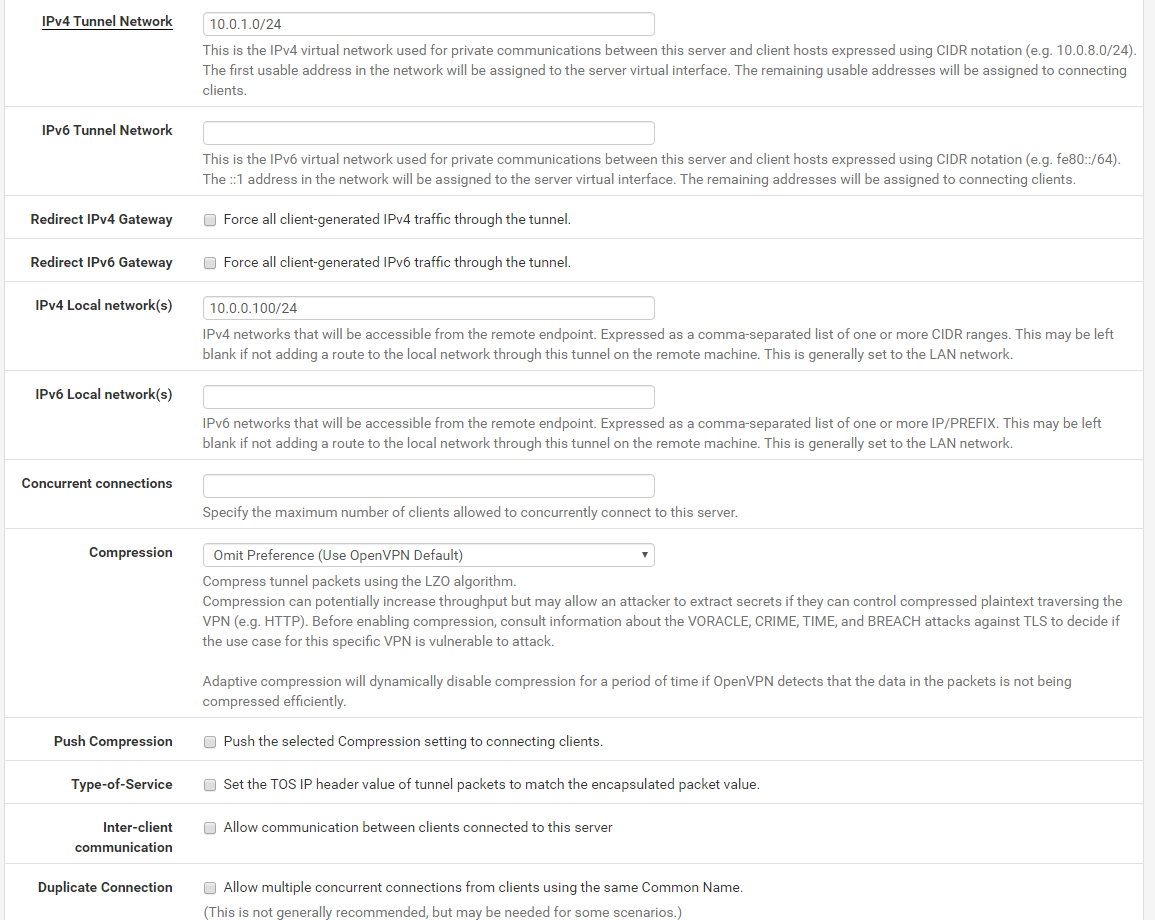
-
10.0.0.100/24 looks wrong.
If you want access your local network 10.0.0.0/24 just put it there. ;-)-Rico
-
Great thanks and it works. Thanks a lot, now I can working.
-
Glad you have it working now.

-Rico
-
Configured OpenVPN and I am able to connect and access the remote network. Similarly with the second user able to connect but can't access/ping to the remote network.
If i kicked out first user, second user is able to connect and ping/access to remote network. finally I observed that it is restricted to one concurrent user only. Can you please help me how to enable with multiple concurrent users. -
@mkraju You have to check “Allow duplicate connection” in openvpn server setup.
-
@bthoven Thanks for your reply. I have already allowed duplicate connections. Please find attached configuration file.config.zip
-
every time someone had this problem on the forum it turn out to be a routing issue,
check if this help,
https://forum.netgate.com/topic/127348/openvpn-only-works-for-a-single-user-at-a-time
there is a workaround at the end but i think is a not necessary hack as i'm pretty sure there is something wrong he did somewhere else. Open a new 3d with your problem, this is old and not related.