pfBlockerNG and DNS
-
hello,
I have pfBlockerNG installed and only once the configuration has taken over by wizard. So far I have used the DNS forwarder but have read that I need a DNS resolver for DNSBL. How must the DNS configuration look, I can use both forwarder and resolver or only resolver. I get from my provider a dynamic IP with DNS data and still have the 8.8.8.8 as an alternative DNS resolver. What's the best way?
regards
ThomasD -
@ThomasDr said in pfBlockerNG and DNS:
So far I have used the DNS forwarder but have read that I need a DNS resolver for DNSBL.
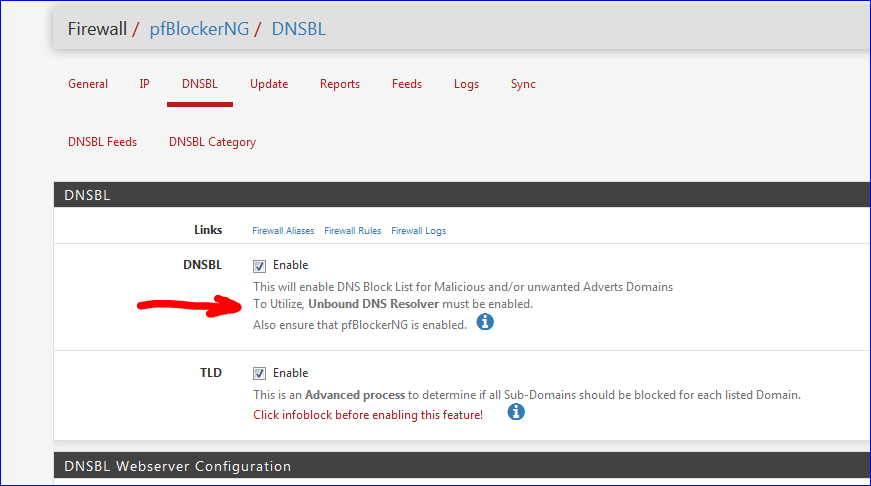
@ThomasDr said in pfBlockerNG and DNS:
How must the DNS configuration look,
The default settings are perfect.
@ThomasDr said in pfBlockerNG and DNS:
I can use both forwarder and resolver or only resolver.
Not possible.
It the Resolver ... or the Forwarder.@ThomasDr said in pfBlockerNG and DNS:
I get from my provider a dynamic IP with DNS data and still have the 8.8.8.8 as an alternative DNS resolver.
We (nearly) all do.
The Resolver doesn't use (and need) them. -
Hello,
ok, I disable the DNS forwarder and activate the DNS Resolver.
For use the Unbound DNS Resolver I add a NAT redirect rule from here:
Netgate Docs redirecting-all-dns-requests-to-pfsenseMy question, the NAT redirect rule create a LAN rule too, this rule is automatic below the pfblockerNG IP rules, must I move it above, after the Anti-Lockout Rule?
Do I need the Blocking DNS Queries to External Resolvers rule too?
regards
ThomasD