OpenVPN Server in tap mode - Bridge DHCP unselectable
-
Version 2.4.4-RELEASE-p3 (amd64)
Reference point;
https://docs.netgate.com/pfsense/en/latest/book/openvpn/bridged-openvpn-connections.htmlServer config screenshot:
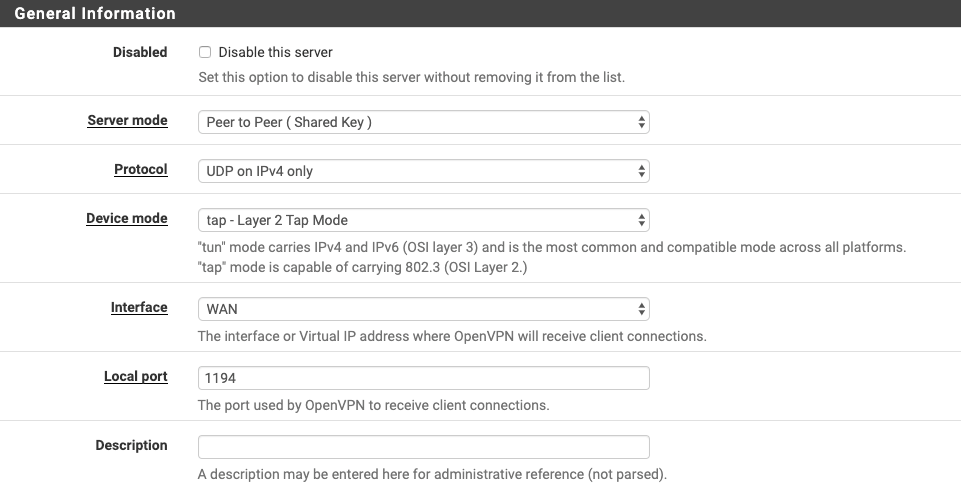
When creating, I change tun to tap. Note that the Bridge DHCP option does not appear in the Tunnel Settings:
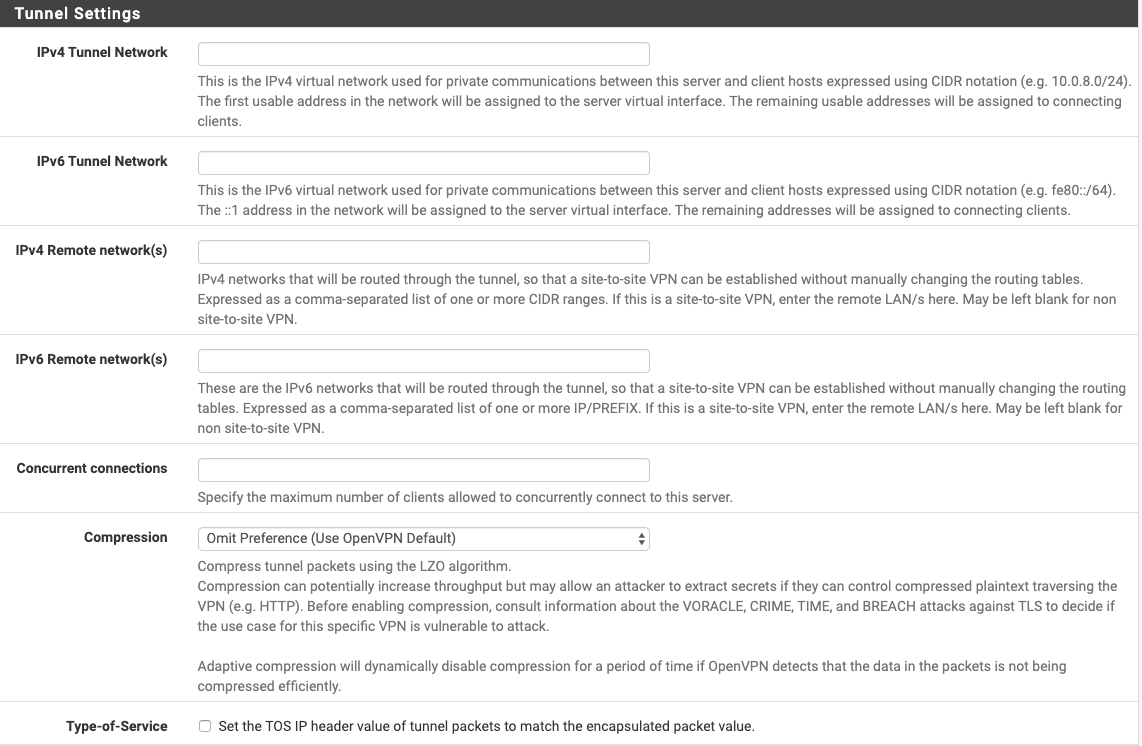
Hit Save, then click the pencil to edit again.
Bridge DHCP shows up:
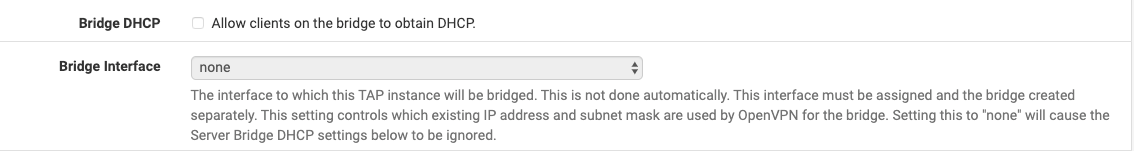
However mouse cursor shows circle with line through it & does not let me enable the box.Assigned the ovpns1 as an Interface, and enabled the interface;
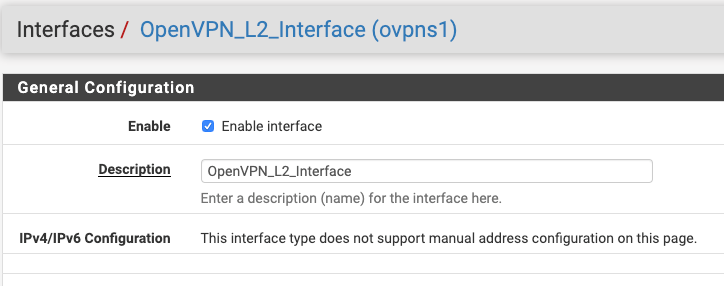
Re-edited the OpenVPN Server config, and clicked Save to reinitialize the VPN.
Re-edited and still could not select Bridge DHCP.Created Bridge:
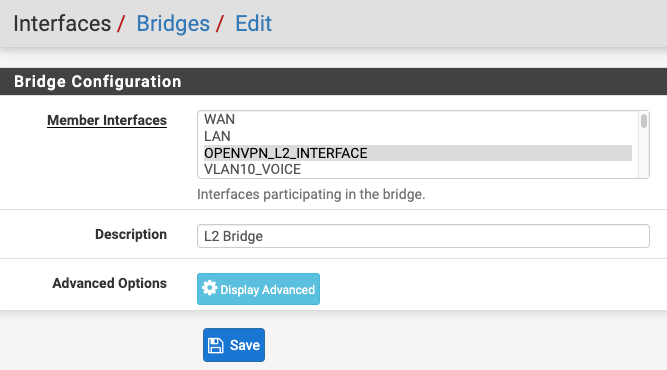
Although not visible, the other member interface is VLAN64.Re-edited the OpenVPN Server config and still could not select Bridge DHCP.
Assigned the Bridge as an Interface;
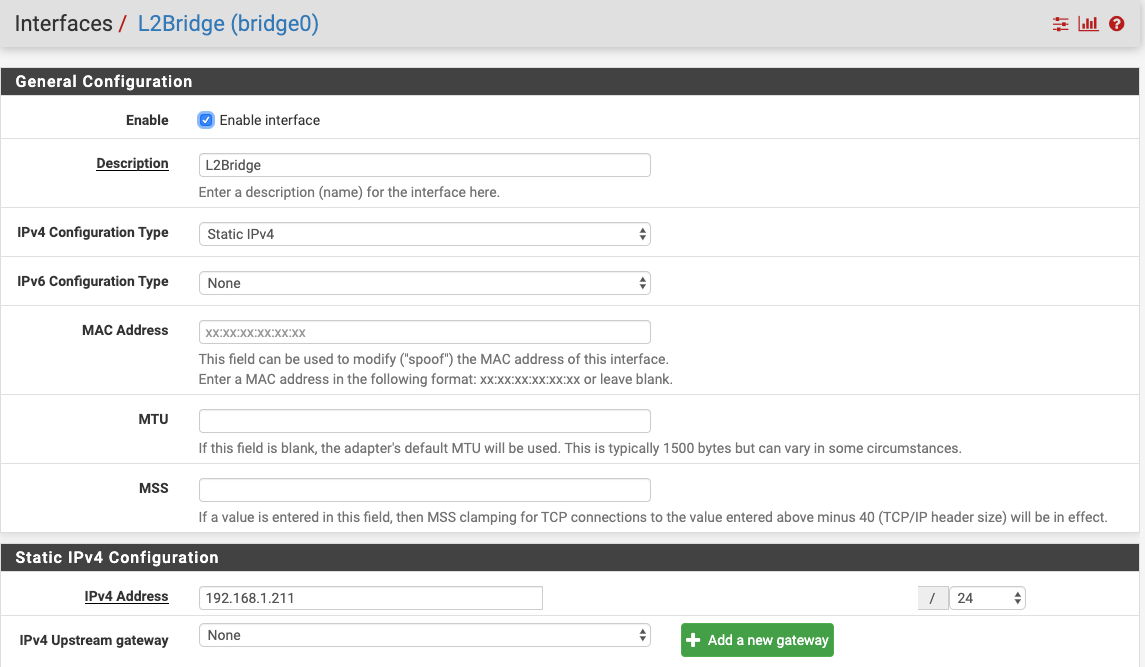
Re-edited the OpenVPN Server config and still could not select Bridge DHCP (and Bridge Interface is locked to none).
Rebooting the server does not fix this.Enabling DHCP server on VLAN64 or on L2Bridge does not fix the inability to enable Bridge DHCP on the OpenVPN server.
Is there anything I've missed to enable it?
PS - need tap, not tun.