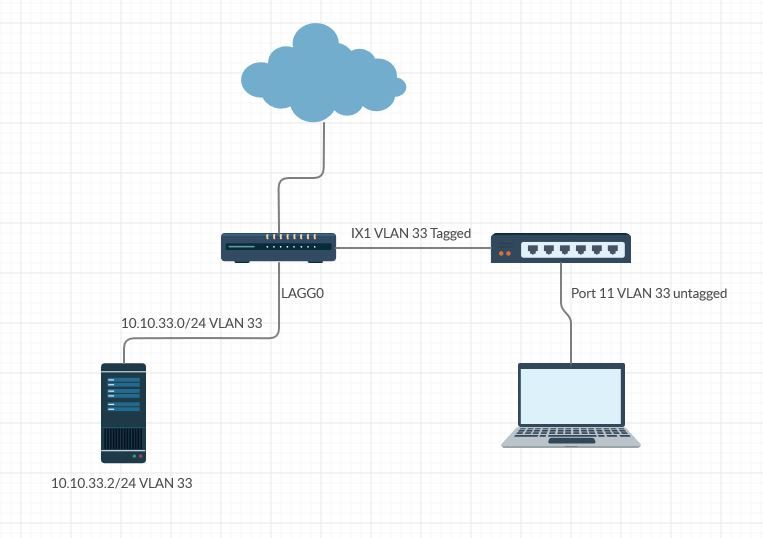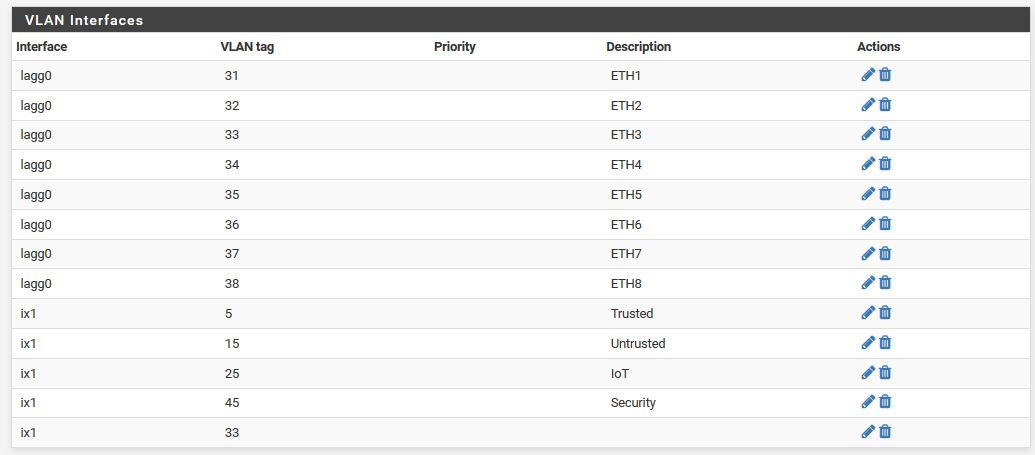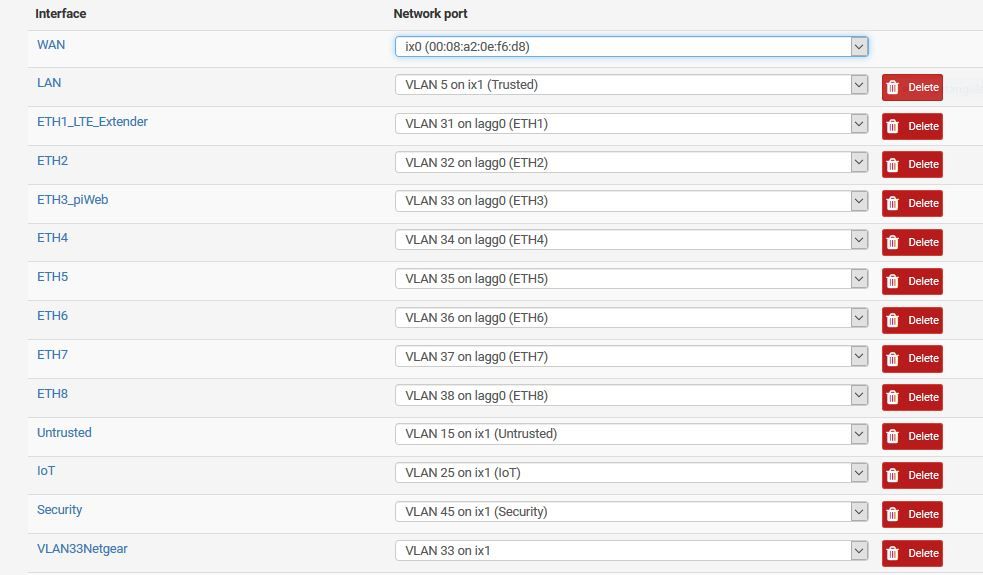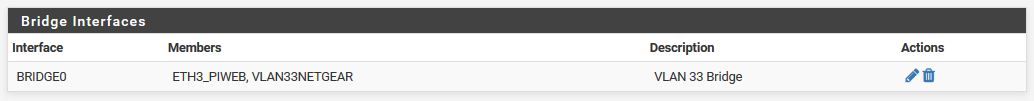Bridging VLANs from LAGG0 and IX1 on Netgate XG-7100
-
I've been trying different configurations and must be missing something simple.
I have a Netgate XG-7100 with the LAGG0 built in ports with each port on its own VLAN. The port on ETH3 is assigned VLAN 33.
I also have an interface on IX1 going to a netgear switch with tagged traffic. The switch has a port with VLAN 33 for untagged traffic and tagged traffic to the uplink between the netgear and the netgate.
I created a bridge on the netgate between the interfaces LAGG0.33 and IX1.33, but I am not getting communication on the switch VLAN 33 to the VLAN 33 port on the netgate. With the bridge configured, I can assign a static IP to a computer on the netgear switch and ping the LAGG0.33 gateway, but DHCP is not working and I can't ping a server that is on LAGG0.33.
The server on VLAN 33 can connect to the internet and also can connect to a DNS on the netgear switch on VLAN 5.
Am I missing something needed to get the two segregated VLAN 33s connected as one single VLAN 33? I'm still learning on VLAN traffic, so I'm sure it is something simple. I've been working at this for a couple of days.