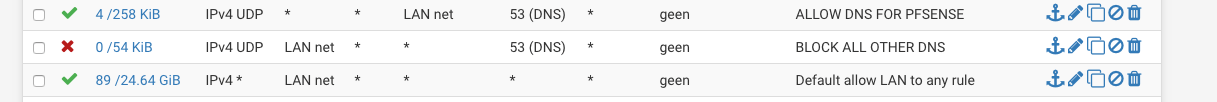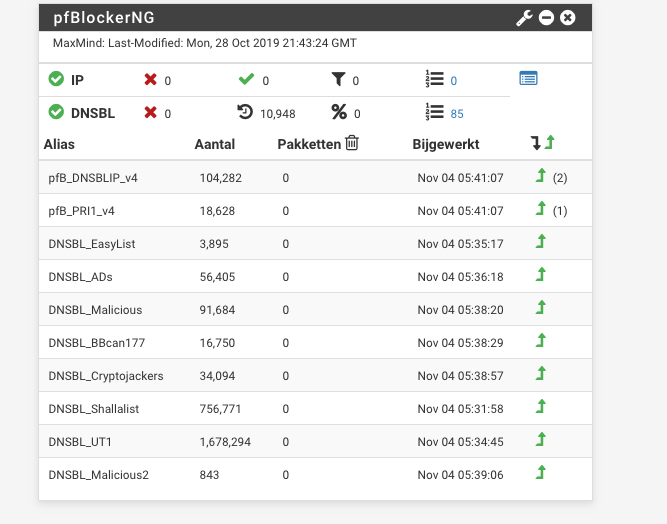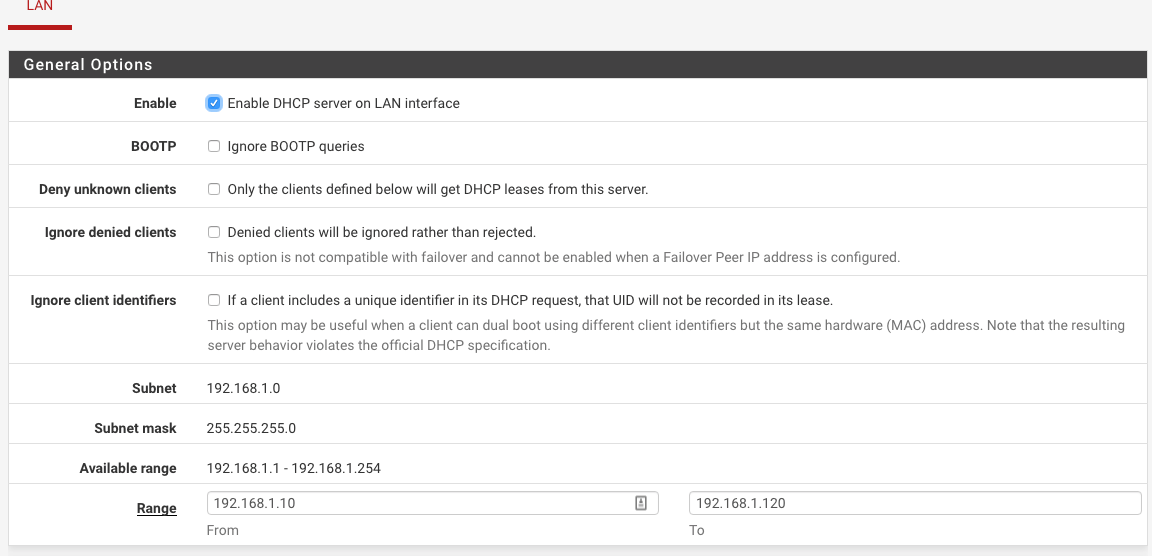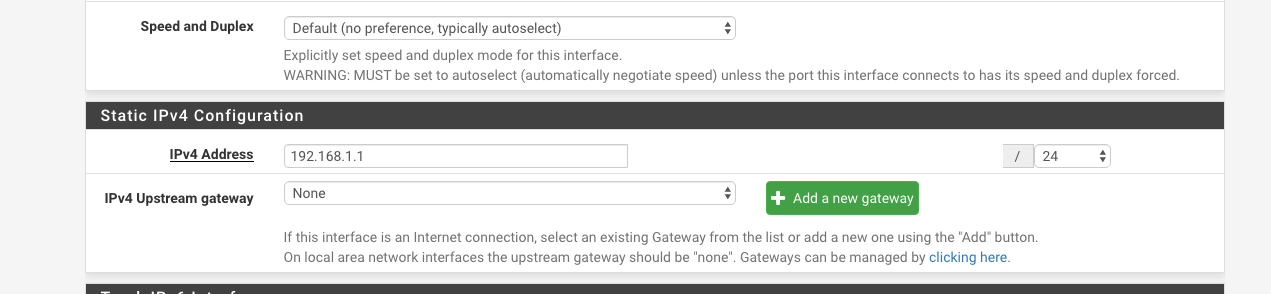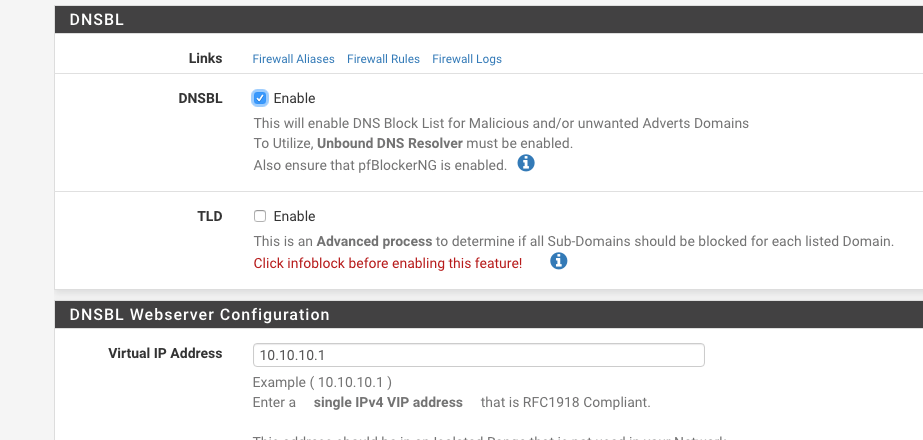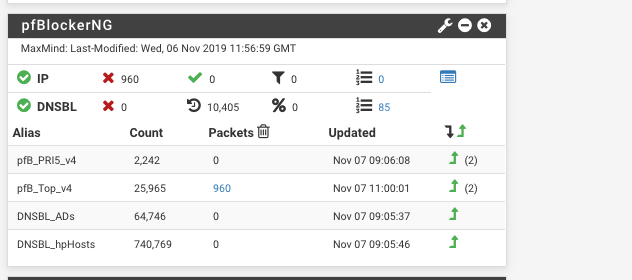Looks lke its " working ...
-
Don't think so.
A Force reload does it for me. -
@Gertjan
NOw when i do nslookup from a client if get
nslookup www.upcoin.com
Server: 10.10.10.1 (PFSENSE LAN IP
Address: 10.10.10.1#53Name: www.upcoin.com
Address: 172.16.0.1 (DNSBL IP)So it kinda works
But i get still no logs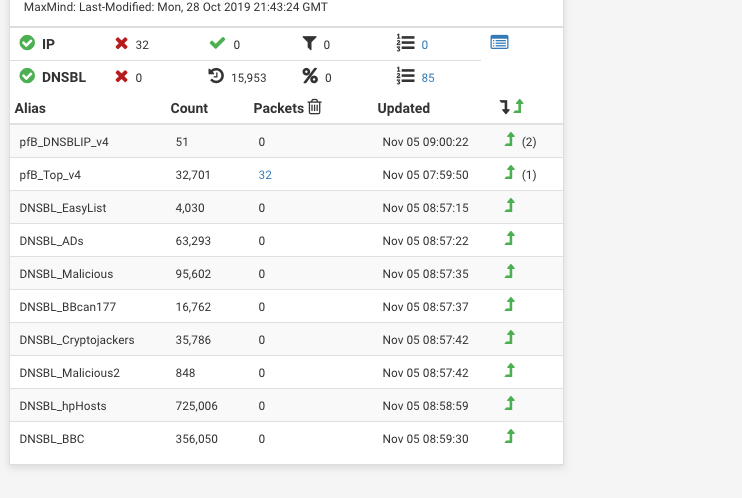
-
@VenimK
did a complete new install pfsense, and then pfblocker-dev.
And it still works as before, no loggin with DNSBL.
Allthough nslookup looks ok, and stuff
nslookup www.yahoo.com
Server: 10.10.10.1
Address: 10.10.10.1#53Name: www.yahoo.com
Address: 10.10.10.1 -
What is your "DNSBL Webserver Configuration Virtual IP Address " now ?
What is your pfSense LAN IP now ? -
-
Looks all fine to me.
-
Only pfb_TOP get logged ??
-
Be happy about it.
it means you're not looking at web pages that (try to) include links to sits that are blocked.
It's as simple as that.Simply said : when you're looking for pub/scam/blacklisted-pages there is no need to block them.
Because you're not visiting them.
So, there is nothing to block ^^ -
@Gertjan
Great, it works now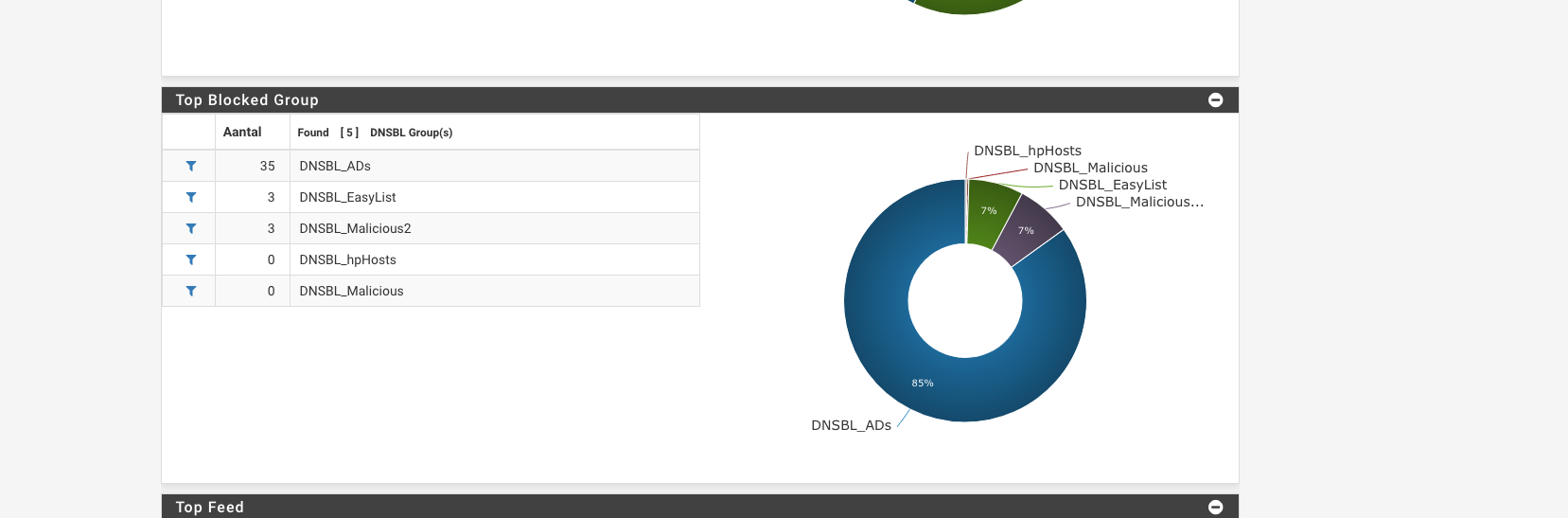
IPblock and DNSBL.
Had to change the NAT rulez
instead of 127.0.0.1 to 10.10.10.1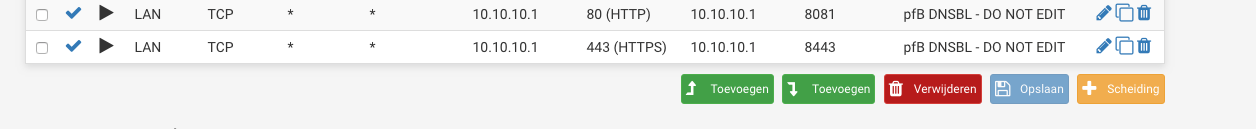
-
The webserver being used by pfBlockerNG is listening to :
[2.4.4-RELEASE][admin@pfsense.brit-hotel-fumel.net]/root: sockstat -4l | grep 'lighttpd_p' root lighttpd_p 33889 4 tcp4 *:8081 *:* root lighttpd_p 33889 5 tcp4 *:8443 *:* root lighttpd_p 33889 6 tcp4 10.10.10.1:443 *:*all interfaces, which includes "localhost" or 127.0.0.1
This is probably not stated for nothing :
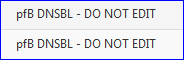
-
@Gertjan said in Looks lke its " working ...:
The webserver being used by pfBlockerNG is listening to :
If i leave it @ 127.0.0.1, my when i try to acces a blocked domain the browser keeps spining.
ANd nothing getting logged in DNSBLsockstat -4l | grep 'lighttpd_p'
root lighttpd_p 85774 4 tcp4 *:8081 :
root lighttpd_p 85774 5 tcp4 *:8443 :
root lighttpd_p 85774 6 tcp4 10.10.10.1:443 :