Site to Site OpenVPN - Unable to ping remote subnet from local LAN
-
Hey guys,
I have set up an OpenVPN successfully on my pfsense. It is connected and I am getting a valid tunnel IP on both my pfsense box.
I am able to ping remote subnet (remote LAN) from my pfsense box, but I am not able to ping remote LAN from my local LAN.
Please find below my configuration.
Local network Range - 10.0.1.1/24
Remote network Range - 10.1.0.1/24
Tunnel network range - 10.2.0.1/24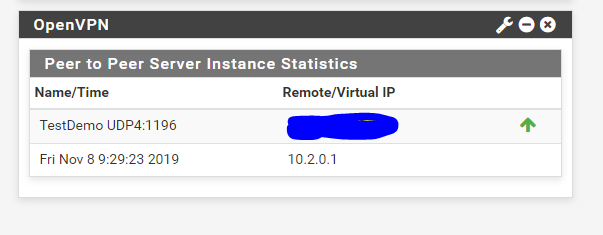
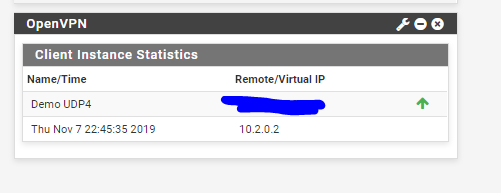
As shown below I am able to ping the remote subnet from the client
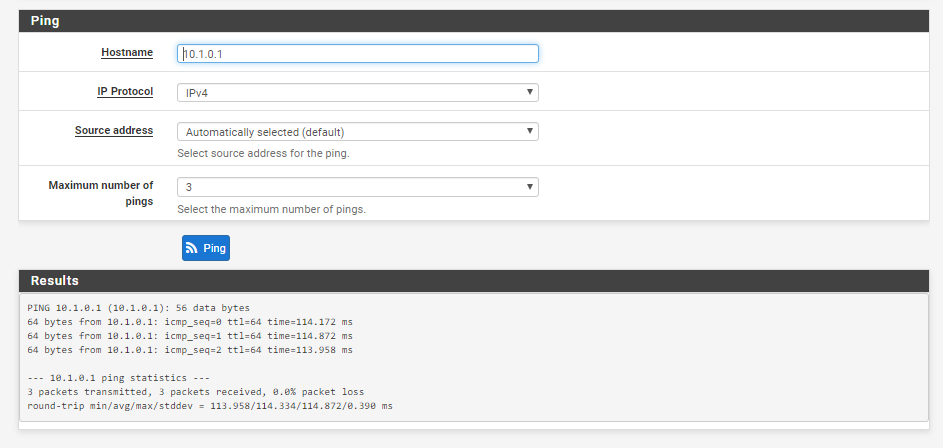
Ping to remote subnets fails from local LAN computers
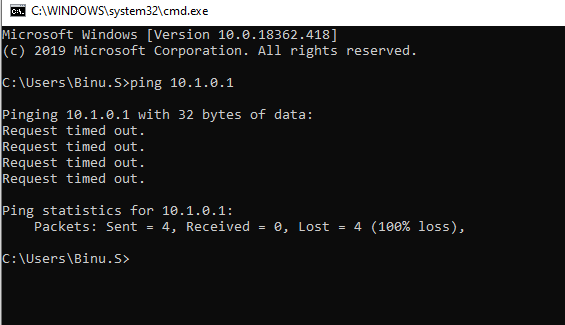
But I can ping tunnel gateway IP addresses
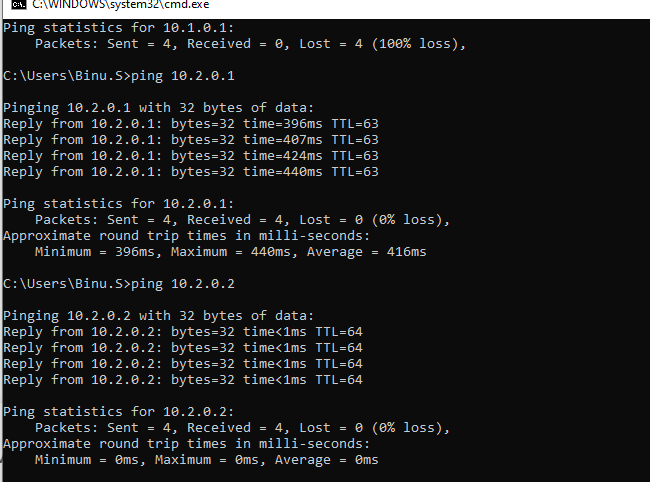
Server side firewall rules
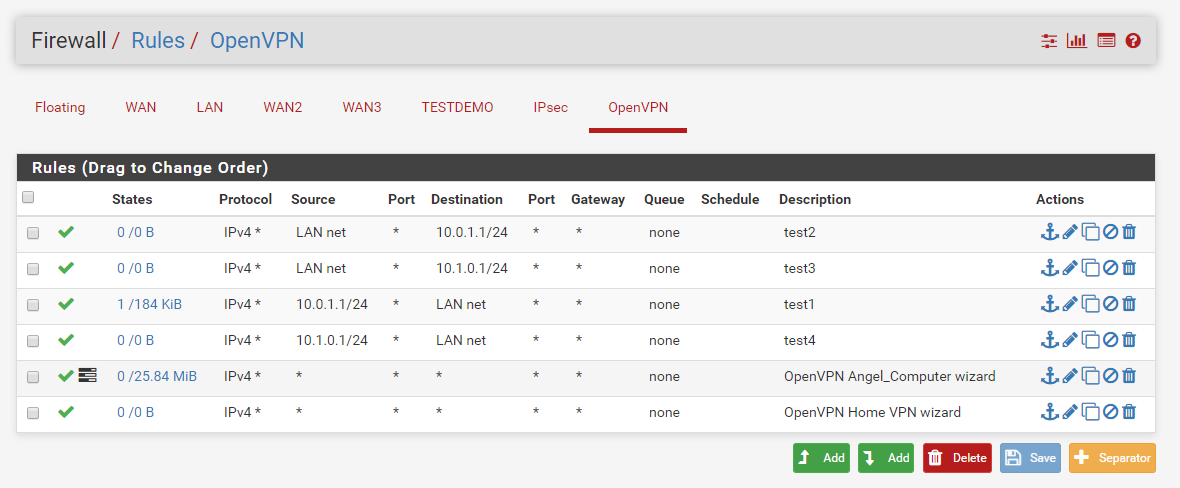
Client Side Firewall rules
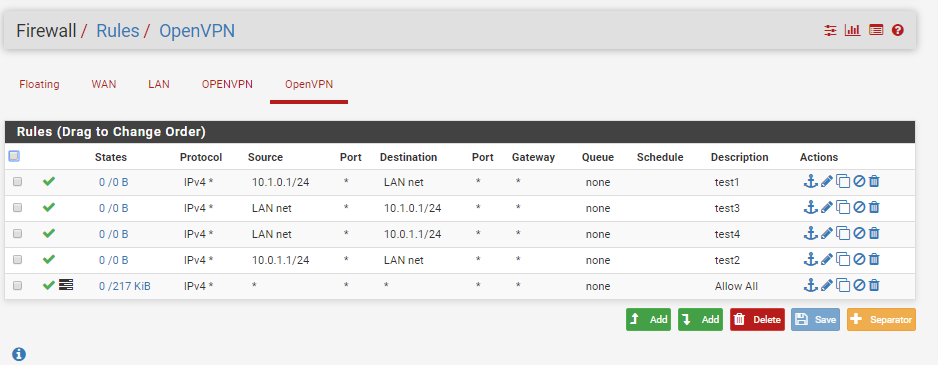
Client side routing
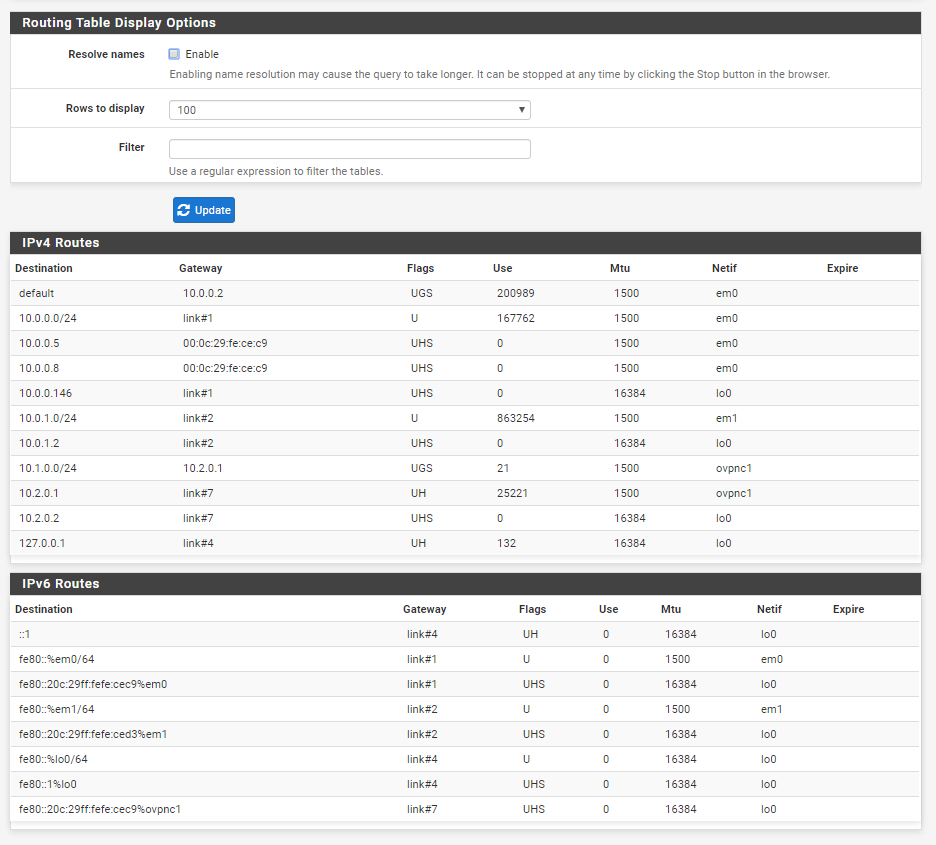
I have tried all possible things to fix this. Any help would be greatly appreciated. Thank you.
-
@Sebastian_IT said in Site to Site OpenVPN - Unable to ping remote subnet from local LAN:
Local network Range - 10.0.1.1/24
Remote network Range - 10.1.0.1/24
Tunnel network range - 10.2.0.1/24No one of these is a network address! These are IP addresses.
So edit you firewall rules and set correct network addresses as source and destination.BTW: In you firewall rule on server and client you have exactly the same address in source and destination. That doesn't make in sense at all.