Install pfSense from USB does not load kernel??
-
Hi. Iam installing pfSense from an USB that is created from rufus 3.8 with the "memstick" img. But when I try to install it from the usb i get "no filename is specified" "can´t load 'kernel'"...
What I am doing wrong :((I am installing it on a "HP Proliant 360 G5")
-
Hi,
Check if the USB drive actually works.
Put it into the system that you used to build it, and boot from it.You see the same errors : review the way you build it - use the pfSense's manual for detailed example.
Also : what file did you use to build the USB drive ? -
Strange :/ I have just 2 files License and Readme......
gonna try again...
This img: pfSense-CE-memstick-2.4.4-RELEASE-p3-amd64 -
Hi again. I did a new install to USB by Win32Diskmanager this time and the same output.
"no filename specified" and "can´t load 'kernel'"
I have install pfSense before with other editions and it worked.
I will try rufus again and see what will happened./Adde
-
Hi. I did a new install by "rufus 3.8" with "This img: pfSense-CE-memstick-2.4.4-RELEASE-p3-amd64" and the only files I can see in the usb stick is " LICENSE and README".....:(
What I am doing wrong./Adde
-
@MasterAdde said in Install pfSense from USB does not load kernel??:
What I am doing wrong.
It's hard to draw any conclusions from what you said :
@MasterAdde said in Install pfSense from USB does not load kernel??:
I did a new install by "rufus 3.8"
You're using this https://docs.netgate.com/pfsense/en/latest/hardware/writing-disk-images.html right ?
-
@Gertjan Yes :)
I have been doing all of what says in there. I have install pfsense before without any problem but that was 2.4.2 and then just updated.
Now i needed to reinstall and did not have the old versions so I use the new 2.4.4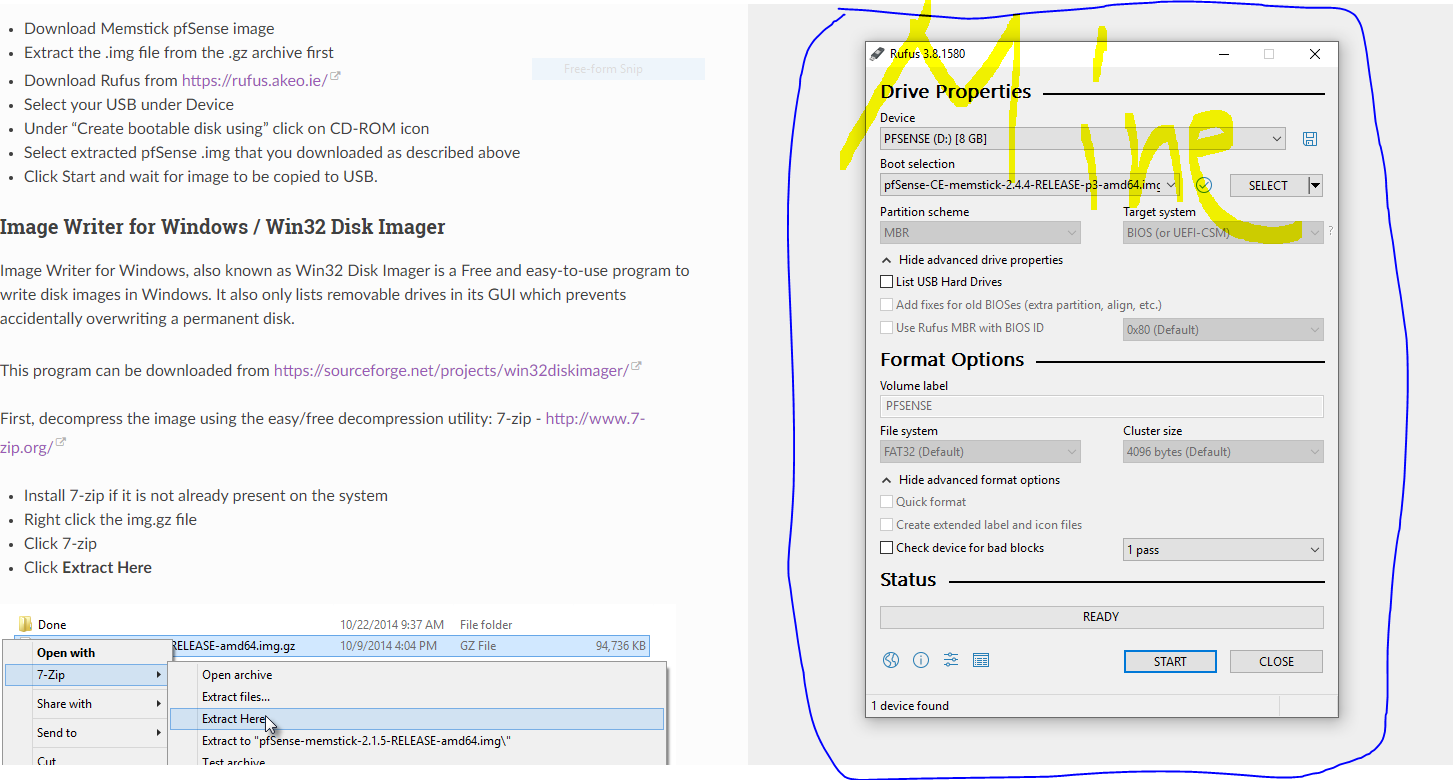
-
This is normal:
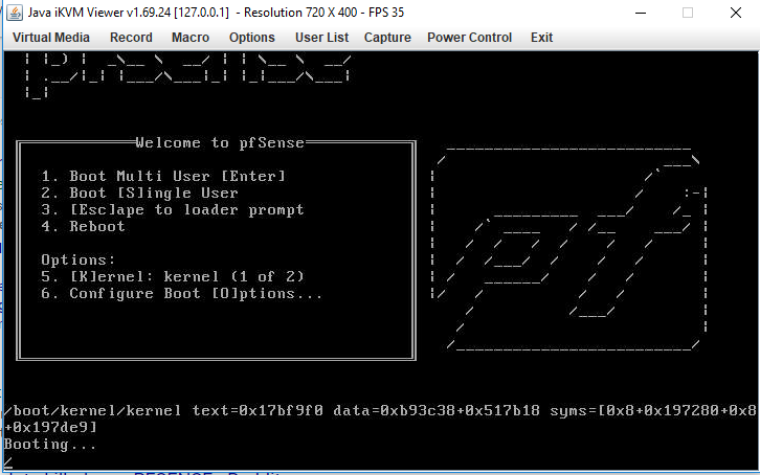
Instead of "/boot/kernel/kernel" I get:
no filename specified
no filename specifiedcan´t load 'kernel'
Type '?' for a list of commands, 'help' for more detailed help.
-
Use https://www.balena.io/etcher/
Rufus causes more problems than it has ever solved.
-
@jimp said in Install pfSense from USB does not load kernel??:
Use https://www.balena.io/etcher/
An over 120 mb app to flash an image? physdiskwrite was 108k...
-
Yes, it's bloated, but it natively supports compressed images and makes things fairly bulletproof. It's worth it to not have to explain 50 different reasons why someone has failed to properly make an installer disk.
-
Are you installing TNSR? Why is this in this section... Looks like your just normal pfsense..
Moved..
-
@MasterAdde said in Install pfSense from USB does not load kernel??:
Strange :/ I have just 2 files License and Readme......
Just for reference that's expected after flashing the image if you try to read it in Windows. It can only see the fat32 partition with those files in it. The main part of the installer is in UFS which Windows can't read.
Steve
-
@jimp
I have tried that as well, but will try again.
/Adde -
Then try a completely different USB thumbdrive, and try a different USB port on the hardware you are trying to boot.
-
This is what I get:
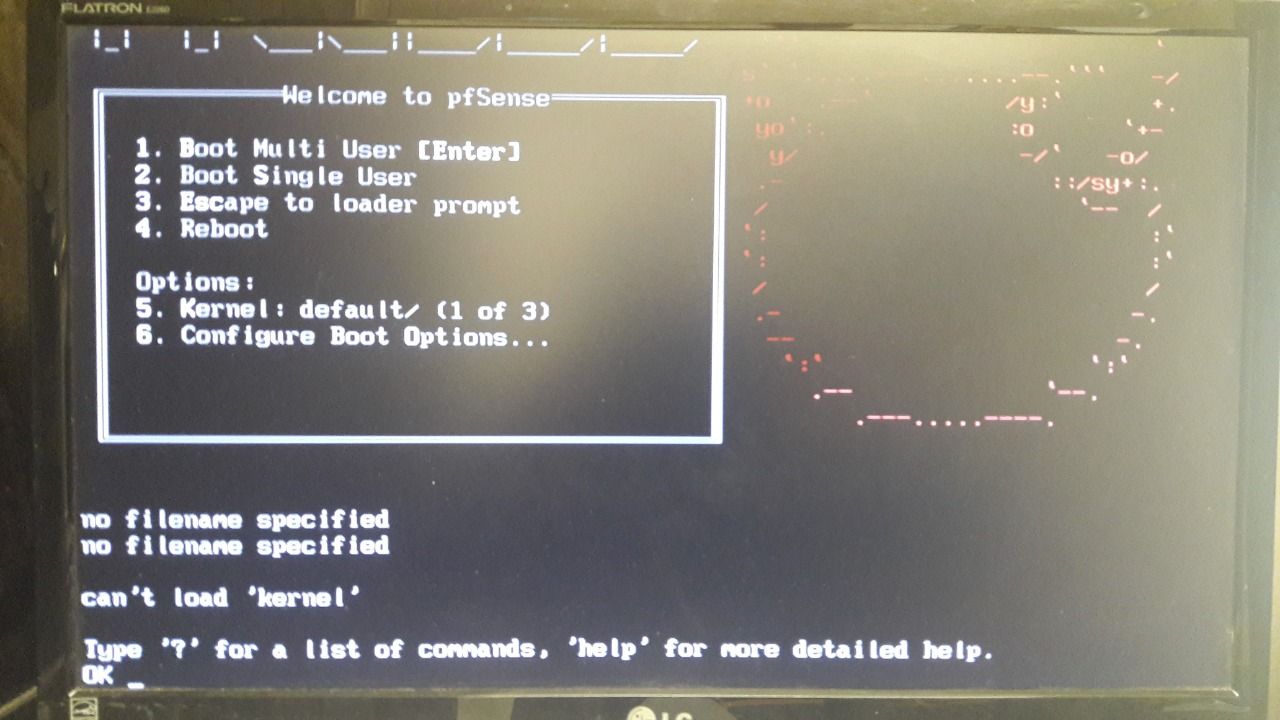
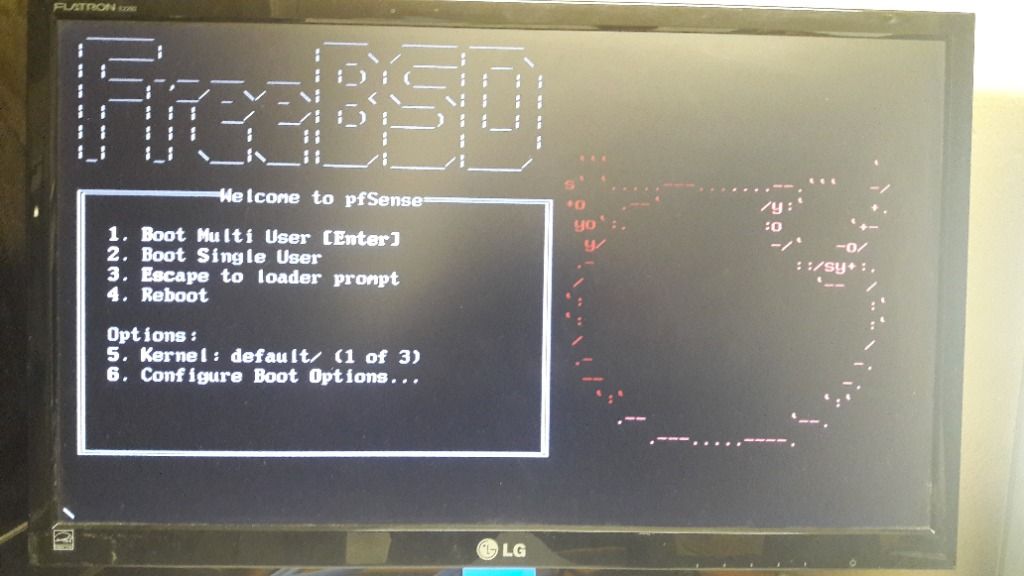
Wrong order just :)
-
Trying with etcher again to see what happens
/Adde
-
Does not work with etcher either ::(
Keep playing around :)/Adde
-
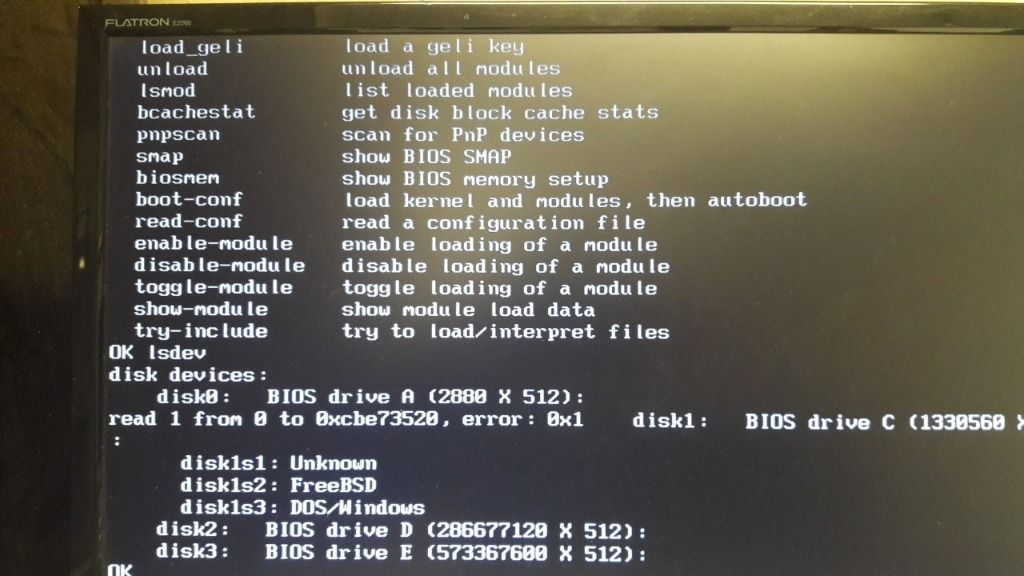
I did a lsdev and got this...What are win doing there??
When booting I can use 3 different "kernel" in "options: Kernel: Default/kernel/kernel.old??
-
There is a windows partition on the installer so you can put a config.xml in there, and it also contains a copy of the license. That is all normal.
The installer works for pretty much everyone else, so there must be something wrong with either that USB drive or the target hardware/BIOS. Maybe try changing some boot options in the BIOS.
That system is very old, and went EOL about 5 years ago and G5 systems stopped being sold about 10 years ago. It might be a problem with the system in general.