Stuck at Booting (KVM/ubuntu18.04 server)
-
After a reboot to apply upgrades from ubuntu pfsense no longer boots it gets stuck on "booting..." i tried adding the "kern.vty=sc" still same issue, i also tried installing a new vm with pfsense but booting from pfsense iso image gets me the same result.
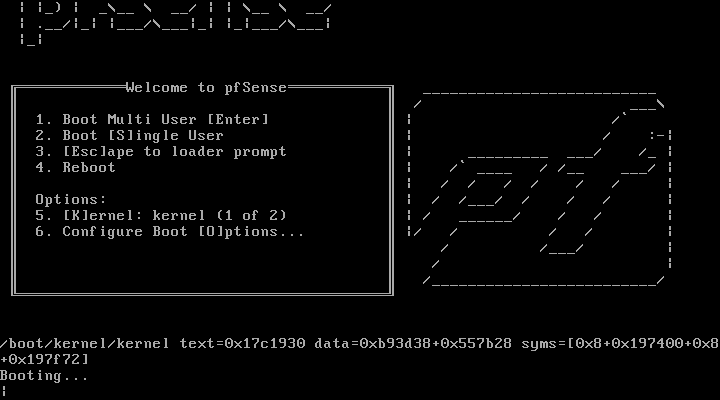
Other vm's are fine though i have not other ones that also use FreeBSD.i have been running pfsense 2.4.4-p3 for months (since it got released) this started right after a ubuntu upgrade which contained packages called qemu.
I am at a loss... could really use some help here.
-
i have it running on my ubuntu bionic, i saw some updates with qemu yesterday ...
Start-Date: 2019-11-14 09:21:42 Commandline: apt dist-upgrade Upgrade: ..............., qemu-system-x86:amd64 (1:2.11+dfsg-1ubuntu7.19, 1:2.11+dfsg-1ubuntu7.20),........, qemu-utils:amd64 (1:2.11+dfsg-1ubuntu7.19, 1:2.11+dfsg-1ubuntu7.20), ......., qemu-kvm:amd64 (1:2.11+dfsg-1ubuntu7.19, 1:2.11+dfsg-1ubuntu7.20), ......., qemu-block-extra:amd64 (1:2.11+dfsg-1ubuntu7.19, 1:2.11+dfsg-1ubuntu7.20), ........, qemu-system-common:amd64 (1:2.11+dfsg-1ubuntu7.19, 1:2.11+dfsg-1ubuntu7.20) End-Date: 2019-11-14 09:24:24but i have no trouble here, after a restart of the server...
i have it running with this param, maybe you want to compare:
laboratorio@server:~$ ps aux | grep qemu libvirt+ 337 37.4 25.7 6401728 4226424 ? Sl 09:14 193:47 qemu-system-x86_64 -enable-kvm -name guest=pfsense,debug-threads=on -S -object secret,id=masterKey0,format=raw,file=/var/lib/libvirt/qemu/domain-1-pfsense/master-key.aes -machine pc-i440fx-bionic,accel=kvm,usb=off,vmport=off,dump-guest-core=off -cpu Westmere-IBRS,vme=on,ss=on,pclmuldq=on,vmx=on,pcid=on,x2apic=on,tsc-deadline=on,hypervisor=on,arat=on,tsc_adjust=on,ssbd=on,pdpe1gb=on,rdtscp=on -m 4096 -realtime mlock=off -smp 4,sockets=4,cores=1,threads=1 -uuid ca654816-1de8-4f2a-ae78-0f7ccaa4aa2f -no-user-config -nodefaults -chardev socket,id=charmonitor,path=/var/lib/libvirt/qemu/domain-1-pfsense/monitor.sock,server,nowait -mon chardev=charmonitor,id=monitor,mode=control -rtc base=utc,driftfix=slew -global kvm-pit.lost_tick_policy=delay -no-hpet -no-shutdown -global PIIX4_PM.disable_s3=1 -global PIIX4_PM.disable_s4=1 -boot strict=on -device ich9-usb-ehci1,id=usb,bus=pci.0,addr=0x6.0x7 -device ich9-usb-uhci1,masterbus=usb.0,firstport=0,bus=pci.0,multifunction=on,addr=0x6 -device ich9-usb-uhci2,masterbus=usb.0,firstport=2,bus=pci.0,addr=0x6.0x1 -device ich9-usb-uhci3,masterbus=usb.0,firstport=4,bus=pci.0,addr=0x6.0x2 -device ahci,id=sata0,bus=pci.0,addr=0x7 -device virtio-serial-pci,id=virtio-serial0,bus=pci.0,addr=0x8 -drive file=/var/lib/libvirt/images/pfsense.qcow2,format=qcow2,if=none,id=drive-sata0-0-0 -device ide-hd,bus=sata0.0,drive=drive-sata0-0-0,id=sata0-0-0,bootindex=1 -drive if=none,id=drive-sata0-0-1,media=cdrom,readonly=on -device ide-cd,bus=sata0.1,drive=drive-sata0-0-1,id=sata0-0-1 -netdev tap,fd=25,id=hostnet0 -device e1000,netdev=hostnet0,id=net0,mac=xx:xx:xx:xx:xx:cc,bus=pci.0,addr=0x3 -netdev tap,fd=27,id=hostnet1 -device e1000,netdev=hostnet1,id=net1,mac=xx:xx:xx:xx:xx:46,bus=pci.0,addr=0x4 -netdev tap,fd=28,id=hostnet2 -device e1000,netdev=hostnet2,id=net2,mac=xx:xx:xx:xx:xx:6a,bus=pci.0,addr=0x5 -chardev pty,id=charserial0 -device isa-serial,chardev=charserial0,id=serial0 -chardev spicevmc,id=charchannel0,name=vdagent -device virtserialport,bus=virtio-serial0.0,nr=1,chardev=charchannel0,id=channel0,name=com.redhat.spice.0 -spice port=5900,addr=127.0.0.1,disable-ticketing,image-compression=off,seamless-migration=on -k it -device vmware-svga,id=video0,vgamem_mb=16,bus=pci.0,addr=0x2 -chardev spicevmc,id=charredir0,name=usbredir -device usb-redir,chardev=charredir0,id=redir0,bus=usb.0,port=1 -chardev spicevmc,id=charredir1,name=usbredir -device usb-redir,chardev=charredir1,id=redir1,bus=usb.0,port=2 -device virtio-balloon-pci,id=balloon0,bus=pci.0,addr=0x9 -msg timestamp=on -
seems the problem was the cpu configuration as soon as i change from "copy host CPU configuration" to westmere the pfsense vm booted.
not sure what this setting entails thou ill have to search for it see if can learn about it
thanks @kiokoman your parameters helped me