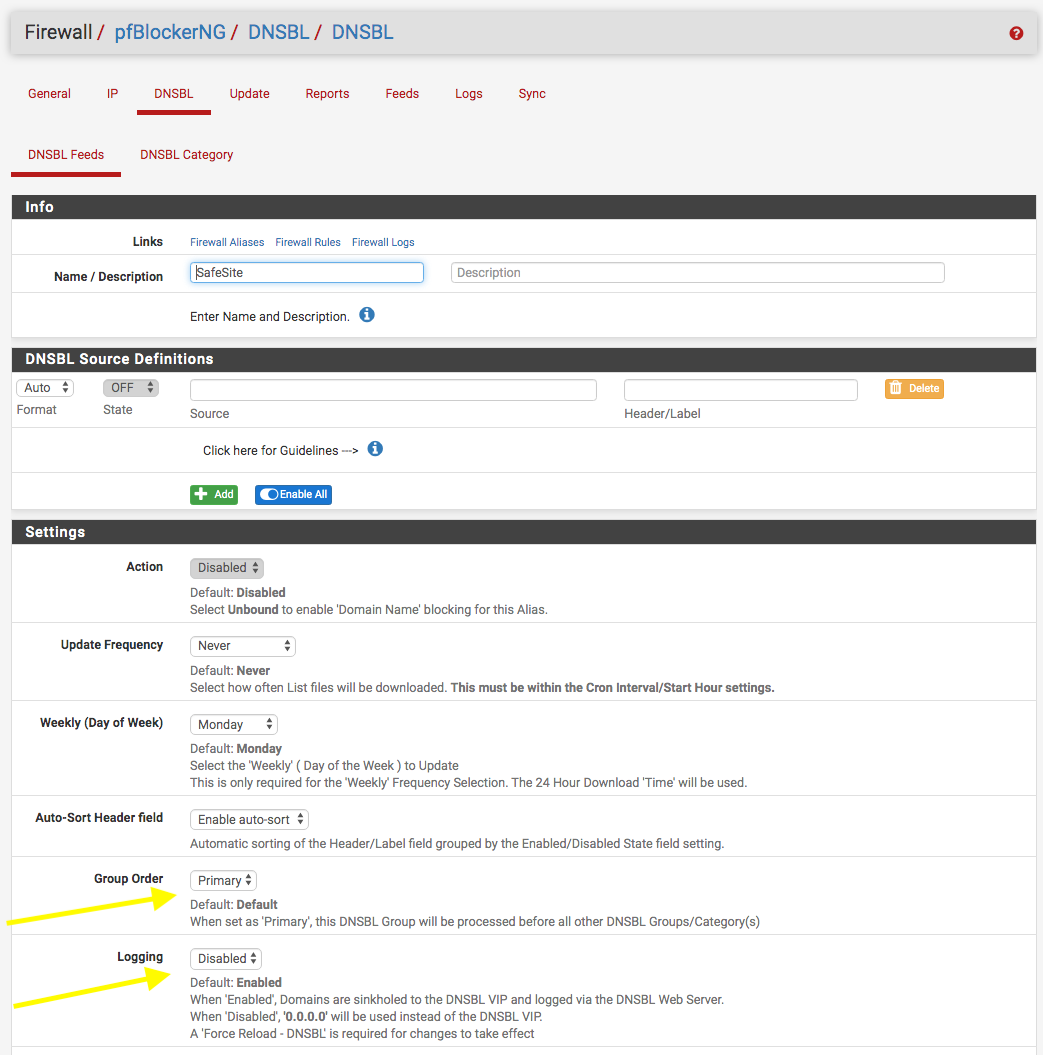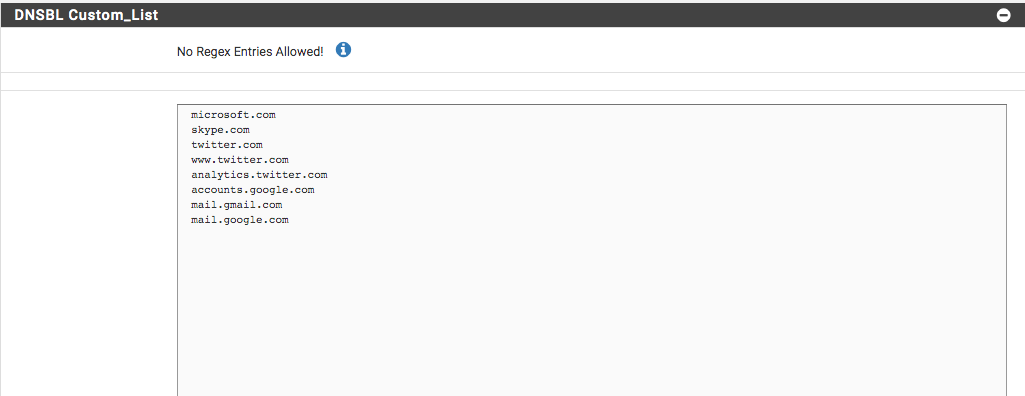pfBlockerNG Certificate Errors
-
Using pfBlockerNG and I keep getting Certificate Errors when I go to some websites in Internet Explorer. But I do NOT get those errors in Chrome. Here are the errors I get in IE. What could be causing this?
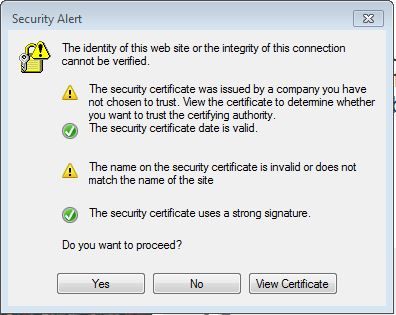
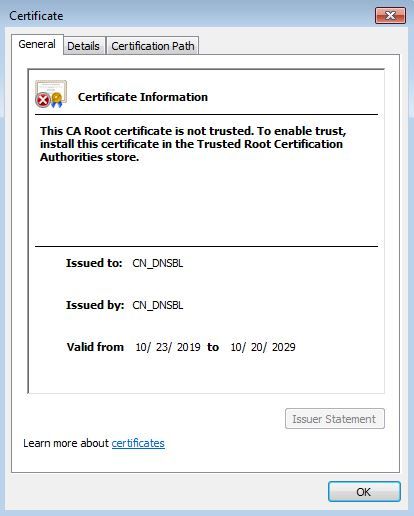
-
It said what you need to do, trust the cert as its a self signed cert :)
IIRC Chrome and IE use different cert stores.
-
Doesn't give me the option trust it.
-
You have to do it in Windows.
-
Where do I get the cert from? Will I need to create my own in pfSense? I know how to install it just need to know where to get it from.
-
-
I have tried to work set this up in a lab environment a few times now and keep getting locked out of the WebGUI. I followed the steps in the vid and on his blog page with no success.Ok, I got it to work. Should follow the instructions better, but this still does not seem to help with the original error I get in IE. Chrome works fine.
-
It appears that the site you were visiting has been blocked by the DNSBL. You'll need to create another DNSBL list and add the sites you were visiting that you know to be safe...be sure to set group order to primary and disable logging as shown below. Then add the sites to the DNSBL Custom_List. Then, force reload pfBlockerNG.