Setting up a VLAN with pfSense, Ubiquiti, and ESXi
-
You can hand your clients whatever dns you want them to use via dhcp..
-
I have no idea. Everything is set to "automatic" for that wifi interface on the mint laptop I'm using (and yes, for all networks and not just the one on VLAN90). When I switch back to the LAN I don't have that problem.
-
In your dhcp scope you set on the vlan - set the NS you want the dhcp clients to use. Or setup a reservations for specific devices to use the dns you want those client to use.
Out of the box when you enable dhcp on an interface/vlan it hands out the interface/vlan as the dns..
-
GOT IT! IT WORKS!
Let me post my final VLAN rules to make sure there's nothing else I need to change (recommendations requested):
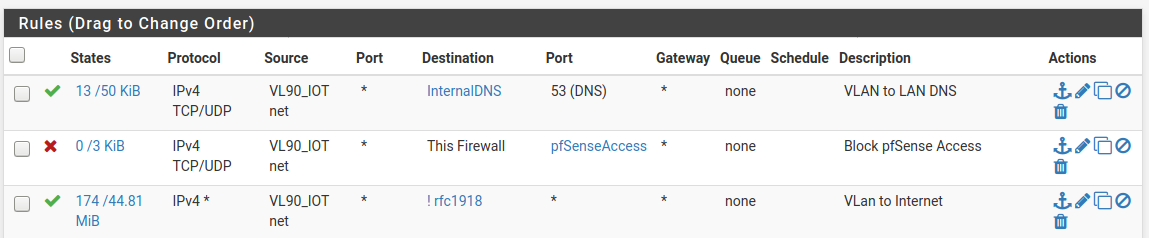
-
At this point, whether you choose to use blocks before an any/any or a streamlined allow rule that leverages the implicit deny... is now moot as it appears evident that the issue is on the client-side.
Either ruleset will work as soon as the clients are configured to use the correct DNS servers.
EDIT - Just saw the "IT WORKS!" post... glad it's working!
-
@marvosa Now on to the next problem (which will be it's own post if I decide to continue) - HomeKit and WeMo don't talk to one another from the LAN to the VLAN. I found a few guides and attempted to open some ports but it's still not working.
At this point, I don't know if it's still worth it. I'd love to be able to have the IoT devices on their own network to avoid them compromising my LAN but it seems like a PITA to get them to talk across networks.