Very Confusing is OpenVPN Setup
-
Hello. I'm sorry to have to write this, but all the documentation and tutorials on the internet do not explain properly the step-by-step procedure for creating a user > assigning a cert > creating a client and making the configuration downloadable from Client Export. Can someone well-versed in pfSense give the masses a step-by-step guide that we can follow?
Thank you! -
@rwhitney I followed this tutorial on YouTube many years ago. https://www.youtube.com/watch?v=VdAHVSTl1ys
Worked a treat, as the Brits say. IIRC, there was a point where he used the wrong cert, but if I could figure it out... LOL -
@provels Thanks for the link! Looks promising.
-
@provels - sorry but this seems too old
-
is there no one who has been through this before? I know it is very cryptic, what steps to take. I had the entire thing setup a one point - was able to see the remote network (other servers), but waited about 6 weeks to try again, and something must have changed - now I can see the firewall and make changes, fortunately, but no other servers. I'm going Titanic! Please help me!
-
So your connection is established successfully.
If you are able to access the remote pfSense by its LAN address, maybe you are blocked by the destination hosts firewall.
-
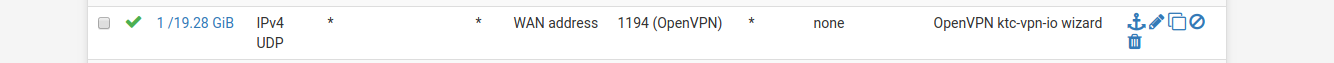
how does this look? Wait viragomann, I see what you mean. - None of the other hosts use a f/w -
That's the WAN rule allowing access to the OpenVPN server. Since the connection is up, as you say, i'm not in doubt, that this rule is working.
So what? Are you able to access pfSense by using its LAN address?
Is pfSense the default gateway in your LAN?
-
@viragomann yes I am able to connect to 10.0.8.1 (the pfSense F/W) thru the vpn and can see no other devices
-
I was asking for the LAN IP! You didn't mention what 10.0.8.1 is, so I don't know.
Are you able to access pfSense from the remote client by using the LAN IP? -
https://www.youtube.com/watch?v=qscIIZ10WTQ
https://www.youtube.com/watch?v=iJ5GACqfIGs
-
@viragomann no I am not able to see the LANip
-
So the routes on the client aren't set as the should be.
Have you watched the hangouts?
In the OpenVPN server settings you have to put your LAN network into the "Local Network/s" box to get the route pushed to the client. Have you done this? -
@viragomann yes I have set the route LAN network to 192.168.0.1/24
-
It would be helpful to have a look at the clients routing table.
-
Is the LAN network on the client also 192.168.0.0/24?
-
@viragomann I'll try to get to it tonight or tomorrow morning I'm in Arizona And I can send you a screenshot And thanks for your help
-
@viragomann I'm sorry, yes pfSense is the default gateway to my LAN
-
@Derelict yes I believe so If I follow you correctly the client LAN is 192.168.0.1/24
-
@viragomann interesting is the static routes table is blank. Could it be that there needs to be at least one entry there for the VPN to- work properly?