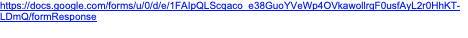How to block docs.google but allow a specific doc through Squidguard?
-
PFSense 2.4.4-RELEASE-p3
Squidguard 1.16.18_3Squidguard is working fine. I have docs.google blocked. I need to be able to have users access a few specific Google Docs while blocking the rest of the docs.google subdomain. Anyone have any advice on how to do this? Looking forward to help, been scouring the web for examples of this situation and coming up a bit short.
This link is off a letter or two in that string, but you get the idea I am sure.
-
No one has any ideas on this?
-
https://forum.netgate.com/topic/65411/squid-squidguard-allow-only-specific-url-and-not-the-entire-domain
Does anyone have an opinion if this would work?
-
The actual full URL the doc uses will change depending on who is accessing it and what they are doing to it which would be an issue.
You might be able to whitelist the main document string using regex though.
Steve
-
@stephenw10 Thanks for the reply, I’ve tried using some different regex combinations without success. Based on the link above, can you suggest the expresión to use? I can’t tell if the whitelist is not allowing the blocked domain or if I have the syntax wrong. Again, thanks a lot for the reply!
-
Not really I'm afraid. I'm not that familiar with those URLs. The form you are referencing there seems to maybe have different name structure to regular docs I have used. If any part of that string is fixed though you should be able to match on it.
Steve