Missing DNSBL Feeds categories [SOLVED, broken config]
-
Hi, running latest and greatest of everything.
I've been re-configuring pfBlocker some and now it's like this after I cleaned out my own feeds and went for the predefined, and added them from there.
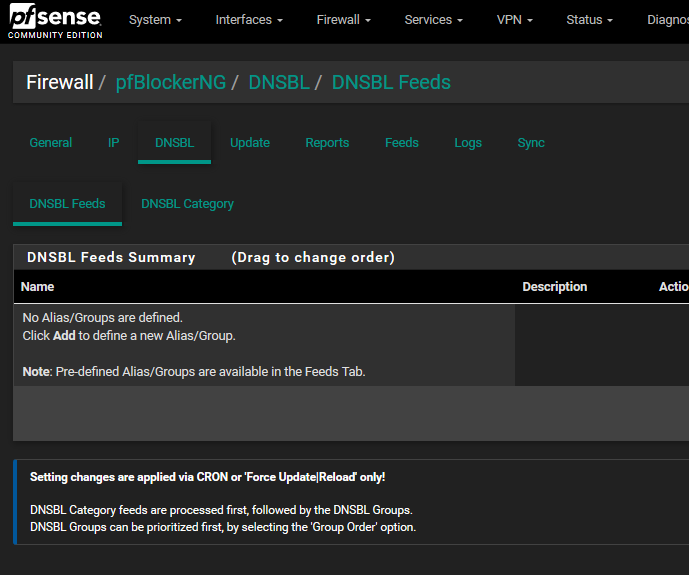
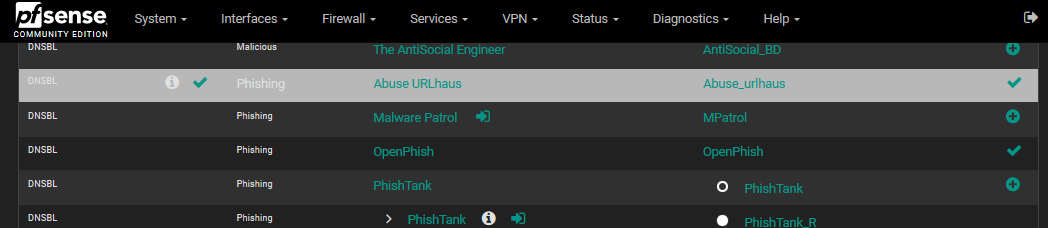
My config borked and I should start over? Or this a known issue and got a solution?
Brgs,
-
It appears you have added it to your firewall to block there.
-
Yes, everything works as it should, but shouldn't the marked feeds show up under DNSBL Feeds Summary?
-
No...
-
@iorx Check your config.xml, maybe something is broken in there.
-
Yepp, something is up with my config. Installed pfB-devel on a newly installed pfsense and the feeds show up in categories like this when added from the built in feeds list:
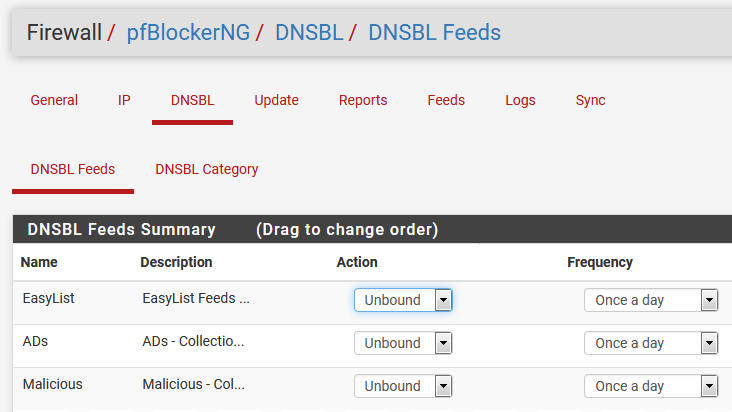
They don't in my borked install :-)
So now we know that.
Thank you for your time and replies.
Brgs, -
@iorx Glad you got it figured out...now I see what you were really speaking about. It seems that some just create a firewall rule and those with feed links create DNSBL feed when I looked at mine.
-
Yeah, I added a couple of feeds and nothing showed up as they do on the new install.
Maybe I'll have a look at the config files to see if there is something obvious which looks broken. But a faster solution is probably just to wipe it, reinstall and go through the wizard again, and then modify from there.
I had some minor configuration/customization which reduced the chatter from outside hits so only open ports where reported on. Easy to recreate.
I may have been a little unclear in my post, it was on whim to see if someone encountered something similar.
Brgs,