Can't get puplic IP in pfSense with Hyper-V in Windows 10 Pro
-
I don't know what I'm doing wrong but pfSense does not get a IP on WAN (public IP from ISP).
Cable Modem: 192.168.100.1 ------- WAN ------- NIC_1.........................: Onboard Intel I210 Name..........................: Ethernet IPv4 Address..................: 192.168.100.2 IPv4 Subnet Prefix............: 16 (255.255.0.0) IPv4 Gateway..................: 192.168.0.1 IPv4 Preferred DNS............: 192.168.0.1 Virtual Switch Name...........: vEthernet (I210) External Network..............: Intel I210 Allow management..............: Disabled ------- LAN ------- NIC_2.........................: Onboard Intel I217-LM Name..........................: Ethernet 2 IPv4 Address..................: 10.1.0.51 IPv4 Subnet Prefix............: 16 (255.255.0.0) IPv4 Gateway..................: 10.1.0.1 IPv4 Preferred DNS............: 10.1.0.1 Virtual Switch Name...........: vEthernet (I217-LM) External Network..............: I217-LM Allow management..............: EnabledThe NIC IP settings are done in that new modern Windows 10 settings.
But if i go to the NIC properties there is only "Hyper-V Extensible Virtual Switch" enabled?
I guess it has to do with that "Default Switch" that Hyper-V has?Get-NetConnectionProfile shows me for the I210:
Name: Unidentified network Networkcategory: Public IPv4Connectivity: NoTraffic IPv6Connectivity: NoTrafficWAN in pfSense is DHCP and LAN 10.1.0.1
I'm lost :-(
Had pfSense running a long time on Hyper-V 2016 Core without problems.EDIT 1
I realized if the WAN vSwitch is set to "Allow management Disabled" that the NIC switches to DHCP in the Windows settings.
Also it's now gone from the control panel network connections. -
I must be missing something important.
It was working for a view hours and then stopped.Now i also see the WAN NIC (I210 that is connected to the modem) again in the control panel network connections:
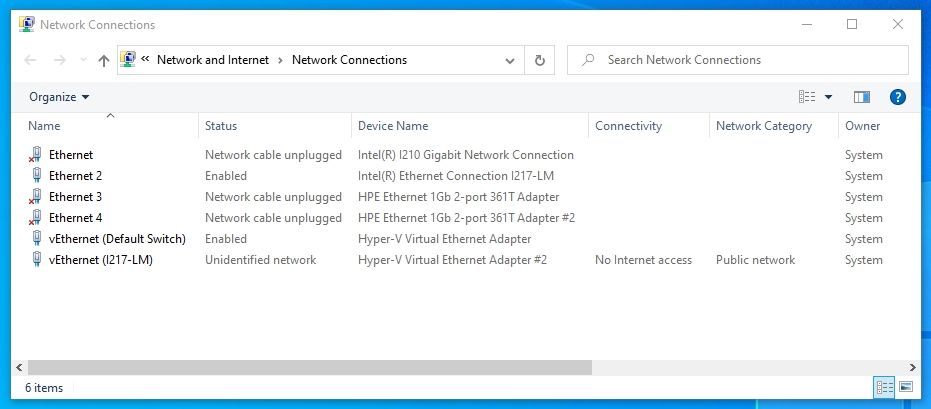
Also the Windows host itself never had a internet connection?
Why is the vEthernet (I217-LM) unidentified and public? Its set to allow management...
I can't open a share from my Workstation that is on that machine.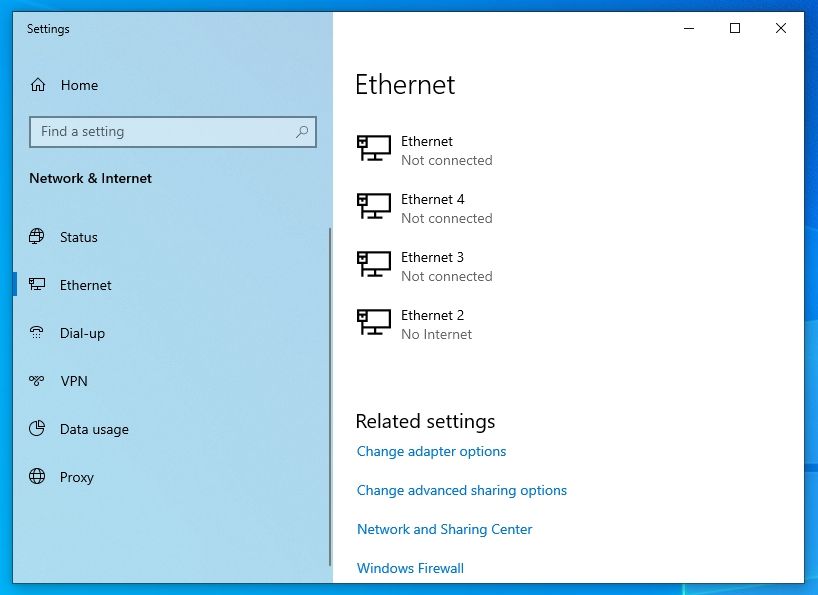
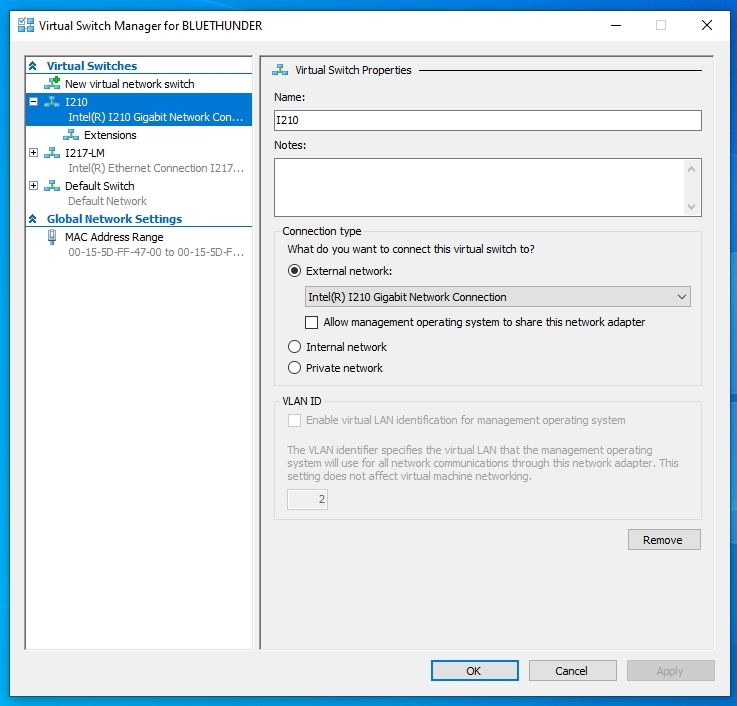
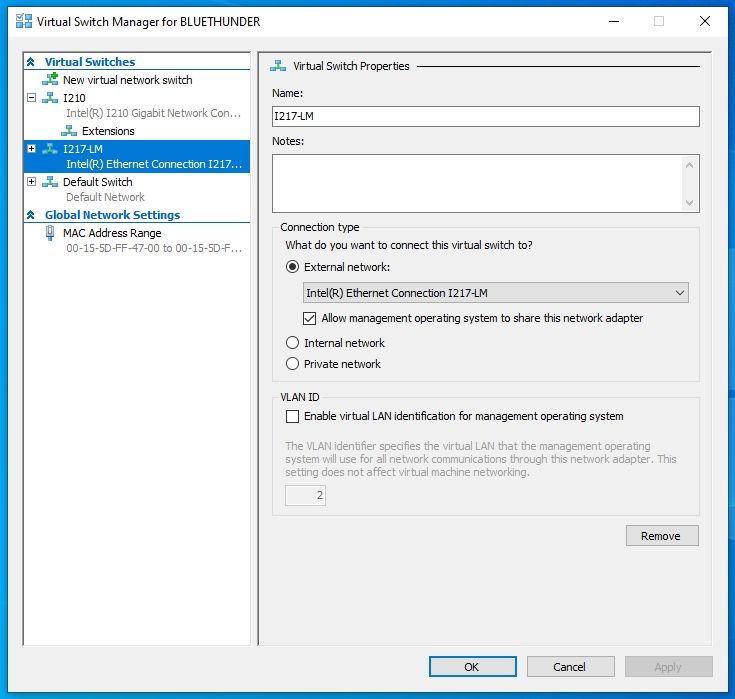
Is there something that needs to be done in the Windows firewall on the WAN NIC?
Does Windows have problems with getting the public IP from the modem? -
It was working for two days.
After i woke up, no internet...
I had to restart pfSense and had a new public IP and it was working again.I217 is always unidentified...
Nobody here has pfSense running in Hyper-V on Windows 10?