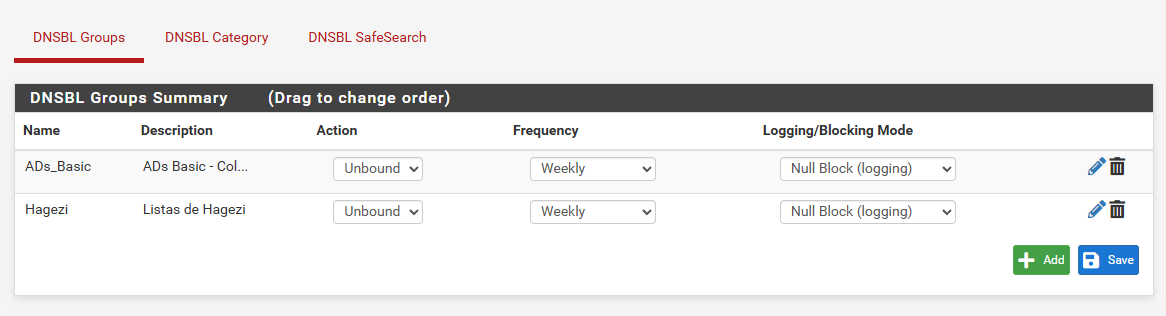pfBlockerNG blocking access to android bank app
-
@nanopulga
A bank app that uses or 'needs' ".app-measurement.com" to be accessible ?
No way .....
Afaik, it's the phone OS that collect app usage, and then calls home with the info. If it can't send the info, it shouldn't stop you from using the app.....@nanopulga said in pfBlockerNG blocking access to android bank app:
Pointing DNSBL Virtual IP Address's to 127.0.0.1 instead of 10.10.10.1 works for me
Why 127.0.0.1 ?
Just :
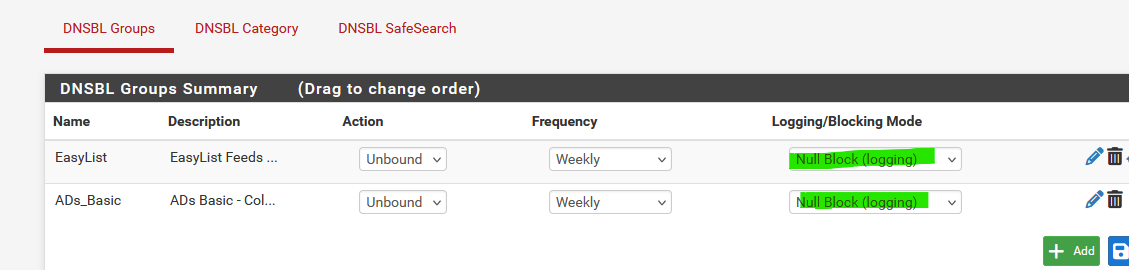
== 0.0.0.0 and you're fine.
pfBlockerng logging and stats work fine. -
@Gertjan It works! The bank app works fine and the logging also works fine. Thank you so much!
I did have to enable "Unbound python mode" which I actually saw you mention in another thread hah! Here: Pfblocker not working (not blocking ads or sites): I found it while googling for "Null block (logging)", since just with "Unbound mode" I couldn't see the option "Null Block (logging)" and I could only see "Null Block (no logging)"
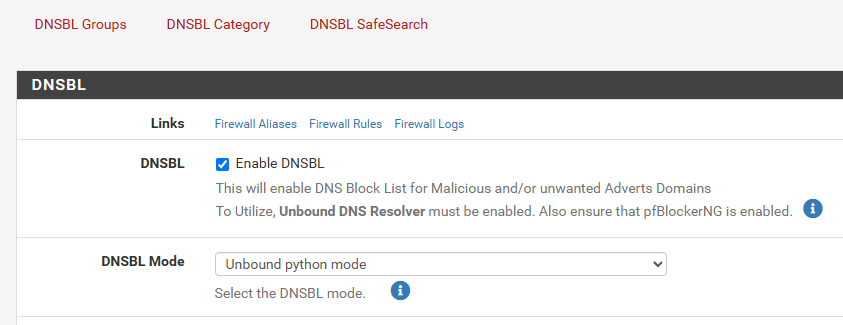
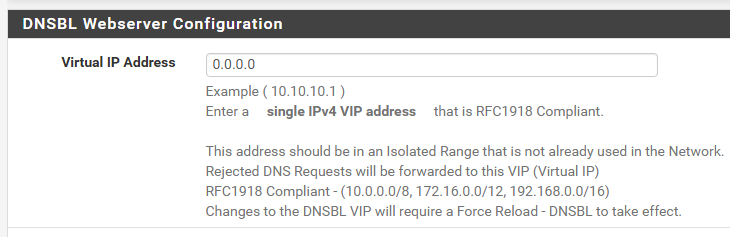
-
Hummm.
Keep :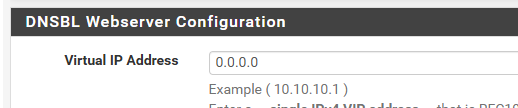
to the default 10.10.10.1
Right now, you force the DNSBL web server to listen on address "0.0.0.0".
"0.0.0.0" is not what I call aThis address should be in an Isolated Range that is not already used in the Network.
Again, when you use this :
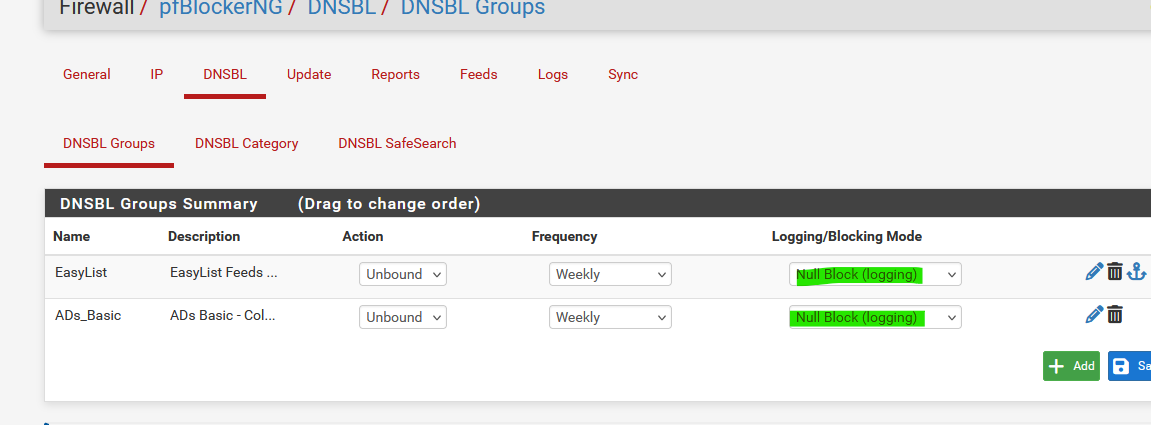
you'll be fine.
-
@Gertjan Oh yeah that's true, my bad, I changed it and the bank app and logging continue to work fine, thank you again.