[SOLVED] Accountkey is not saved
-
Hi@all,
I have a problem with ACME on a freshly installed PFSense (2.4.4-RELEASE-p3 (amd64)).
I follow the instructions:
https://docs.netgate.com/pfsense/en/latest/certificates/acme-certificate.htmlAlready the creation of the account key does not work. I fill out the form as described in the manual:
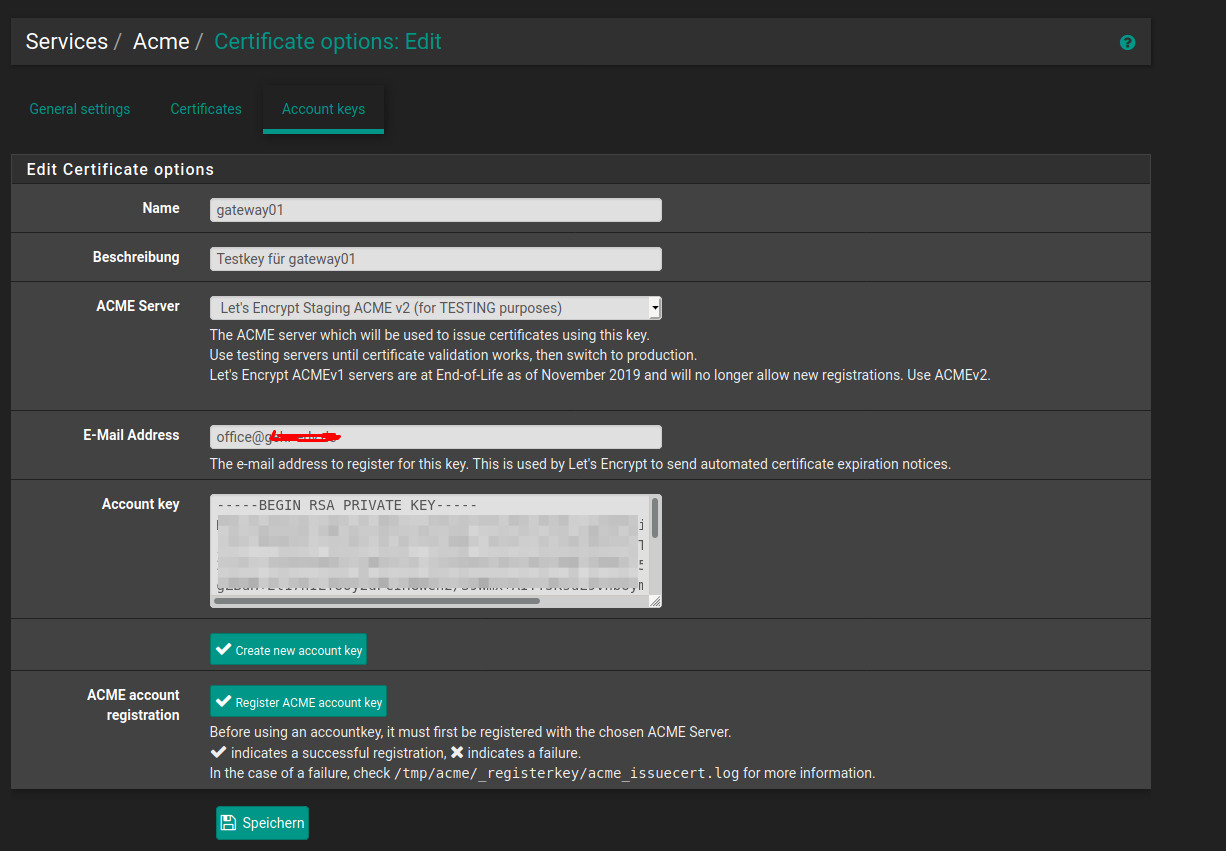
actually looks good. I leave with "save" but the key isn't on the list after that.:
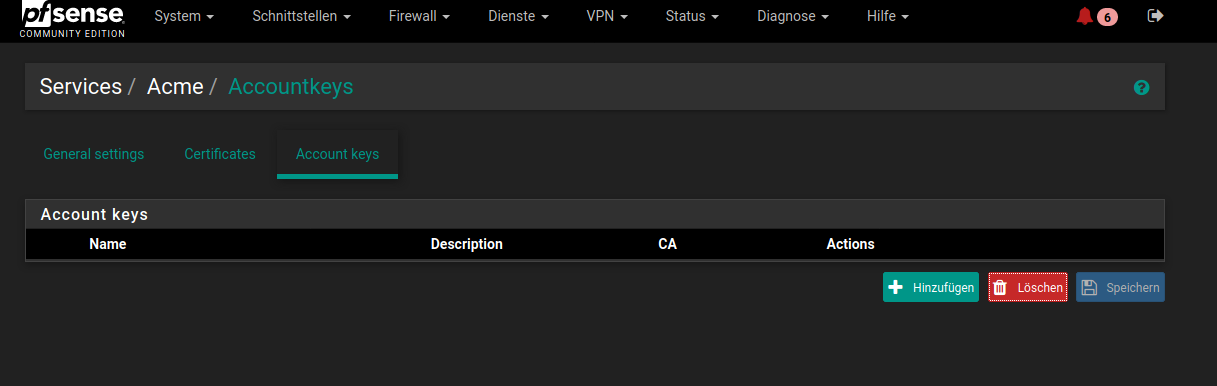
What am I doing wrong?
with best
pixel24 -
the problem is probably due to the package not installing correctly:
the problem is probably due to the package not installing correctly:
Installation via web interface:
>>> Installing pfSense-pkg-acme... Updating pfSense-core repository catalogue... pfSense-core repository is up to date. Updating pfSense repository catalogue... pfSense repository is up to date. All repositories are up to date. Checking integrity... done (0 conflicting) The following 5 package(s) will be affected (of 0 checked): New packages to be INSTALLED: pfSense-pkg-acme: 0.6.4 [pfSense] php72-pecl-ssh2: 1.1.2 [pfSense] libssh2: 1.8.2,3 [pfSense] socat: 1.7.3.2_3 [pfSense] php72-ftp: 7.2.10 [pfSense] Number of packages to be installed: 5 The process will require 2 MiB more space. [1/5] Installing libssh2-1.8.2,3... [1/5] Extracting libssh2-1.8.2,3: .......... done [2/5] Installing php72-pecl-ssh2-1.1.2... [2/5] Extracting php72-pecl-ssh2-1.1.2: ....... done [3/5] Installing socat-1.7.3.2_3... [3/5] Extracting socat-1.7.3.2_3: ........ done [4/5] Installing php72-ftp-7.2.10... [4/5] Extracting php72-ftp-7.2.10: ........ done [5/5] Installing pfSense-pkg-acme-0.6.4... [5/5] Extracting pfSense-pkg-acme-0.6.4: .......... done Saving updated package information... done. Loading package configuration... done. Configuring package components... Loading package instructions... Custom commands... Executing custom_php_install_command()...done. Menu items... done. Writing configuration... done. >>> Cleaning up cache... done. Erfolgreich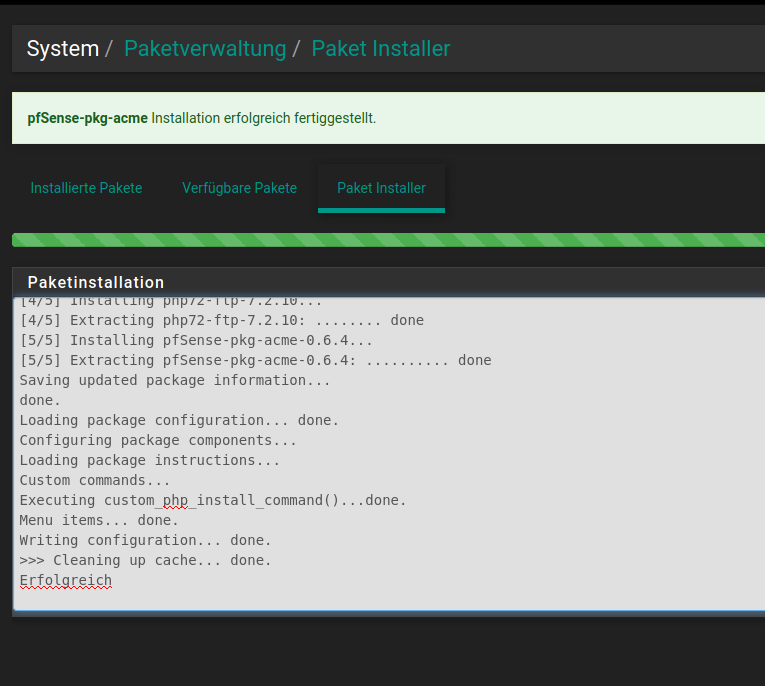
the problem is probably due to the package not installing correctly:
Installation via web interface:
Under "Installed packages":
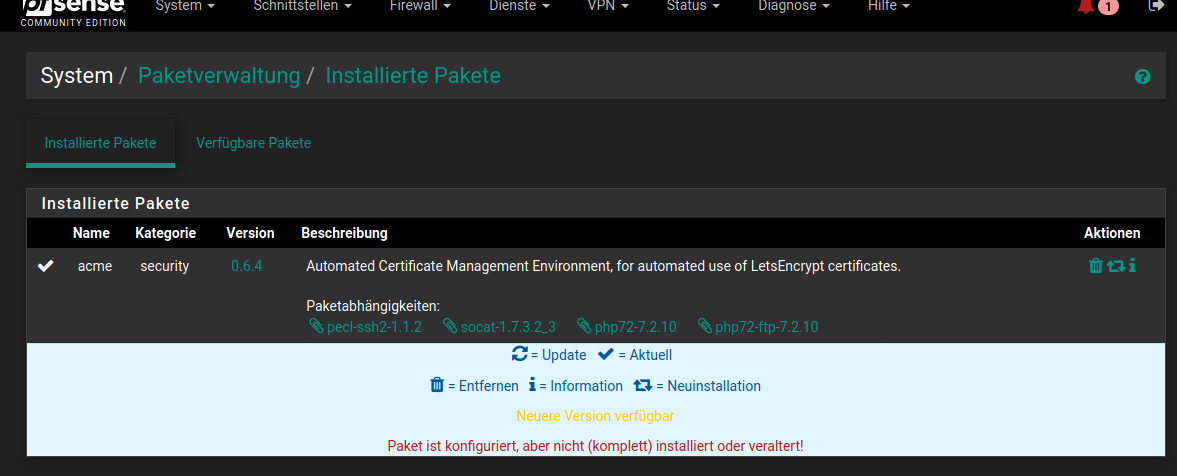
-
can the account key also be created in the terminal and what would be the exact command?
-
I read here in the forum that someone had a similar problem and it suddenly solved itself without intervention.
Here the same.
PFSense was running all the time and I tried again yesterday to create the account key which didn't work as described. The system wasn't changed all the time because I think the settings are correct.
I have just tried it again and see there it is created.
So (probably) done but strange I find it already.