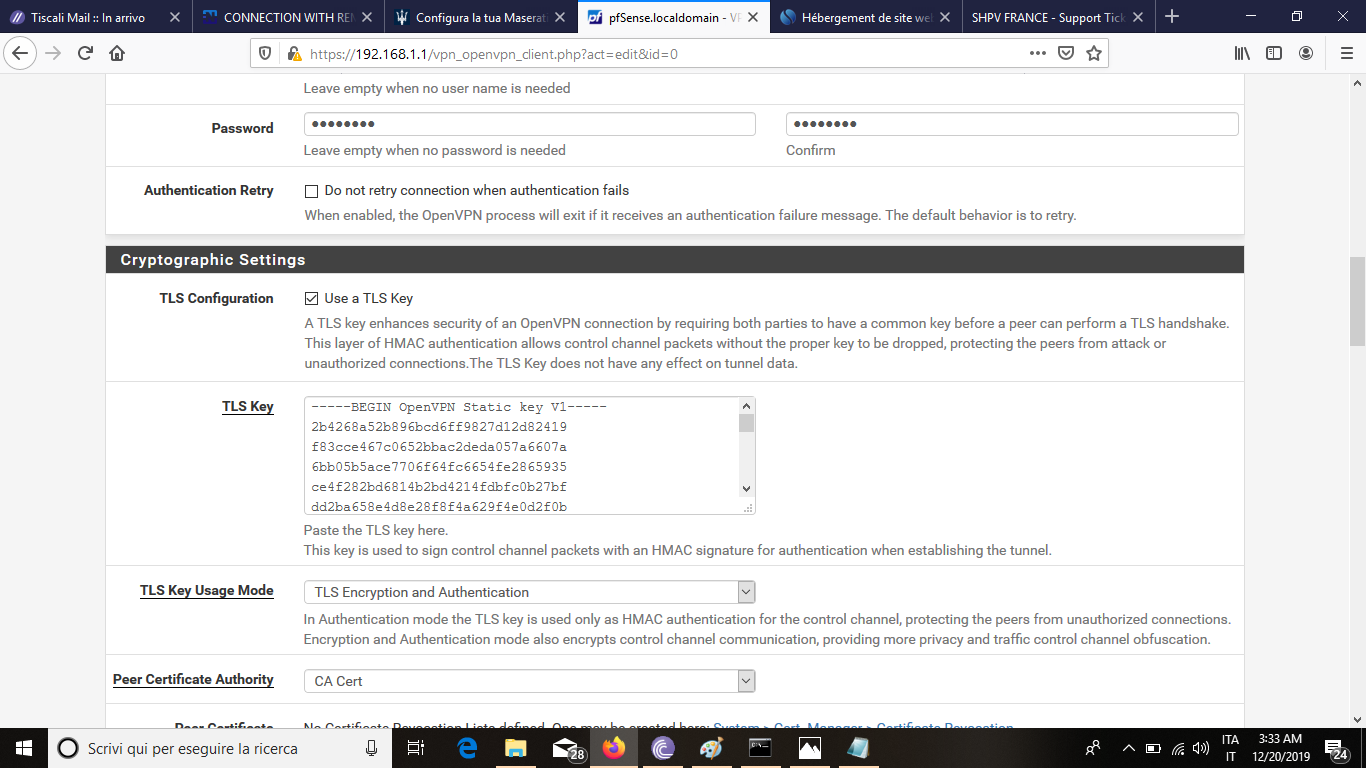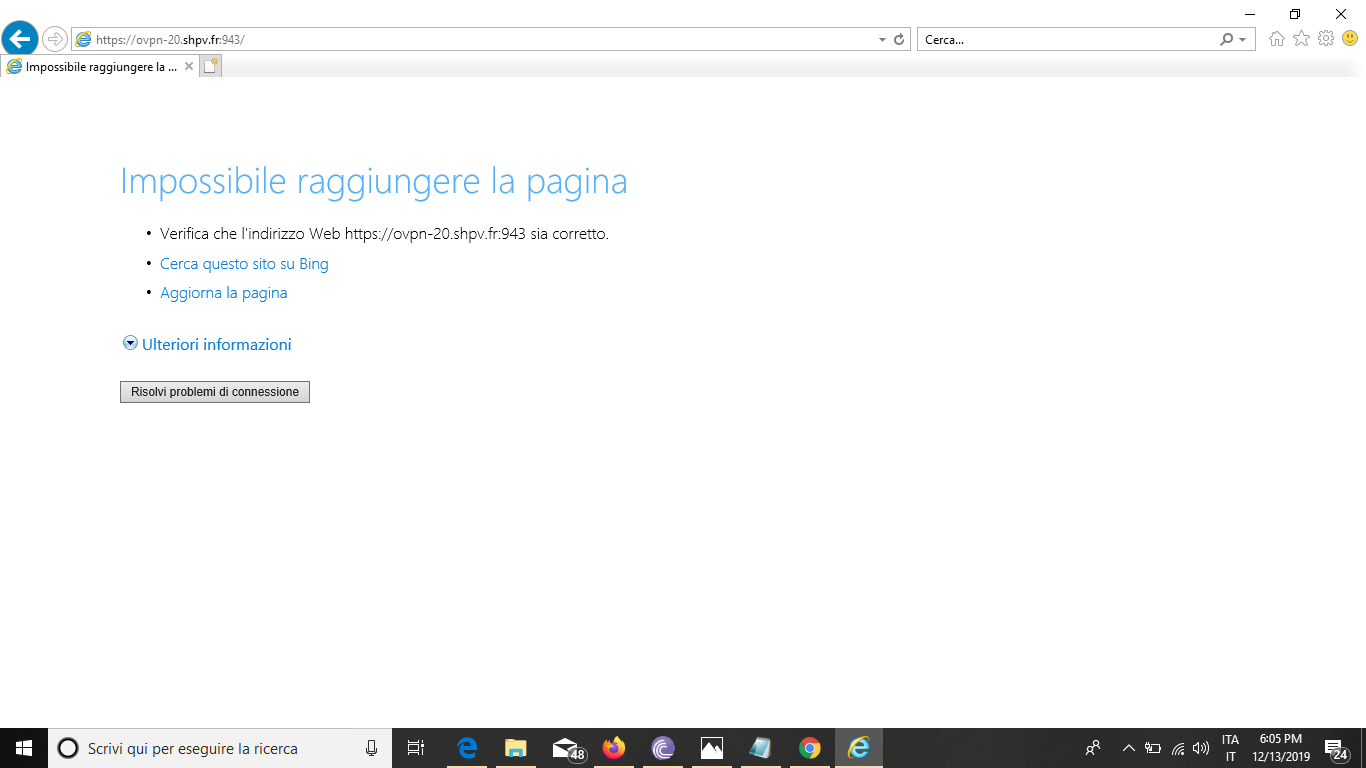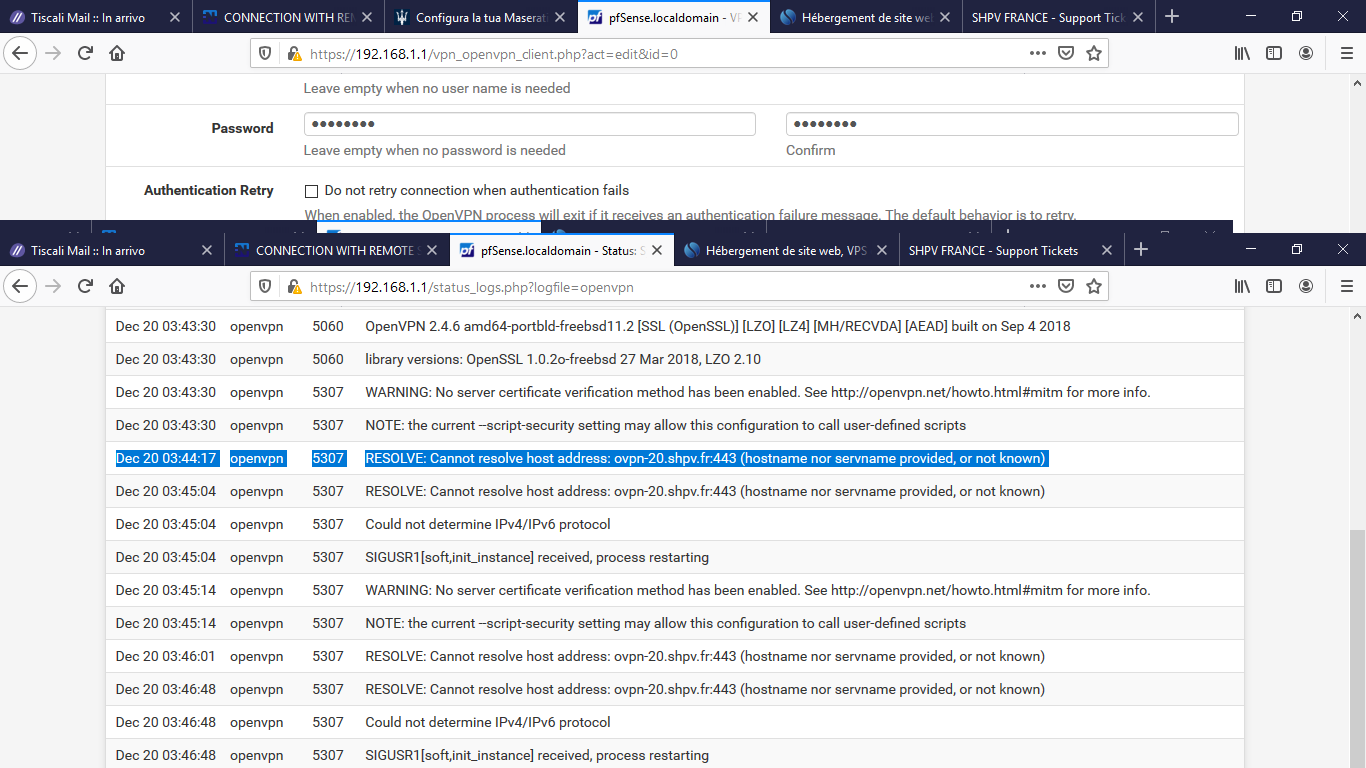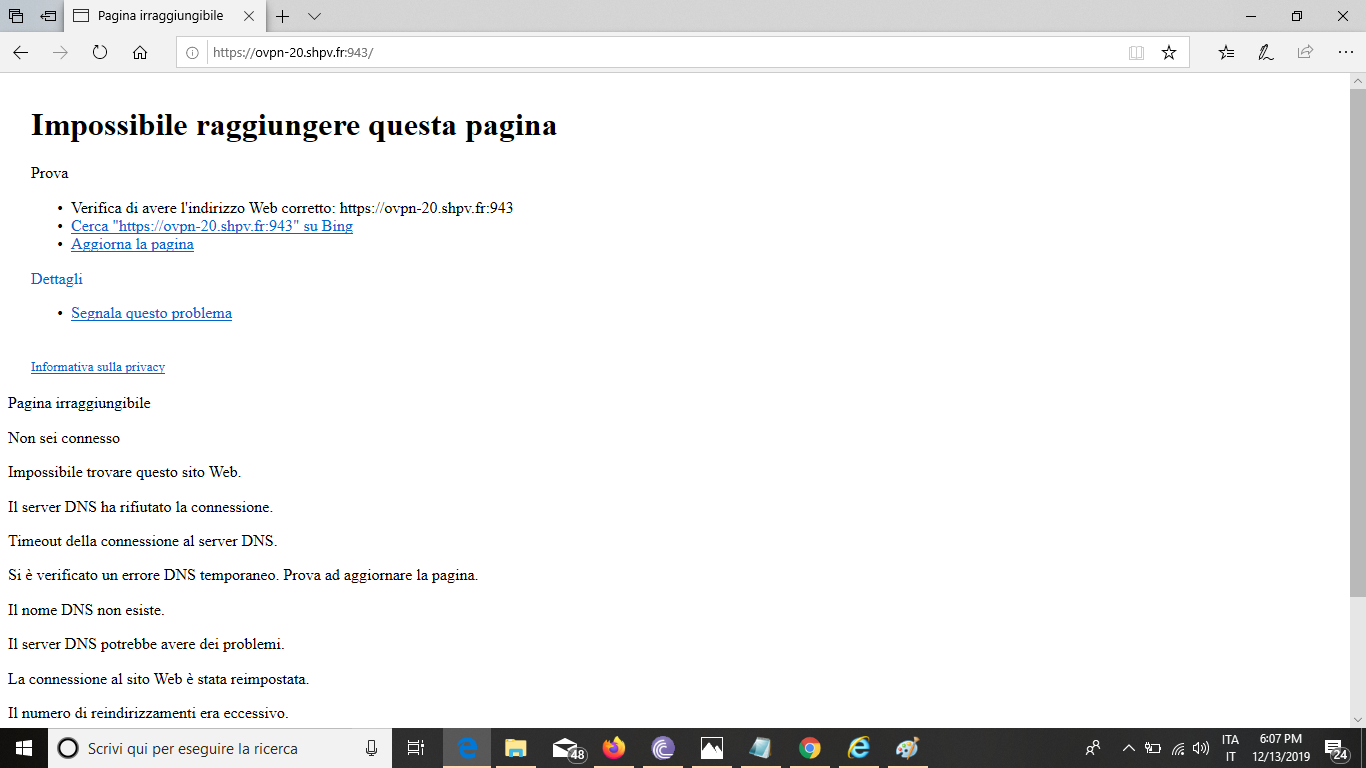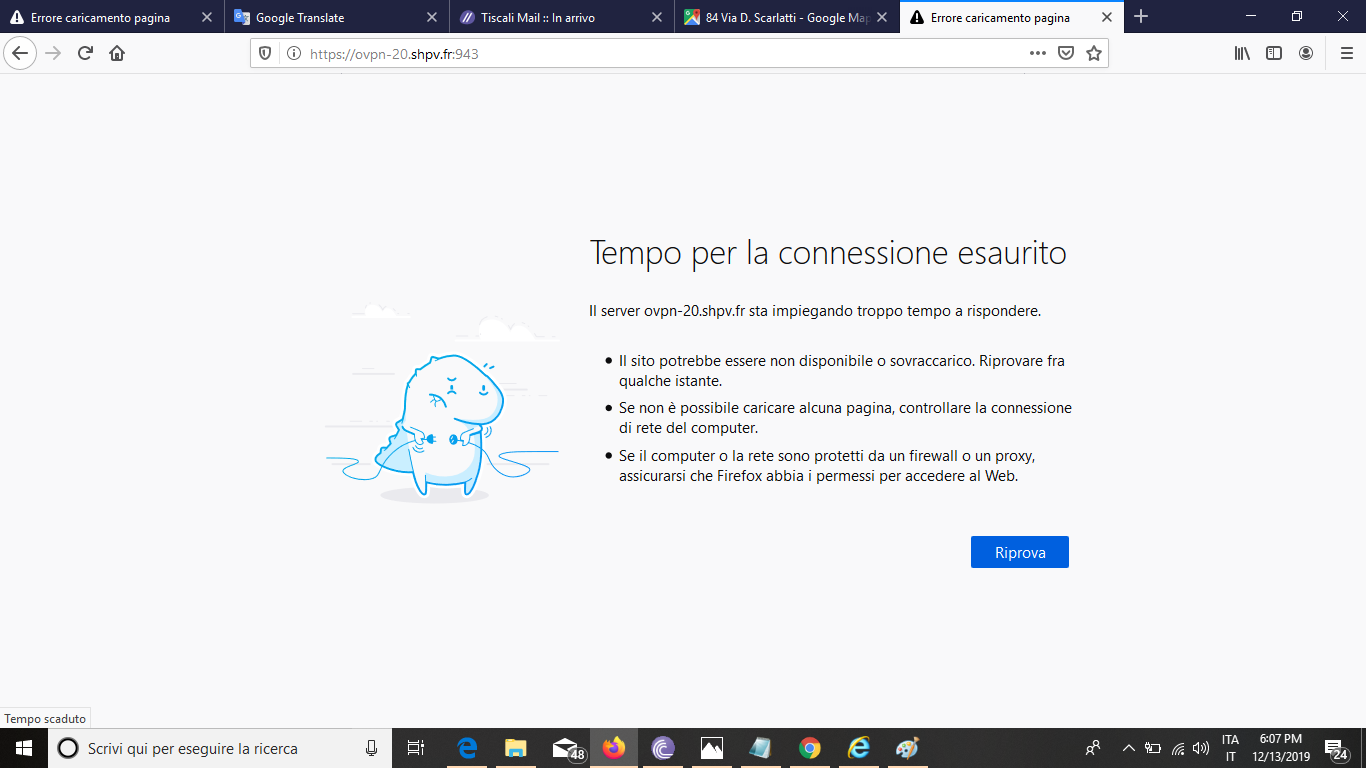CONNECTION WITH REMOTE SERVER NOT ESTABLISHED BECAUSE OF A SERVER VERIFICATION METHOD ERROR SOLVED
-
It wasnt really an error ...so i think it wasnt at least : We should learn to watch well things around us before stating whatsoever thing . In the error 's log beside the error there where a link that led to openvpn guide that explained exactly what to do . It has been enough to add this string remote-cert-tls server to sustom option to make the warning disappear . it was a warning about something that i cant remeber in this very moment. However , now i still dont have a connection with new error logs , as yiou can see below:
Dec 21 15:22:00 openvpn 22859 MANAGEMENT: Client connected from /var/etc/openvpn/client1.sock
Dec 21 15:22:00 openvpn 22859 MANAGEMENT: CMD 'state 1'
Dec 21 15:22:00 openvpn 22859 MANAGEMENT: Client disconnected
Dec 21 15:25:51 openvpn 22859 NOTE: the current --script-security setting may allow this configuration to call user-defined scripts
Dec 21 15:25:51 openvpn 22859 TCP/UDP: Preserving recently used remote address: [AF_INET]185.212.227.121:443
Dec 21 15:25:51 openvpn 22859 Socket Buffers: R=[65228->100000] S=[65228->100000]
Dec 21 15:25:51 openvpn 22859 Attempting to establish TCP connection with [AF_INET]185.212.227.121:443 [nonblock]
Dec 21 15:27:06 openvpn 22859 TCP: connect to [AF_INET]185.212.227.121:443 failed: Operation timed out
Dec 21 15:27:06 openvpn 22859 SIGUSR1[connection failed(soft),init_instance] received, process restartingMaybe there still some setting error so would someone want to compare all setting , to thell me if they are right ? i will put some screenshots ...!