IPSec tunnels are not coming up since last update
-
Those log entries are just the GUI displaying the status (widget or Status > IPsec).
You'll need to post a lot more information about your setup for there to be any hope of tracking down what your problem might be.
EDIT: For reference, the VMs I have updated to a current snapshot connect just fine, so it doesn't appear to be a general issue.
-
Thank you jimp,
the tunnels were running smooth and I'm not aware of any config change but the update.
Which information do you need for further troubleshooting?Here is the anonymized config:
ipsec.xmlCheers,
luphi -
That config wasn't as anonymized as it should have been, your PSKs are still visible, so you should change those ASAP.
Nothing stood out there, what we'd need to see are the full ipsec.logs from startup and after, plus at least
/var/etc/ipsec/swanctl.confthough you can omit thesecrets {}block. -
thank you for the hint.
-
Nothing stands out there. They are both set to start with trap policies so they won't connect until traffic tries to pass. Have you tried passing traffic over the tunnel?
-
yes, I tried. That was showing me, the tunnels are down.
Is there a way to roll back to a version of let's say 2 weeks ago? -
Not sure if that is important but I'm running a cluster.
All logs are of course from the primary, active node. -
No, there isn't a way to roll back. And HA shouldn't matter unless your secondary is receiving the traffic and not the primary. Check the CARP status to be sure.
Are you certain your traffic that should enter the tunnel is doing so? Maybe it's being misrouted by something like a rule on LAN with a gateway set?
Do the tunnels connect if you click the button to connect them on the status page?
Does it show down on the other end?
-
all interface are in master state.
To be on the safe side, I took down the 2nd node.
Routing is okay.
Internet access is working fine
When I click the "connect" button, a tcpdump shows nothing on the Internet facing interface on port 500. -
Do you have a default route in the routing table?
-
yes, I have.
-
Any state table entries for the remote peer address on any port? It could be using 4500 and not 500.
Might also help to see the output of:
swanctl --list-conns
swanctl --list-sas
swanctl --list-pols
setkey -D
setkey -DP
route -n get x.x.x.x(where x.x.x.x is the remote peer address) -
# swanctl --list-conns bypass: IKEv1/2, no reauthentication, rekeying every 14400s local: %any remote: 127.0.0.1 local unspecified authentication: remote unspecified authentication: bypass: PASS, no rekeying local: 172.23.1.0/24|/0 remote: 172.23.1.0/24|/0 # swanctl --list-sas # swanctl --list-pols bypass/bypass, PASS local: 172.23.1.0/24|/0 remote: 172.23.1.0/24|/0 # setkey -D No SAD entries. # setkey -DP 172.23.1.0/24[any] 172.23.1.0/24[any] any in none created: Jan 2 15:59:26 2020 lastused: Jan 3 10:01:52 2020 lifetime: 9223372036854775807(s) validtime: 0(s) spid=2 seq=1 pid=24554 scope=global refcnt=2 172.23.1.0/24[any] 172.23.1.0/24[any] any out none created: Jan 2 15:59:26 2020 lastused: Jan 3 10:01:52 2020 lifetime: 9223372036854775807(s) validtime: 0(s) spid=1 seq=0 pid=24554 scope=global refcnt=3routing is ok, pointing to the Internet router
-
Interesting. The connections are not loaded at all, neither are the policies. But the LAN bypass is.
What does this show:
swanctl --load-conns --file /var/etc/ipsec/swanctl.conf -
We are getting closer...
# swanctl --load-conns --file /var/etc/ipsec/swanctl.conf loaded connection 'bypass' loading connection 'con1000' failed: invalid value for: proposals, config discarded loading connection 'con2000' failed: invalid value for: proposals, config discarded loaded 1 of 3 connections, 2 failed to load, 0 unloaded -
When I check the GUI (VPN -> IPsec -> Tunnels -> Edit Phase 1),
the "Phase1 proposal (Encryption Algorithm)" box shown twice: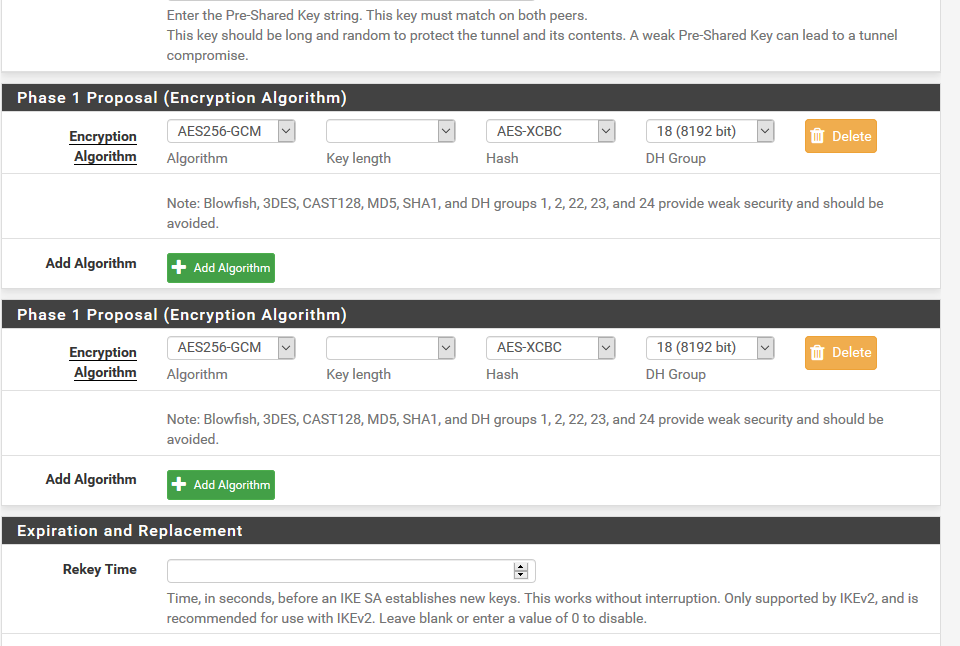
-
That's a known issue that I just pushed a fix for: https://redmine.pfsense.org/issues/10151
-
thought, it might be related to my issue
-
Doesn't appear to be. Looks like it's something with the way the P1 proposal is being formed with certain combinations of options. I finally found one tunnel on one of my VMs that is doing the same thing.
Looks like what actually broke it is https://redmine.pfsense.org/issues/9726
Not working:
proposals = aes128gcm128-curve448
Working:proposals = aes128gcm128-aesxcbc-curve448I reverted the change from the PR on there and it came up and started working again.
-
Mh, shouldn't the GUI avoid setting invalid combinations?
Anyway, I changed some valid combination and now I get# swanctl --load-conns --file /var/etc/ipsec/swanctl.conf loaded connection 'bypass' loaded connection 'con1000' loaded connection 'con2000' successfully loaded 3 connections, 0 unloadedbut the tunnels are still not coming up
Still nothing in tcpdump (filtering only on peer gw ip)