allow darkstat, ntopng, bandwidthd to open in new tab
-
Not sure if this would be a feature request, but is there a way to configure the webgui to open these options in a new tab. Having to backspace multiple times when your done to get back to the dashboard with these items is a pain.

-
What version or pfsense are you running?
You can just right click the link on remove frame link in bandwidthd for example to open it in a new tab...
-
running:
2.4.4-RELEASE-p3 (amd64)
built on Wed May 15 18:53:44 EDT 2019
FreeBSD 11.2-RELEASE-p10The system is on the latest version.
Version information updated at Mon Jan 6 15:36:20 EST 2020fyi, Just tested remove frame in bandwidthd and it did not open a new window, using Firefox . I can rightclick "bandwidthd" and open in new window however it would be nice for this to do it automatically.
-
Right click on it and say open in new tab..
Darkstat - just save your own bookmark for it, it listens on a different port anway and none of these have any auth things anway. Same with ntop.. It listens on different port as well - its not part of the web gui and uses it own auth.. Just save your own book marks fro them. That you go to the pfsense gui to get to link seems like a waste of time other than the first time you access them.
-
When you force things to a new window, you remove the user's choice of control over how those links work.
When they are not forced to a new window, the user can middle click or right click and control where the links open if they prefer different behavior than the default.
-
^ My thoughts exactly ;)
-
@jimp said in allow darkstat, ntopng, bandwidthd to open in new tab:
en they are not forced to a new window, the user can middle click or right click and control where the links open if they prefer different behavior than the default.
These are good points however it is not consistent in pfsense.
eg:
When click on firewall logs or interfaces in the dashboard screen, it opens in the same window, but when click on pfblockerng in the dashboard screen, it opens in a new window.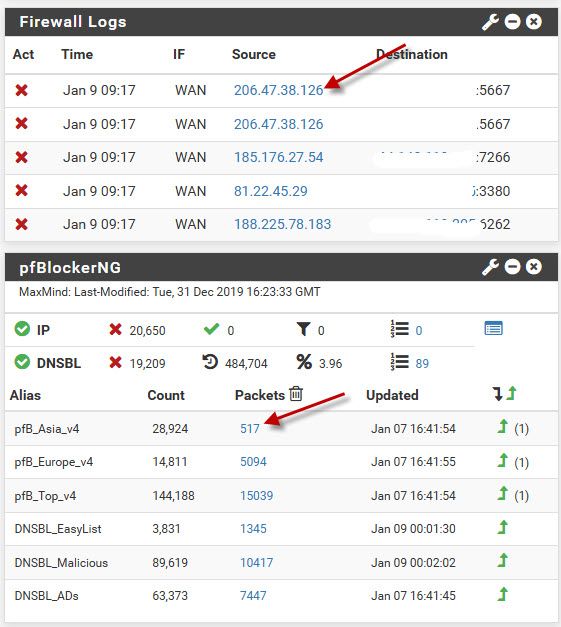
-
pfBlockerNG is a package and not part of the base system, so that's up to the package author to decide.
In pfSense, generally speaking links to things on the firewall are not forced to a new window. The main exceptions are links to external resources, such as items in the Help menu.