pfBlockerNG Firewall Filter Service (Solved)
-
So, I took the jump into pfSense 2.5 today and all seem well except the pfBlockerNG firewall Filter service will not start. I saw this link: https://forum.netgate.com/topic/146191/pfblockerng-firewall-filter-service-will-not-start-latest-snapshot/9
However, when I tried to edit the file as stated in that thread, I got this upon opening the file.

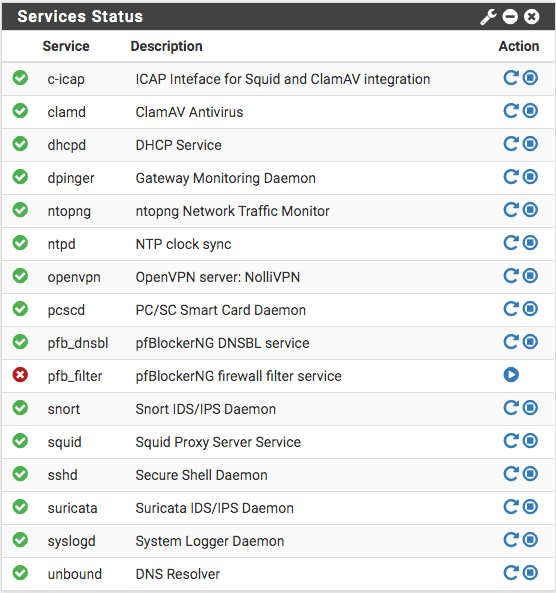

-
tail is a binary file. If you're talking about post https://forum.netgate.com/topic/146191/pfblockerng-firewall-filter-service-will-not-start-latest-snapshot/11 looks like they were talking about /usr/local/etc/rc.d/pfb_filter.sh ? (I haven't done any of this, not using 2.5)
-
FWIW, I'm not having any issue. Are you using release or devel of pfB? Using devel myself.
-
@teamits Yes! Apparently, there was a file change with V2.5.
-
@provels Yes the pfBlockerNG-Devel...I'll try re-installing it if BBcan177 hasn't responded in time.
-
@NollipfSense Just make sure the "Save settings" checkbox is set, then try un/reinstall.
-
@provels A uninstalling and re-installing did the trick...happy camper here!
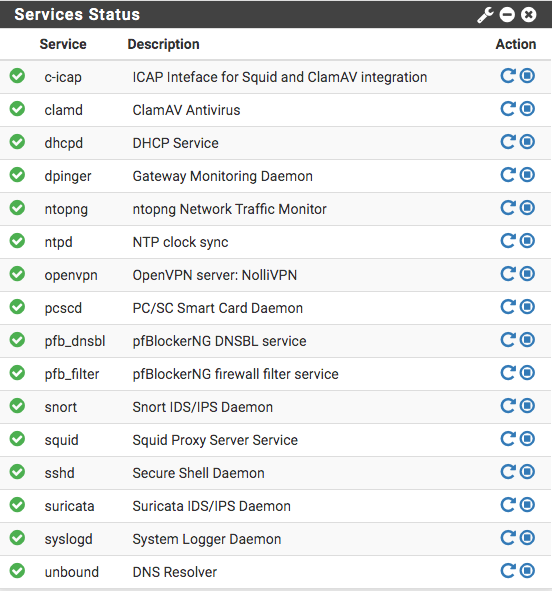
-
@NollipfSense Good deal. Package probably didn't completely reinstall when you upgraded. If you install the daily snapshots now, it will go a lot faster as it just installs the update without package reinstalls (like 5 minutes total).