Error when saving IP settings (IPv4 Suppression: Invalid mask [ x.x.x.x/29 ]. Mask must be defined as /32 or /24 only.)
-
Hi all!
I am trying to put in my MaxMind license, but every single time I get this error:
IPv4 Suppression: Invalid mask [ x.x.x.x/29 ]. Mask must be defined as /32 or /24 only.I already removed that IP from the pfBlockerNGSuppress alias, restarted pfB, and still the same. I cannot find for the life of me where is the suppression ist so I can edit that IP out of there... can someone please help?
Thanks!
-
@ElPistolero You might need to reboot your pfSense box to clear it from cache.
-
I was afraid this would be the only fix. Thank you for the suggestion!
-
@NollipfSense Thanks for the suggestion...
Rebooted the firewall last night, and I am still getting this error:
IPv4 Suppression: Invalid mask [ 176.103.130.130/29 ]. Mask must be defined as /32 or /24 only.I already scrubbed the config UI and the config XML, and cannot find this reference to kill it: [ 176.103.130.130/29 ]
Where do I look to delete this IP?
Thanks!
-
@ElPistolero said in Error when saving IP settings (IPv4 Suppression: Invalid mask [ x.x.x.x/29 ]. Mask must be defined as /32 or /24 only.):
176.103.130.130
Where do I find the v4 suppression list? I cannot find it in pfBlocker's interface or Alias list...
-
@ElPistolero The IP address is already there it seems...it just have the incorrect mask change it to 176.103.130.130/24.
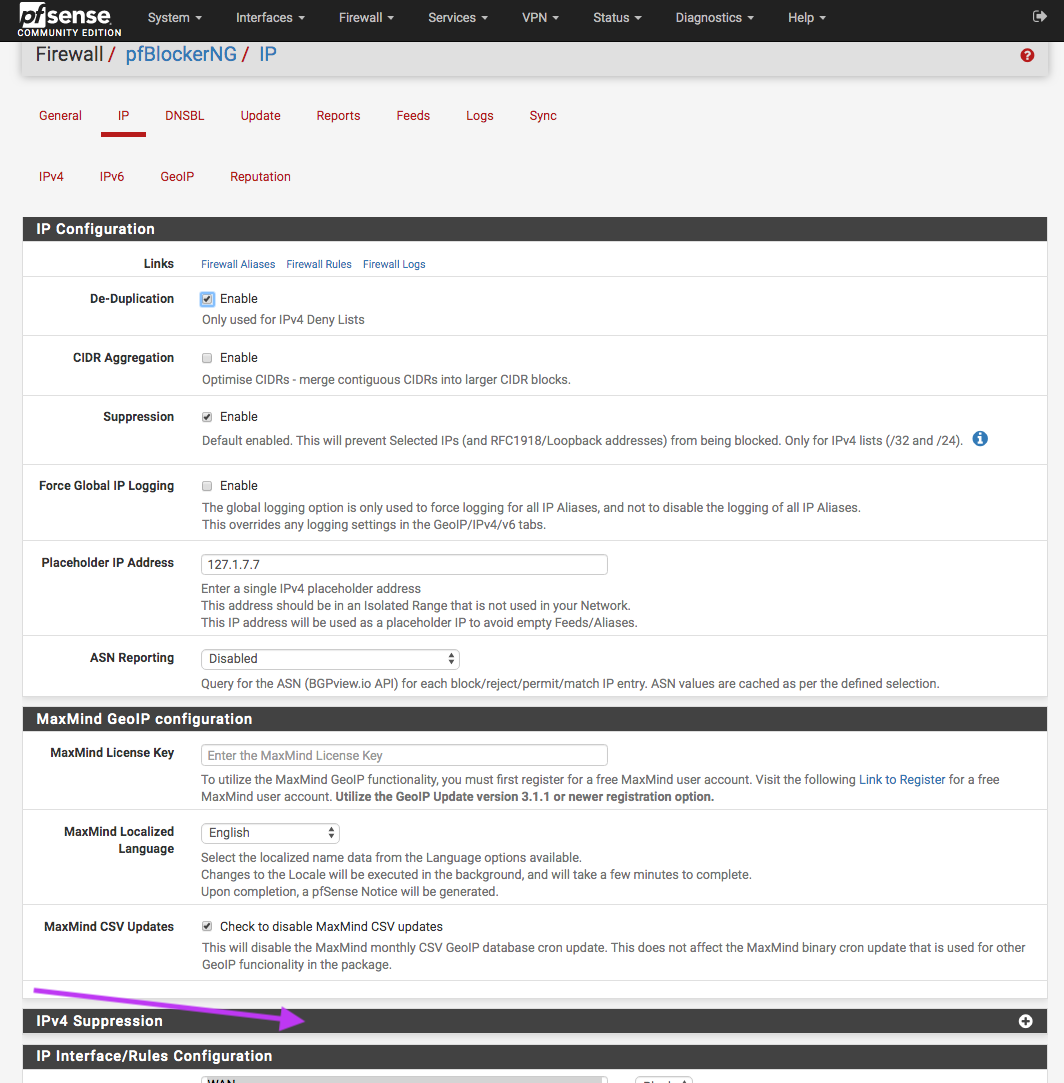
-
@NollipfSense ...
This very blind moron thanks you, sir! I don't know how I could have missed that expandable bar...
Offending entry removed, license key entered, problem solved. Thank you again!