Windows RADIUS Server
-
Old topic but try this:
First you need to know the vendor code for PFSENSE which I found in https://github.com/pfsense/pfsense/blob/master/src/usr/share/doc/radius/dictionary.pfsense
VENDOR pfSense 13644 BEGIN-VENDOR pfSense ATTRIBUTE pfSense-Bandwidth-Max-Up 1 integer ATTRIBUTE pfSense-Bandwidth-Max-Down 2 integer ATTRIBUTE pfSense-Max-Total-Octets 3 integer END-VENDOR pfSenseNow you can go to your network policy in NPS for the captive portal. Go to:
SETTINGS, VENDOR SPECIFIC, ADD, "custom", "Vendor specific/Radius standard", ADD,ADD:- Enter Vendor Code = 13644
- Yes it conforms
- configure Attribute -> 1 for pfSense-Bandwidth-Max-Up with decimal and you bandwidth
repeat for 2 = pfSense-Bandwidth-Max-Down
Untested but this should work in theory.
-
@jimmychoosshoes after that how can we limit bandwidth by users can you help me?
-
Y yanqian referenced this topic on
-
@anwarmoinudeen I know this is old, just want to update here, I tried to use NPS on server 2016 as RADIUS server today, and it works without any issue.
Pfsense version is 2.7.0, RADIUS MS-CHAPv2 . -
@yanqian with FreeRadius?
-
FreeRadius is not " NPS on server 2016 as RADIUS server".
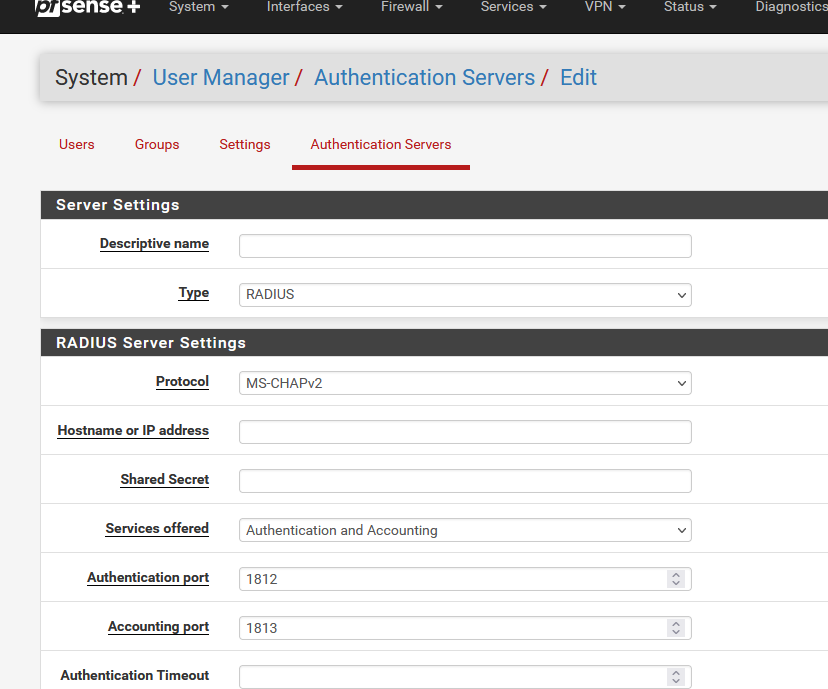
Instead of install the FreeRadius pfSense package, @yanqian installed a Radius serves on a Micorsoft (server ?) and use that Radius server.
It isn't a free one (as it is from Microsoft)
He probably used this :
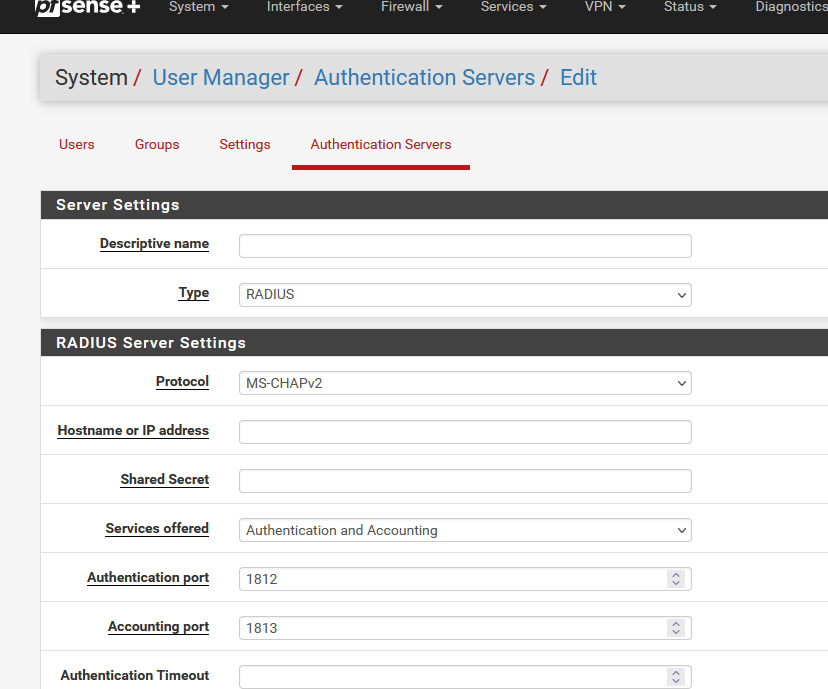
to set up an external authorization/authentication (Radius) server.
-
@Gertjan )) i use this method too and it is not hard to configure
-
@dochy Yes it's hard but you have to prepare a good coffee and I trust that you will did it.
-
This post is deleted! -
@mohkhalifa we are still waiting for that manual please can you help us
-
@dochy said in Windows RADIUS Server:
we are still waiting for that manual please
Like these : microsoft nps ?
You'll find the Documentation under Additional resources.
Remember : this isn't open source and a Microsoft product. Manuals are most probably copyrighted.