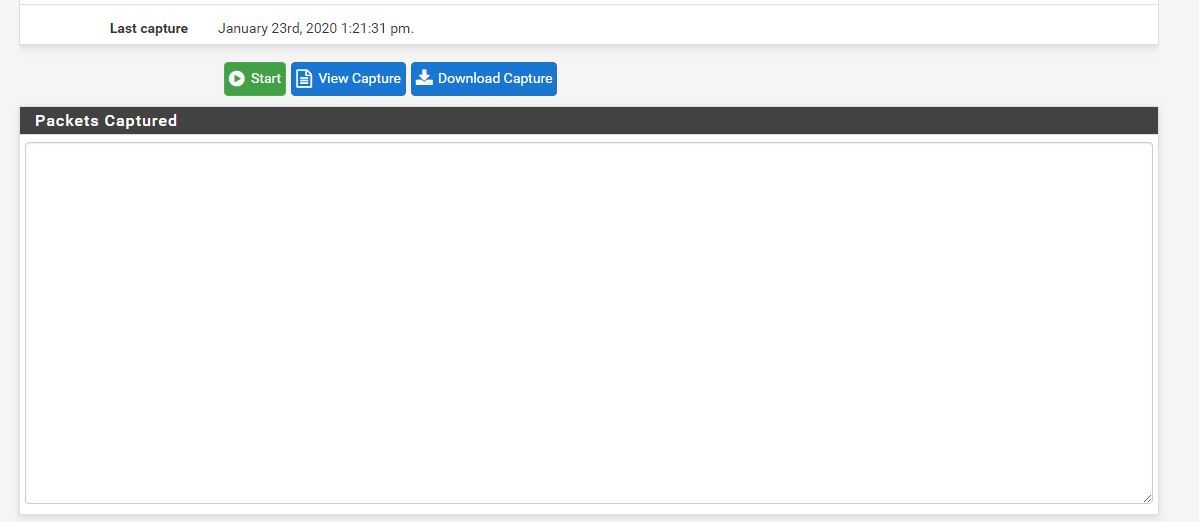OpenVPN Clients Can't access LAN Resources.
-
Hi folks
I have configured OpenVPN on my pfsense box, the clients are able to connect to the VPN sucessfully, they can also ping the pfsense IP address (192.168.1.1) which is the LAN gateway address as well, and they can also access the pfsense webgui with the same IP addresss (192.168.1.1) but they can't ping any LAN resource, like servers, printer..etc.LAN network: 192.168.1.0/24
Tunnel Network: 10.0.100.0/24I have attached configuration setting of the OpenVPN server and firewall rules.
I hope you guys can help me to solve it.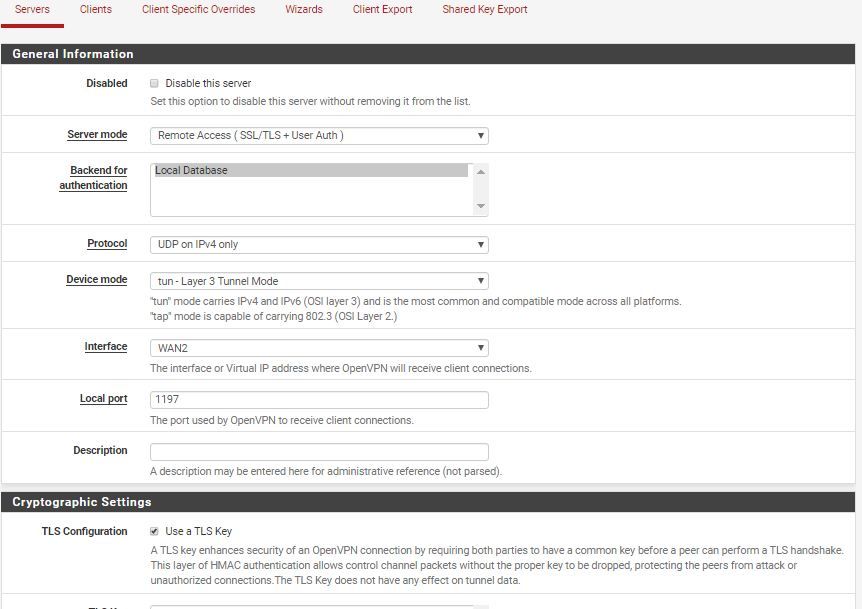
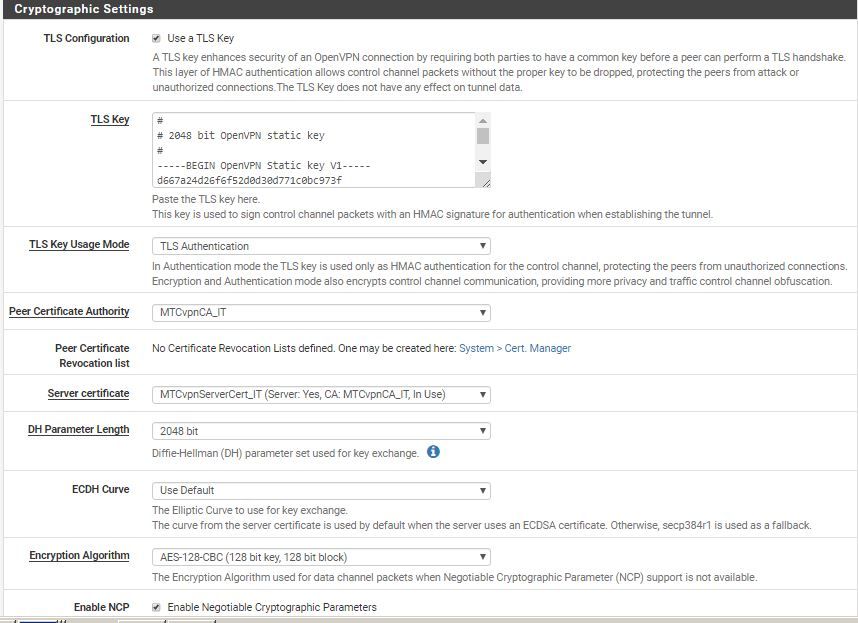
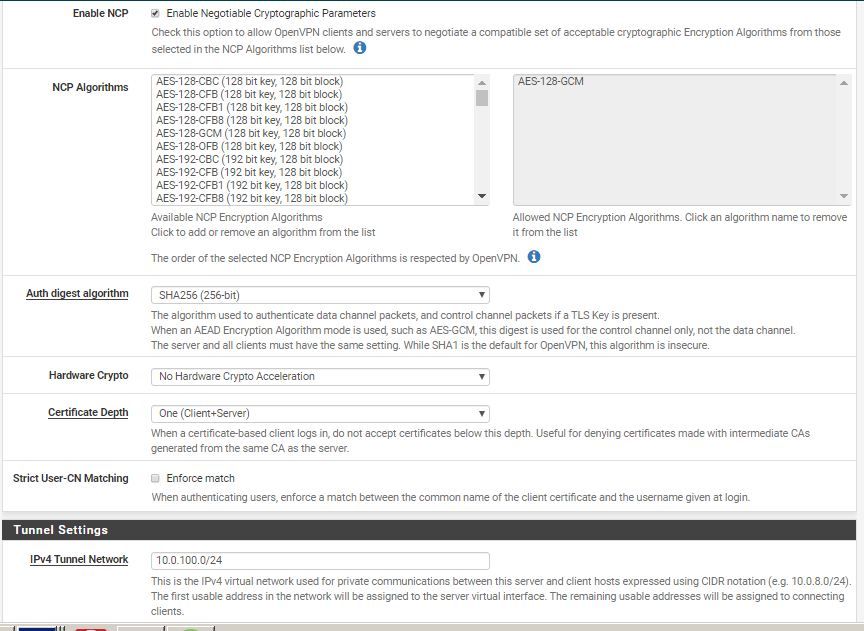
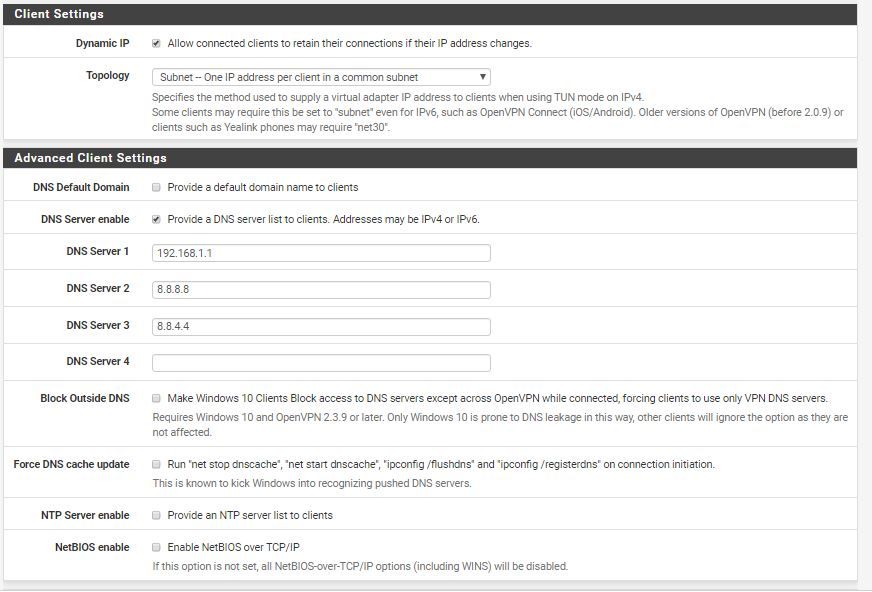
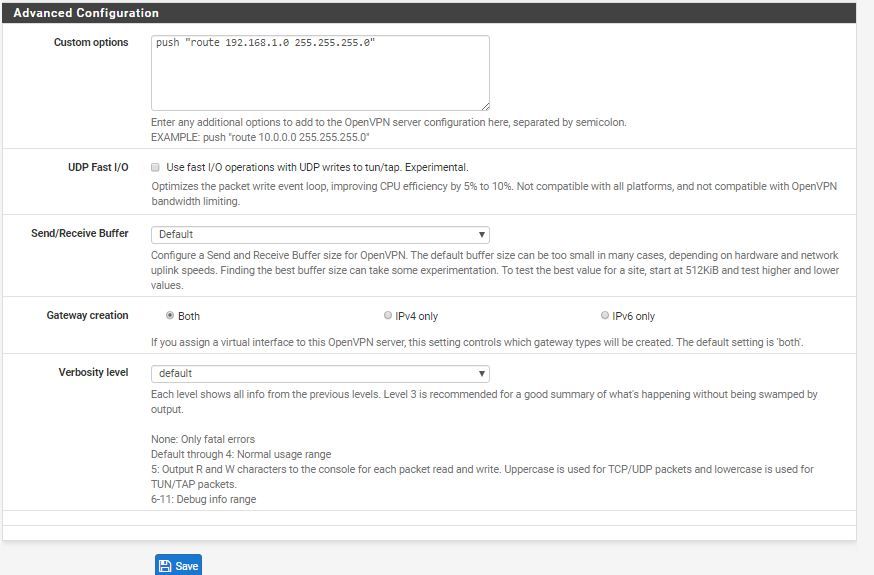
And below is the firewall rule.
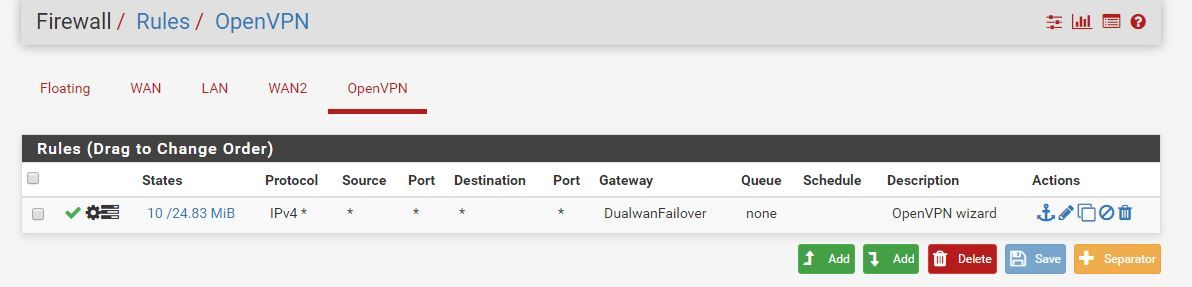
-
do the server, printers , ... use pfsense as a gateway?
-
@heper Yes, the server IP configuration is:
IP add: 192.168.1.19
Mask: 255.255.255.0
Gateway: 192.168.1.1 -
try doing a packet capture (diagnostics menu) on your lan interface when a vpn-client tries to "ping" one of your servers.
you will be able to find out if the packets leave the lan towards the servers or not -
@heper Dear heper, I have followed the steps as your guidance, but nothing is showing in packet capture while constantly pinging the host (192.168.1.19) from vpn client.