SSL Filtering CA Missing
-
Hi all!
I created a internal CA in System > Certificate Manager:
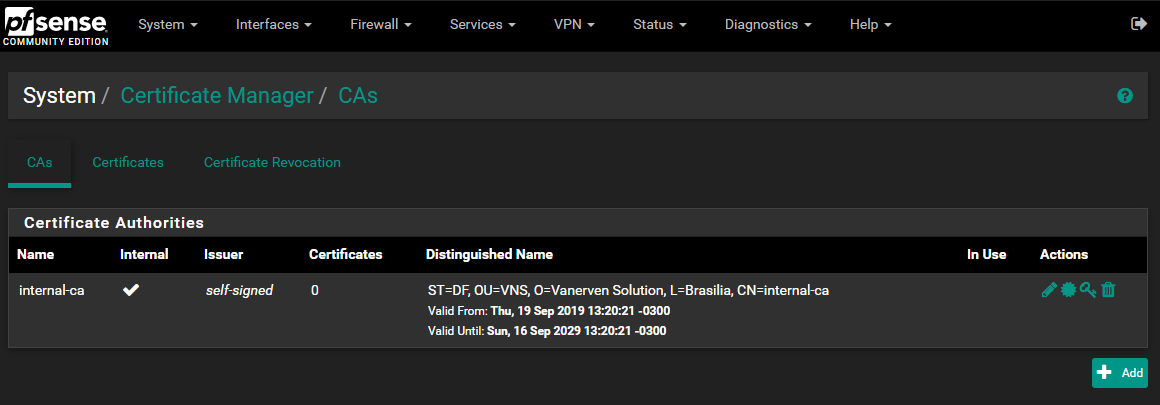
after I tryed to configure SSL filtering in squid proxy, but CA doesn't appear:
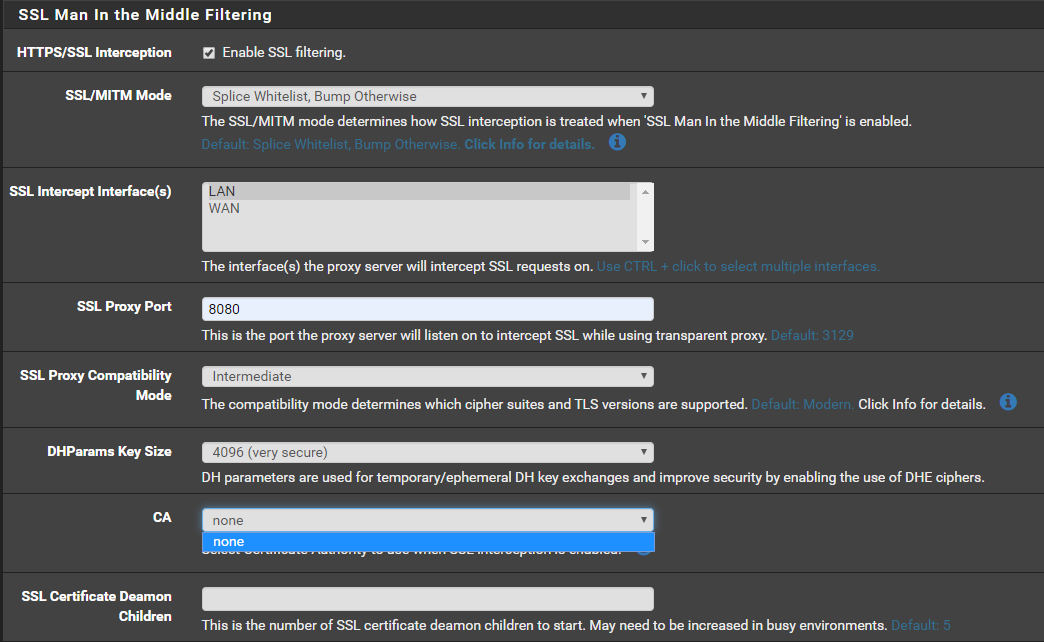
Can anyone help me?
-
@douglas-filipe
Please show us CA detailsWhat parameters did you use?
-
I used default parameters, I created new one like it:
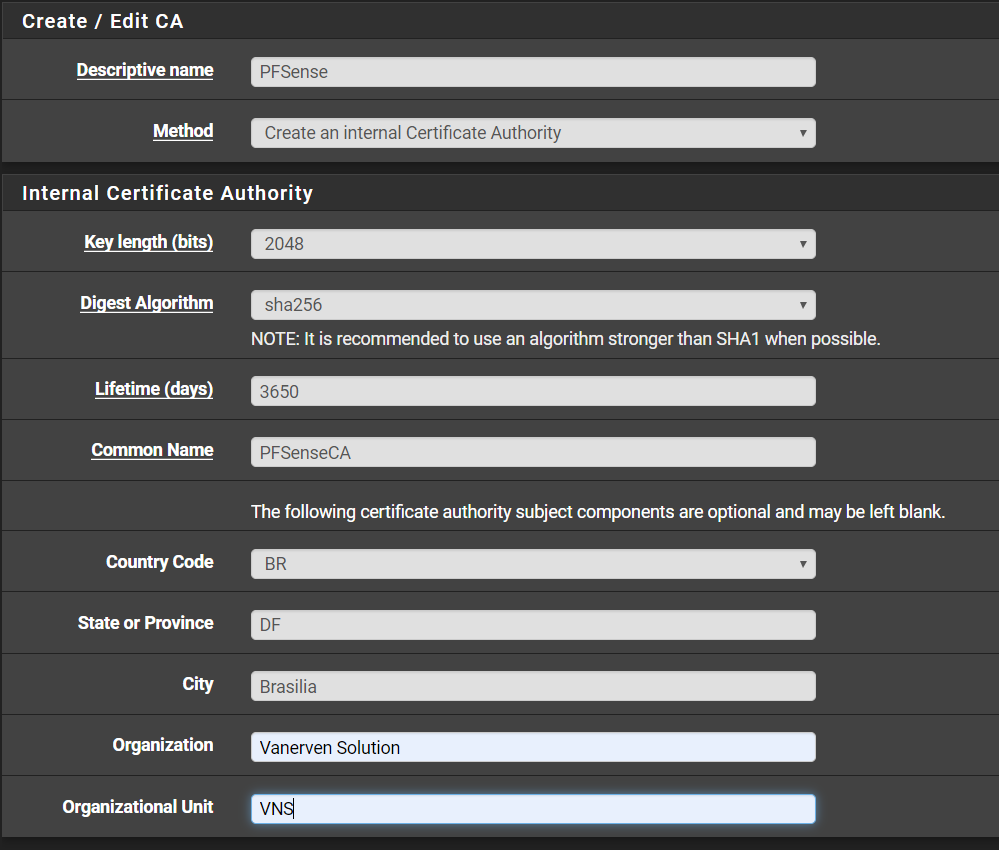
and yet it does not appear in ssl filtering
-
Try deleting and recreating internal CA certificate?
-
What is your Squid package version?
Try to update it -
@viktor_g
Is updated... so SSL filtering works only in transparent proxy ?
Copyright 2025 Rubicon Communications LLC (Netgate). All rights reserved.